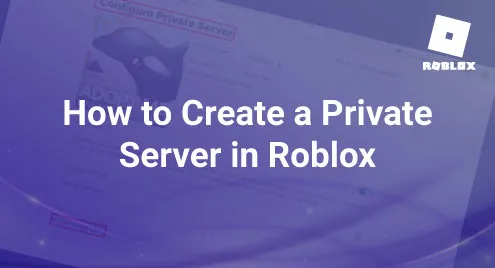When it comes to playing multiplayer games with your selected friends, the ability to create a private server for multiplayer Gaming is highly advantageous. You must think of getting your own Private Server in Roblox, especially when you can create your own. So, let’s learn how to create a private server in Roblox.
As you know, Roblox is a huge platform and has hundreds of Roblox games. You can now select your favorite Roblox Games and build your own private server in Roblox. I know it sounds soo technical and difficult. But it’s easy. Find out how to create a private server in Roblox by scrolling down.
Roblox offers a possibility where you can create a Private Server. Unfortunately, for certain games, Roblox private servers are free to create, and for others, it costs just 100 Robux. So, if you only want to play games with your buddies, read this Roblox guide for setting up a private gaming server.
In This Article
How To Create A Private Server In Roblox | Get A Free Server

A private server, also known as a VIP server previously and currently, is a Roblox feature for the majority of games that entails a monthly subscription-based service to a private server for a particular game. Scroll on to let’s learn how to create a private server in Roblox in the below sections.
The user who is paying for the private server has the ability to customize its settings for the duration of the subscription. Players can renew their subscriptions for a fixed number of Robux each month depending on the game they are playing.
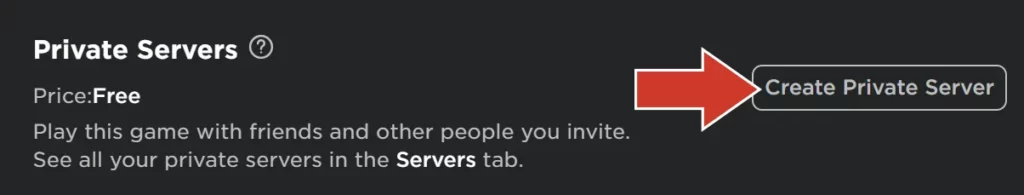
Steps to create a private server in Roblox –
- On the experience’s information page, click the Servers tab.
- After that, you will see a section labeled Private Servers.
- Any servers you have developed or are a part of will be displayed here. You can start playing right now if you notice any!
- Click the Create Private Server button to create a new one.
- Choose a Name for your new server.
- The subscription agreement should be read.
- After reading all of the information on the box and deciding on the ideal name, click Buy Now to complete the transaction.
- You can set up the server as soon as you make a purchase or pay later.
Watch How To Create A Private Server In Roblox
How To Configure A Server In Roblox?
Now that we know how to create a private server in Roblox let’s learn how to configure it. You may access the configuration page from the purchase notification window or by choosing Configure from the menu button (which looks like three small dots) for the server on the Servers tab.
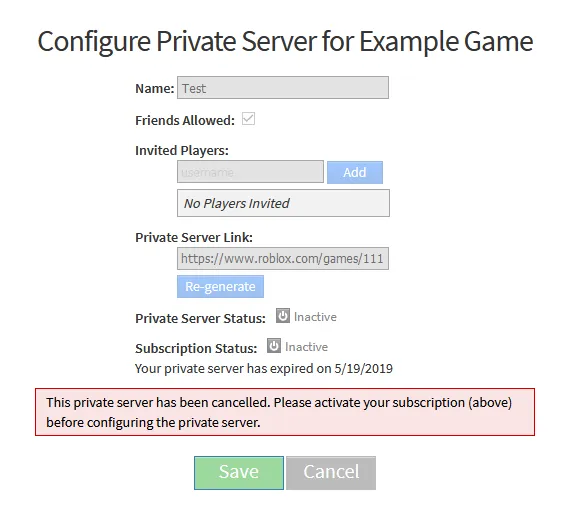
You can change the server’s name, limit the number of players to up to 50 or only your friend list, and even add a link to your server. Additionally, you can cancel your server membership and turn on and off server access.
Wrapping Up
So, this was everything you had to know about this private server of Roblox. We learned how to create a private server in Roblox and we also learned how to configure it from this article. Do share this article with your Roblox friends who wanna get a private server of Roblox.
I want you to go and visit Path of EX once. Check out all of my other gaming articles there. That’s it for today. I’ll see you tomorrow with another interesting and useful article. Take care bye bye.
Happy Gaming!