WordPress has recently launched a plugin, ActivityPub, which has made it way easier to connect Fedivese platforms like Mastodon to your WordPress blog than ever before. And in this article, I will tell you how to connect WordPress to Mastodon. So come along!
From the day you install ActivityPub, all the blogs you publish will start to show up for people who follow you on any of the Fedivese platforms. But if someone follows you after you have installed the plugin, he/she will only find blogs shared after that person started following you. Just like in the case of a newsletter, the subscriber or follower will only find the new blogs you publish from the time they follow you and not the previously posted blog. Apart from that, you can now also redirect a Mastodon account to another account after the latest update.
So, without further ado, let’s jump into the article and learn how to connect WordPress to Mastodon. Why wait, then? Let’s begin!
In This Article
How Does the ActivityPub Plugin Work?
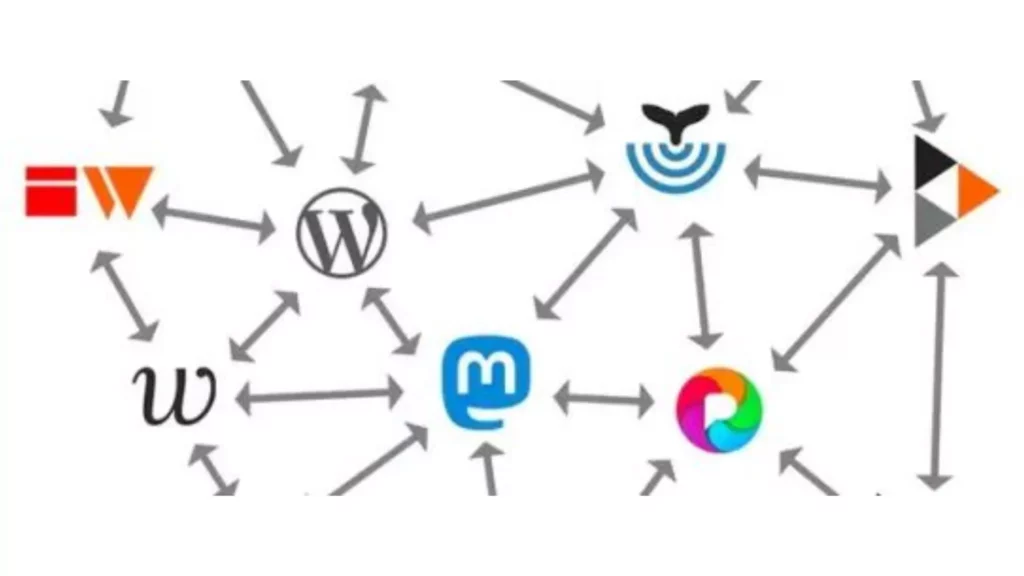
To connect Worpress to Mastodon, all you need to do is install the recently released plugin by WordPress named ActivityPub. After installing the plugin, you need to make your blog’s author profile pages active, and lastly need to follow your account on Mastodon for verification purposes.
Using this amazing plugin, you can now auto-share your WordPress blog with a wider audience on Fediverse platforms like Mastodon. And the best part is your WordPress blog itself functions as your federated profile once you install ActivityPub.
For example: Let’s say your Mastodon username is @[email protected]. So, anyone following this Mastodon profile will eventually come across new blog posts that you make after installing ActivityPub.
How to Connect WordPress to Mastodon?

Now that you know how it works, here is your step-by-step guide on how to connect WordPress to Mastodon. So follow the steps stated below and get to connect WordPress with your Mastodon account.
Step 1: Download and Install the ActivityPub plugin.
Step 2: Head to the plugin’s settings page.
Step 3: Adjust the settings to your liking.
Step 4: Once you are done, click the Save button.
Step 5: Make all your blog’s author profile pages active if you have author profiles.
Step 6: Go to Mastodon and search for your profile. Once you find your new profile, follow it.
Note: Your new profile will be in either of these forms @[email protected] or @[email protected], where the first part is your name and the latter is your domain name.
Step 7: Now, publish a new post on your blog.
Step 8: Check your recently published blog on the Mastodon feed.
Note: It will take around 15 minutes for your blog to appear in your feeds.
With this, you are done! This is how you can connect WordPress to Mastodon using the newly launched ActivityPub plugin by WordPress.
You can use the same plugin to auto-share your blog post on other Fediverse platforms apart from Mastodon, like Pleroma/Akkoma, friendica, Hubzilla, Pixelfed, Socialhome, Misskey, and Firefish (earlier known as Calckey)
Wrapping Up
With this, I come to the end of this blog, and I hope you now know how to connect WordPress to Mastodon. So follow the steps mentioned in the article above and easily connect your Mastodon with your WordPress profile. And yeah, for any further query related to Mastodon, you can comment in the common section below.
So, guys, that is it for today. Take care! And keep visiting our website, Path of EX, for more such queries related to Social media, Gaming, and Technology. Till then, Bye! Bye!
Frequently Asked Questions
1. How do I use ActivityPub in WordPress?
To use ActivityPub in WordPress, follow the steps stated below:
Step 1: Download and Install the ActivityPub plugin.
Step 2: Head to the plugin’s settings page.
Step 3: Adjust the settings to your liking.
Step 4: Once you are done, click the Save button.
Step 5: Make all your blog’s author profile pages active if you have author profiles.
Step 6: Go to Mastodon and search for your profile. Once you find your new profile, follow it.
Note: Your new profile will be in either of these forms @[email protected] or @[email protected], where the first part is your name and the latter is your domain name.
Step 7: Now, publish a new post on your blog.
Step 8: Check the recently published blog on the Mastodon feed.
2. Who created ActivityPub?
Evan Prodromou created ActivityPub, the decentralized social networking protocol based on the ActivityStreams 2.0 data format.
3. How does the ActivityPub Federation work?
ActivityPub is a decentralized social networking protocol based on the ActivityStreams 2.0 data format, which allows web servers to exchange data using JSON over HTTP.




