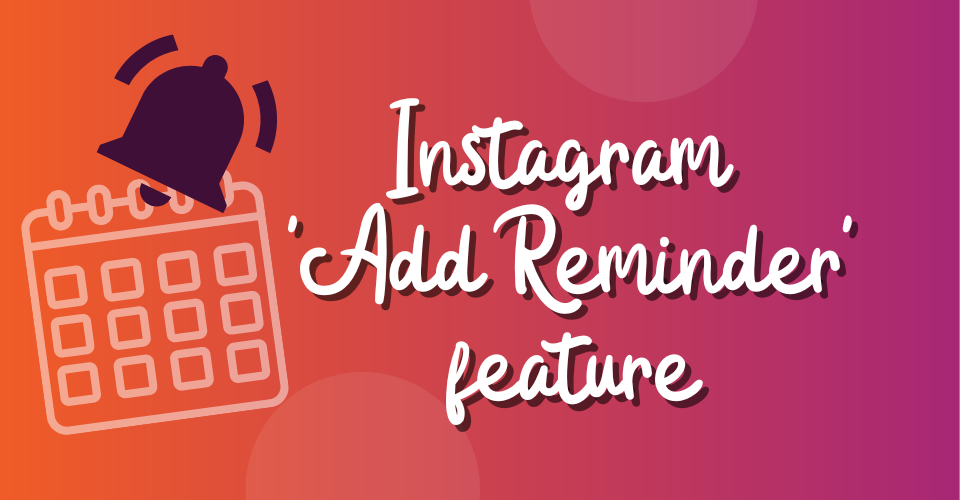Are you aware of this amazing feature of setting reminders on Instagram? If not, let me tell you about it. This feature of setting reminders will never let you miss an important update. So, you should definitely know how to check reminders on Instagram.
Some time back, Instagram also released the Instagram reminder ad feature that users loved. It reminds users that they do not miss the advertisements of some important products and updates regarding the products. Now, this feature to check reminders on Instagram will prove to be very helpful.
So, without further ado, let me walk you through this amazing blog on how to check reminders on Instagram.
In This Article
How to Check Reminders on Instagram?
In order to check reminders on Instagram, here are the steps that you need to follow:
1. Open the Instagram app on your device.
2. Navigate to your profile and tap on the three horizontal lines in the top right corner.
3. Select the Settings and Privacy.
4. Locate the section of Notifications.
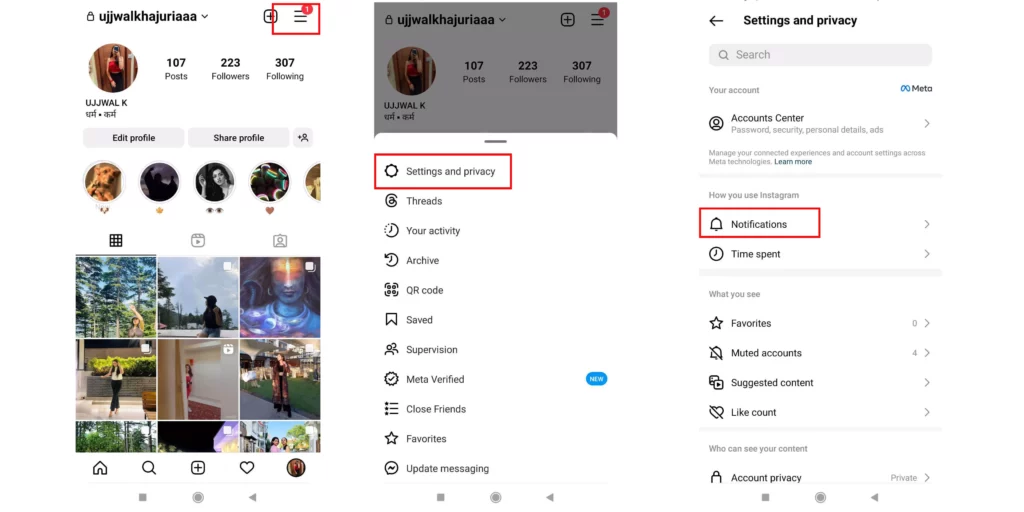
5. Now locate the option of From Instagram.
6. Find the section of Reminders and check if it’s turned on.

7. If it is not, make sure to turn on the toggle.
That’s all. This is how you need to turn on reminders on Instagram posts in just a few easy steps.
How to Add Reminder to Your Own Instagram Post?

If you want to add reminders to your own posts, make sure that your Instagram account is a professional account. The steps that you need to follow are mentioned below:
1. Open your Instagram account.
2. Create a post on that account.
3. As you will reach the page where you add captions, etc., on posts, find the more option section and tap on it.
4. Tap on the add reminder option and name the reminder.
5. Now, set the time and date for the reminder.
6. Then tap on the Done option in the top right corner.
And that’s all. This is how you can add reminder to your own Instagram account.
Wrapping Up
I hope now you know how to check reminders on Instagram and all other details related to it. If you have any doubts or suggestions, feel free to comment in our comments box, and we will reach out to you soon. To read more such interesting and informative blogs, keep visiting our website, Path of EX. Have a great day ahead.
Frequently Asked Questions
1. What is hands-free on Instagram?
It is a feature on Instagram that allows you to record without pressing the recording button. This feature is very helpful while recording a long video.
2. How long do Instagram stories last?
The stories on Instagram last for 24 hours only. Instagram stories are not as Instagram posts.
3. What is the sleep timer on Instagram?
The sleep timer on Instagram is also known as Quiet Mode. It is usually used for people to pause Instagram notifications so that a person’s sleep doesn’t get interrupted.