Making your PC better is always a good idea. If you want to sell your old system, you must know what kind of specs you are already using. Even if you want to buy a new PC, you need to know what you are currently using so that you can buy an upgraded version. There are three major parts of your PC specs, Motherboard, CPU, and RAM. I will show you how to check PC specs.
The best part is you do not need any service engineer to check your computer specs. You can check them quickly on your own. You might be wondering why checking PC specs is very important. Checking PC specs can help you in many ways. If your PC is running slow or you are not able to download things because of full memory, then the reason is you have not checked your PC specs.
Checking these PC specs will help you to make your PC faster after knowing the version of it. In this article, I will show you how to check PC specs quickly with a step-by-step guide. You can get all the information about your PC specs using this guide.
In This Article
How to Check PC Specs | Check Motherboard, RAM & CPU
You must be wondering why we should check PC specs. The hardware specifications of the PC describe the whole system. PC specs are mainly defined as internal components of the PC like processor, RAM, windows version, and motherboard. Hard drive capacity and processor speed can also be included in PC specs. Basically, PC specs can tell you the exact condition of your computer and how good they are to perform a particular process is. So, I will show you how to check PC specs.
Your computer can be slow or even crash if one of your PC specs is running so slow or not working properly. So, checking PC specs is very important. I have covered 3 main components of PC specs RAM, CPU, and motherboard in this article. These will help you to check your computer specs.
How to Check What Processor (CPU) You Have?
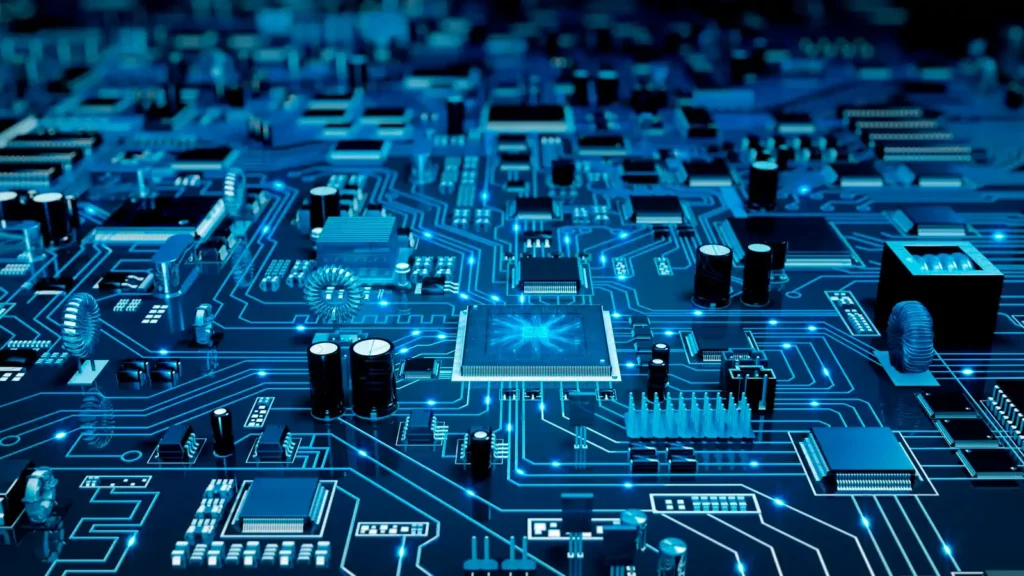
If you want to check whether your CPU is working properly or not, first, you need to check what kind of CPU you have. You can quickly find out this thing on your windows computer. You just need a few clicks to check the whole information about your processor. You will learn how to see computer specs. The steps of checking the CPU are mentioned below.
- On your Windows PC first.
- Find out the Start menu icon, which is on the left side of the screen.
- Now Right-click on it.
- Now select the System from the pop-up menu.
- You will see the information of your CPU next to the Processor.
How to Check What Motherboard You Have?
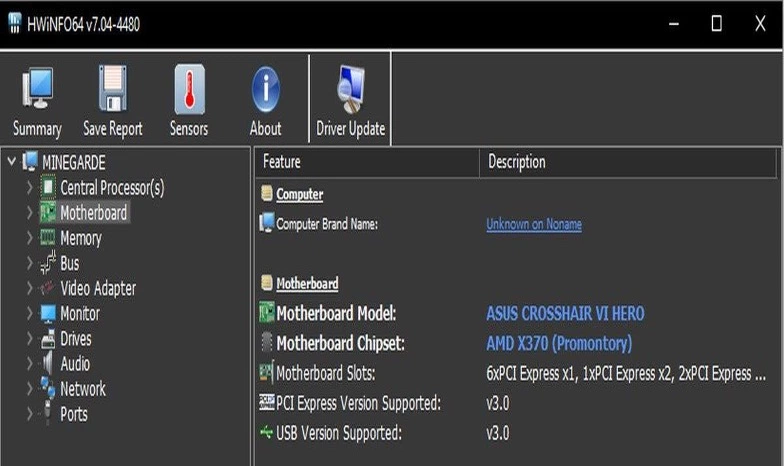
The Motherboard is something different from the CPU, so you need to follow a different process than above. We have to see who manufactured this Motherboard and what kind of socket and chip it has. You can also check the information about Motherboard from your desktop. It will show everything to you, like the Motherboard name and model no. So, there are so many ways to check your PC specs.
If you are a little bit confused about how your Motherboard name and model no. Looks like, do not worry, I will show you how to check computer specs. Your Motherboard is named on the PC like ASUS Z690-A, MSI B550M, or Gigabyte GA-AX370-Gaming5, were ASUS, MSI.
If you are still unable to find the right information about your Motherboard name, chip, model no., or where it is designated on your PC, do not worry; I will show you a step-by-step guide. Follow the below-mentioned steps.
- Launch the Windows search bar on your PC and type System Information on it.
- Now scroll down on the screen and find Motherboard Manufacturer in the summary tab.
- You will see all the details of your Motherboard.
How to Check How Much RAM You Have?
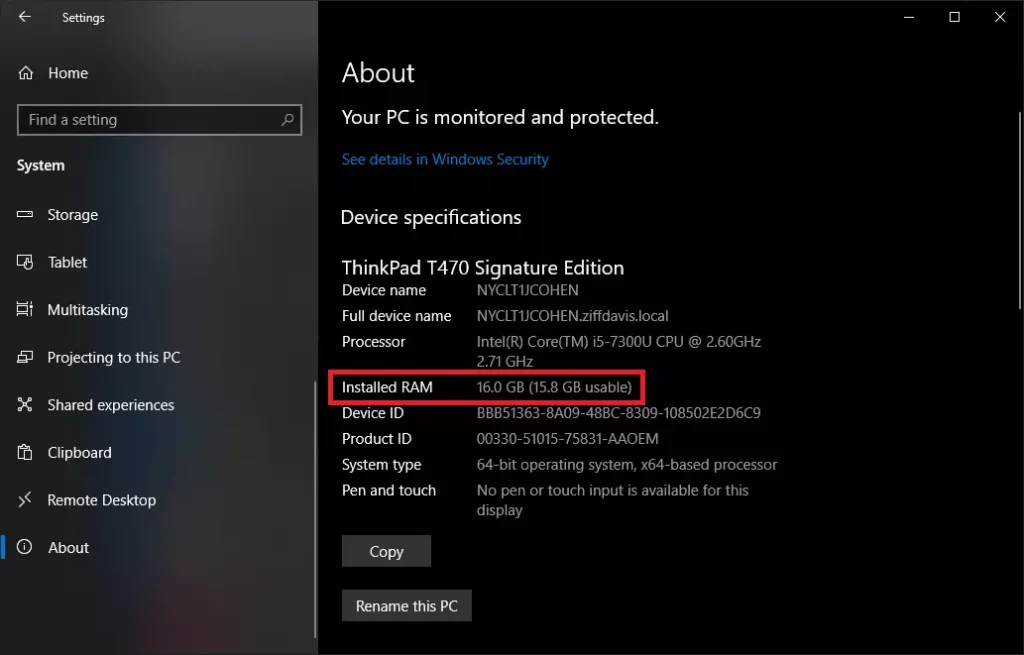
RAM is a very important part of your PC, so it is better to check how much memory you have. Checking how much memory you have on your PC is so easy. You might have seen the information of your memory on the list of CPU checks. Checking the RAM of your PC will complete your process of how to check PC specs. Follow the below-mentioned steps.
- Open your Windows and find the Start menu on it.
- Now Right click on the start menu.
- Choose the option of System.
- Now Scroll down on the screen, and you will see how much RAM you have.
Wrapping Up
In this article, we have learned how to check PC specs. PC specs have three major parts which you have to check: RAM, Motherboard, and CPU. I have covered all the information about these three parts. Check these parts and make your PC faster. Follow Path of EX for more tech articles and a step-by-step guide. Have a great day!!!
Frequently Asked Questions
Is PC and CPU the same?
CPU is the brain of the PC, which Intel AMD makes.
Is 16 GB of RAM is good?
16 GB of RAM is quite good. You can call it a sweet spot.
How much RAM can my PC take?
You do not need to worry about the RAM capacity; your Motherboard can take an unlimited amount of RAM.




