Have you subscribed to Peacock on Roku? Wondering how to cancel Peacock on Roku? Well, you are at the best place for answers to such queries. You know, you can cancel a Peacock TV subscription anywhere, at any time. If you don’t really use your Peacock TV subscription, you can cancel it with the help of this guide.
Peacock TV is a relatively new streaming service by NBC Universal. This platform offers all kinds of entertainment. Viral movies like The Black Phone is streaming on the platform, rn. You can watch movies, series, sports, and originals on Peacock TV. With a subscription, you can watch all of these anytime you want. However, I will not talk about Peacock TV’s content much because all you want to know is ways to cancel Peacock on Roku.
There are three ways to cancel Peacock on Roku successfully. I will show you one by one. There are a few steps for each method. Let me show you how to cancel Peacock on Roku.
In This Article
How to Cancel Peacock on Roku Through Roku TV?
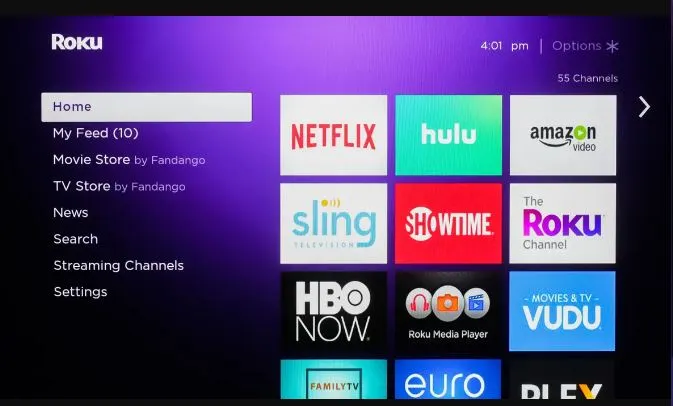
With a Peacock TV subscription, you can watch more than 80000 hours of TV shows and movies. If you subscribed to Peacock via any third-party service, you would have to cancel Peacock on the same service. In your case, it is a Roku device. Follow these steps to cancel Peacock on Roku:
- Your Roku device’s Home button will take you to the list of all channels subscribed on your Roku device.
- Using the directional pad, highlight the Peacock TV channel.
- On your remote, press the Star button. It will open the options menu.
- Now, go to the Manage Subscriptions menu.
- Select the Cancel Subscription button.
- You have to confirm the cancellation by selecting the Cancel Subscription button once again.
- Hit Done.
So, this is how to cancel Peacock on Roku.
How do I Cancel Peacock on Roku Through Roku Website?

If you are wondering how to cancel Peacock subscription on Roku website, this guide will surely help.
- Go to the Roku Website.
- Sign in using your login credentials.
- Select Manage Subscriptions.
- Under the heading active Subscriptions, select Peacock.
- Hit Unsubscribe.
How to Get Peacock on Roku?
Wrapping Up
Now that you know how to cancel Peacock on Roku, you should not have any problem signing out of any channel on Roku. The process will be the same. You just have to access the Manage Subscriptions menu and cancel the subscription of any channel that you want. I hope this guide has helped you and I will see you next time. Until then, Ciao!
Frequently Asked Questions
How do I manage my subscriptions on Roku?
To manage your subscriptions on Roku, go to the list of all channels subscribed on your Roku device by pressing the Home button on your Roku remote. After that, using the directional pad, highlight the channel you want to unsubscribe to > press the Star button on your remote > go to the Manage Subscriptions > Cancel Subscription > confirm the cancellation by selecting the Cancel Subscription button once again.
Where do I find my subscriptions on Roku?
Press the Home button on your Roku remote and using the arrow buttons, find the channel. Now, press the Star button. Go to Manage Subscriptions and see all your current subscriptions.
Is Peacock available on Amazon devices?
Yes, Peacock TV is available on all Amazon devices.




