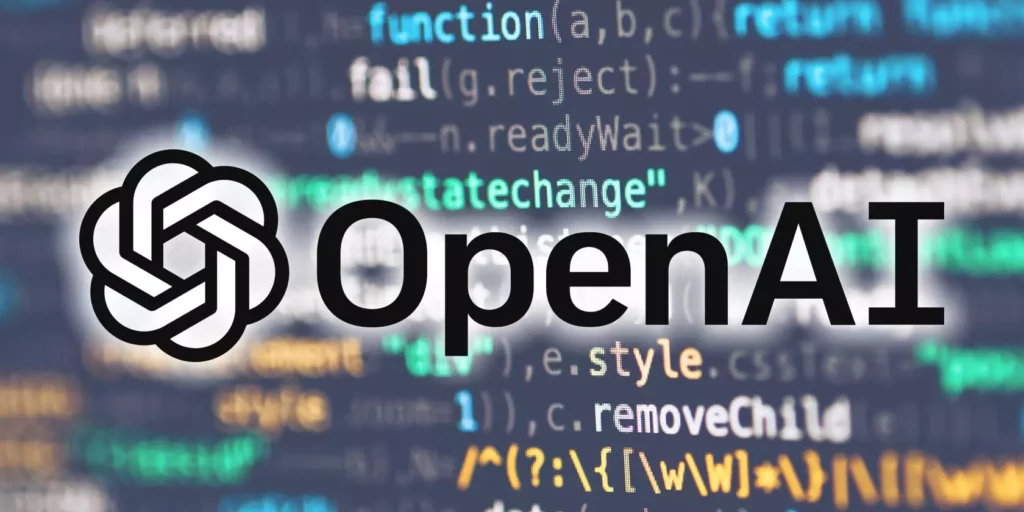It has just been two months since ChatGPT was officially launched to the public, and it has already made a huge buzz. People are excited about ChatGPT. It is the Innovation owned by OpenAI. Since it is new, there are many things that people do not know. One such search is How to cancel ChatGPT subscription?
ChatGPT has the ability to assist you in performing several tasks. It can do homework for you, write an essay, write a speech, churn program code, write a copy for the website, and many other things. And the good thing is that ChatGPT can do all this quite convincingly for you. As a result of all this, people started to notice what a game-changer ChatGPT is.
ChatGPT has come up with several plans of varying fee charges with different and varied added features that, in return, has added to the choice of activities subscriber can perform with the help of ChatGPT.
In This Article
How to Cancel ChatGPT Subscription?
Are you one among those who want to cancel his ChatGPT program and are looking for guidance? Yes! You are at the right place. This article will deal with the topic of How to cancel my ChatGPT subscription? To know more, give it a read.
How to Cancel My ChatGPT Subscription on iPhone or iPad?
For the users of iPhone or iPad, canceling a ChatGPT subscription is an easy, simple, and straightforward process that takes just a few minutes. Here is how you can cancel the ChatGPT subscription:
1. Open the settings on your device.
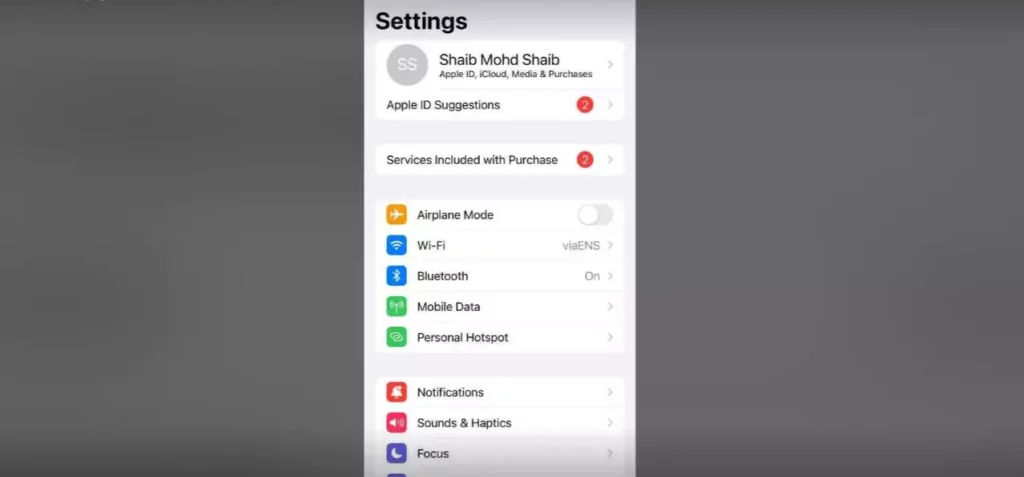
2. Tap on your name.
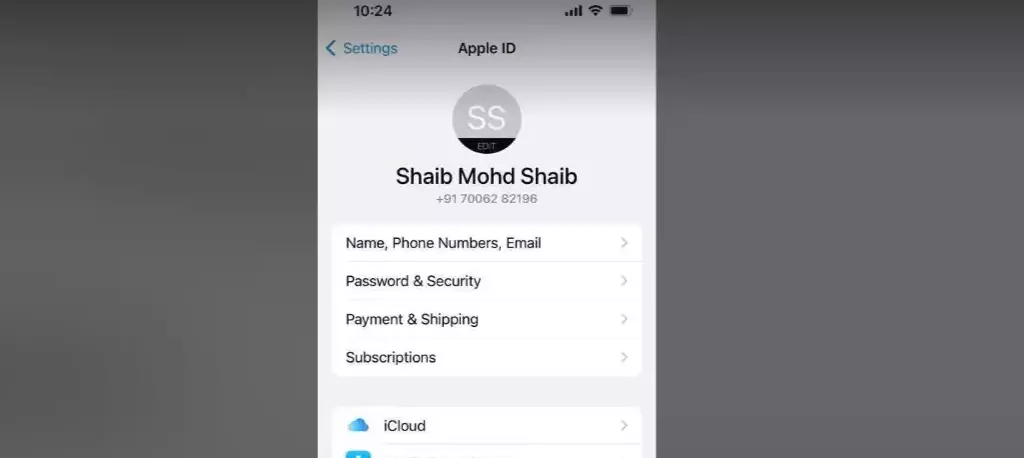
3. Click on Subscriptions.
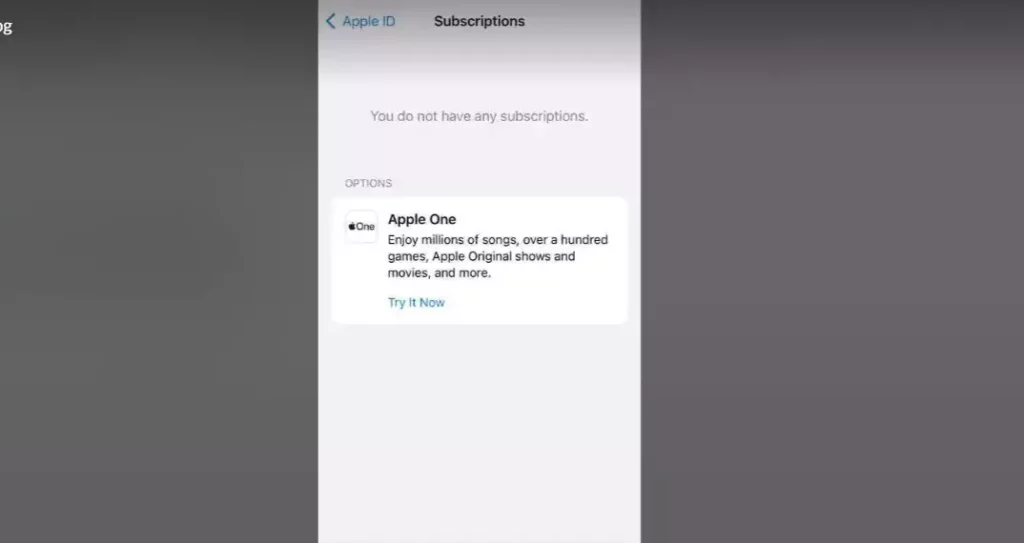
4. Tap on Cancel subscription, and you are done.
How to Cancel ChatGPT Subscription on the Web?

The web is the preferred platform to cancel your ChatGPT subscription, particularly for Android users. It is a safe and convenient way. It is an easy and simple method. The following step explains how to cancel a ChatGPT subscription On the web.
1. Log in to ChatGPT via this link.
2. Click on My Account in the sidebar.
3. In the pop-up window, click on manage my subscription.
4. Now, you are directed to the stripe checkout page.
5. Tap on cancel the plan.
Note: Cancellation will be affected from the next billing date. ChatGPT does not entertain any sort of refund. Once you have paid your subscription fee, you have to avail of the service till your subscription is canceled on the next billing date.
Wrapping Up
As we know ChatGPT has added new subscription plans for ChatGPT use, for all those who want better services, like smooth access during peak hours, to receive a faster response and avail access to the new features. At the same time, there is also an option of canceling the Subscription for whatever reason you may want to cancel the subscription. How you can do this is covered in the article above.
Frequently Asked Questions
Q: Can I cancel my ChatGPT Plus subscription?
Ans: Yes, You can cancel.
Q: I canceled my subscription, but it is not showing up. Why?
Ans: It will be affected from the next billing date.
Q: Is there any provision for refunding?
Ans: No, ChatGPT doesn’t entertain any such provision.