ChatGPT users and all the developers around are obsessed with ChatGPT. The results of ChatGPT are magical, and OpenAI has made it more demandable by keeping it free and open-source. However, there are some limitations of ChatGPT, so users are trying the jailbreak way of the AI, that is, DAN 12.0. Since you can bypass the limitations of AI, why not actually experiment with it? You should definitely learn how to build your own AI chatbot with ChatGPT API.
Recently OpenAI made an announcement about ChatGPT API for the public and developers—the API for the latest GPT 3.5 Turbo model. By releasing the API to the public, OpenAI has clearly waved a green flag for non-technical people who want to build their own AI. Making your own AI gives you the freedom to make it personal as per your needs and requirements.
Overall, you can bypass OpenAI ChatGPT after creating your own. You can share the link to the chatbot and also with the public. It looks like OpenAI wants to take the world toward AI. If you are not aware of more technical things and still want to build your AI, then read more. I have shared below an easy process for how to build your own AI chatbot with ChatGPT API.
In This Article
How to Build Your Own AI Chatbot With ChatGPT API?
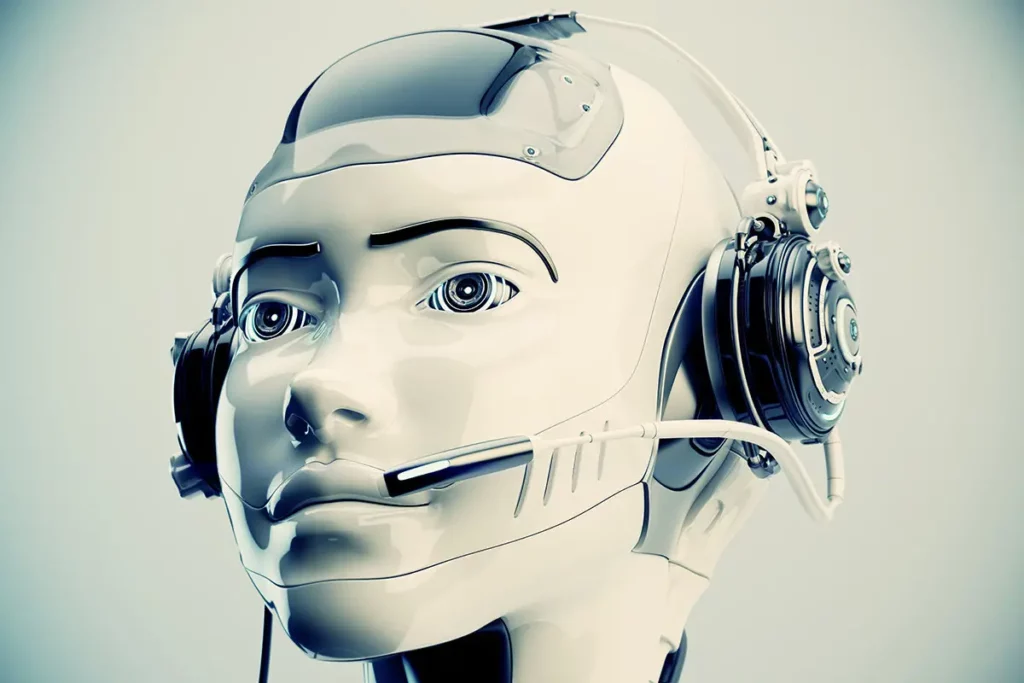
If you are here to know how to build your own chatbot from scratch, then I have shared all the instructions below for how to build your own AI chatbot with ChatGPT. From setting up tools to downloading and installing libraries, each process has been mentioned below with steps. So check it out and try to create your own AI.
1. A Few Things to Consider Before Creating an AI Chatbot

- If I talk about the platform you use, whether it’s Windows, macOS, Linux, or ChromeOS, you can construct a ChatGPT chatbot. Although I’m using Windows 11 in this tutorial, the process is almost identical on other platforms.
- This guide is given to everyday users, and the instructions are explained along with the examples. Even if you are a beginner to computers, you can easily build your own AI chatbot.
- You don’t need any high-powered computer with a robust CPU or GPU to develop an AI chatbot. Instead, OpenAI’s API can manage the heavy lifting using the cloud.
2. Set Up the Software Environment to Create an AI Chatbot

Before you start making an AI chatbot powered by ChatGPT, there are a few essential tools you’ll need to set up in your environment. For that, you will require several tools, including Python, Pip, OpenAI, and Gradio libraries, an OpenAI API key, and a code editor such as Notepad++.
Although it will look tricky but believe me, the process is straightforward and can be executed by anyone. Follow the below-given steps that I have mentioned.
2.1 Install Python

- First of all, you need to Install Python on your computer and then open the link and try to download the setup file for your platform.

2. Now, you need to run the whole setup file and make sure before then that you enable the check box for Add Python.exe to PATH.
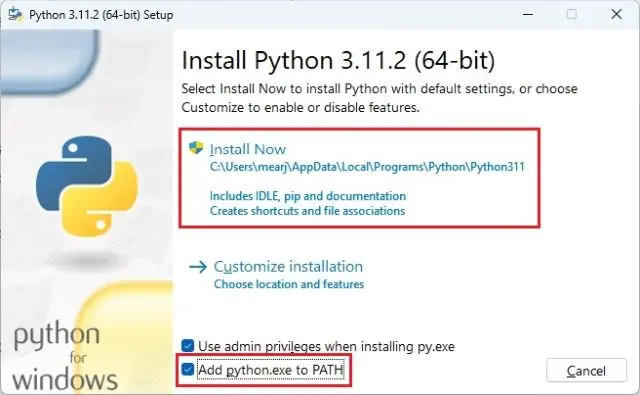
3. Then click on the Install now button and then follow all the other steps that are needed for Python installation.
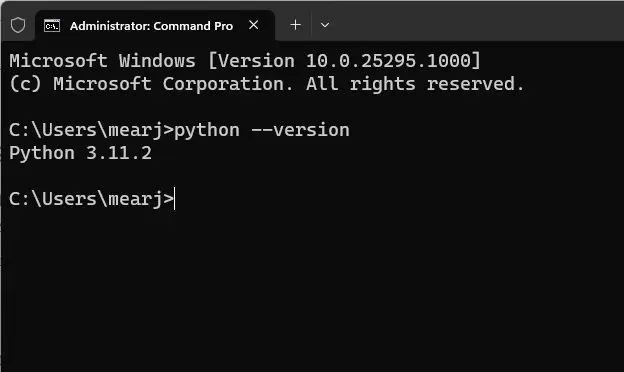
4. Now, verify that Python is properly installed on your system by opening the Terminal on your system.
5. Finally, run the below-given command to get the output of the Python version.
2.2 Upgrade PIP
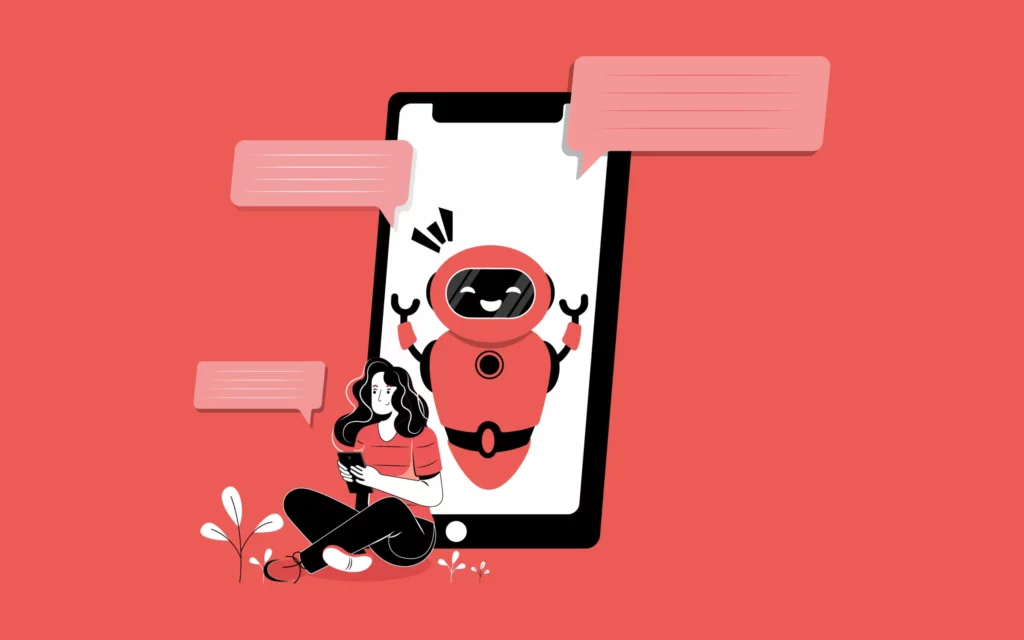
In addition to Python, the Pip package manager is also installed on your system. Upgrading it to the latest version is important, as Pip allows you to easily install a vast number of Python libraries from the Terminal, including OpenAI and Gradio. Follow these steps to upgrade Pip and take advantage of its functionality.
- First, launch the Terminal on the PC of your choice. Like I am using Windows Terminal. You need to run the below-mentioned command now to upgrade the PIP.
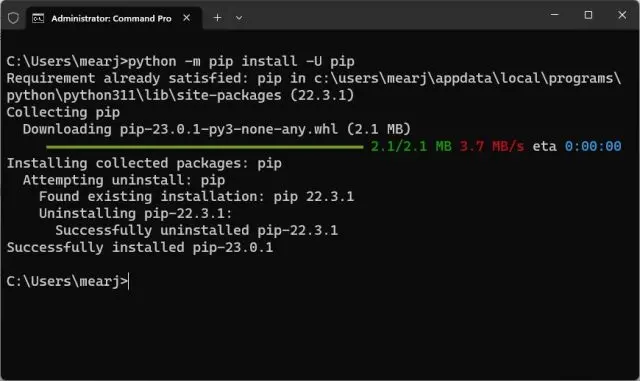
2. If you are using Linux or any other platforms, then use Python 3 and PIP 3.
2.3 Install OpenAI and Gradio Libraries
- You need to Install the OpenAI Library, so it will allow you to interact with ChatGPT through API.
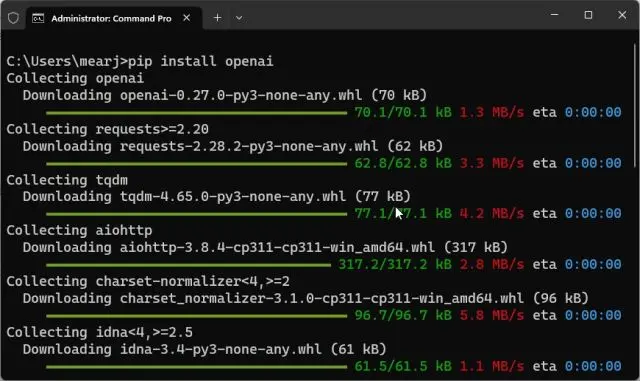
2. Now, in the Terminal, run the below-mentioned command to install the OpenAI Library using PIP. If you notice the command does not work, then try to run it with PIP 3.
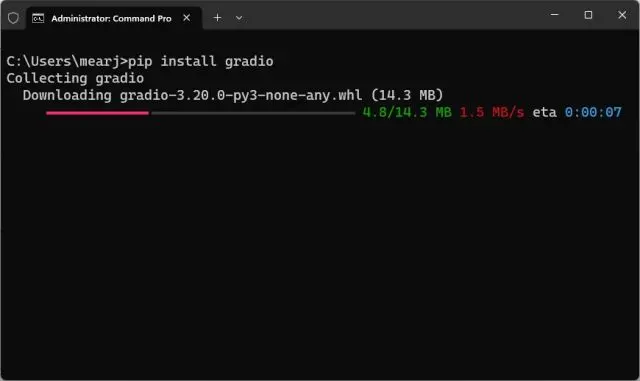
3. Right after the previous installation now, let us install Gradio. With the help of Gradio, you can develop a friendly web interface so you can demo your AI chatbot. It helps you to share the link of the chatbot easily on the internet through the link.
2.4 Download a Code Editor
- To start editing the code now, we need a Code Editor. If you are using Windows, I would suggest you use Notepad++(Download). Download and install the entire program via the given link.
2. You can also use VS code through any platform with powerful IDEs. Apart from the VS code Sublime Text on macOS and Linux.
3. If you are using a ChromOS, you can use the Caret App to edit the code. Now, we are done there with the software setting environment, so it is time to get the OpenAI API key now.
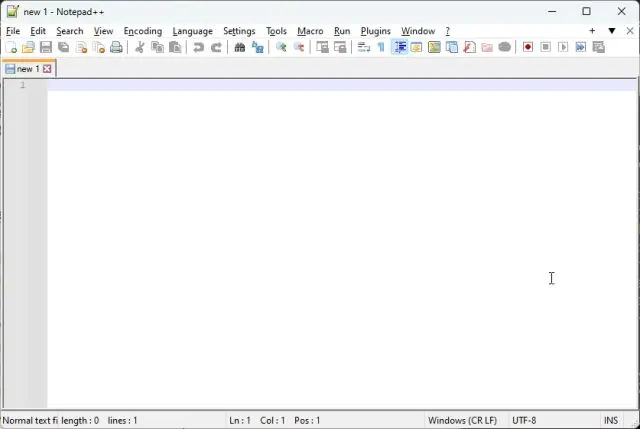
3. Get the OpenAI API Key for Free
An API key from OpenAI is required for building a ChatGPT-powered AI chatbot. ChatGPT will display the results right in your personal interface if you provide the API key.
Presently, OpenAI is offering free API keys with $5 worth of free credit for three months. Moreover, if you have created your OpenAI account earlier, then you will get free credit for $18. After your credit limit gets over, you need to pay to get access to API, but for now, it is free to access for all.
- Go to the OpenAI Platform-signup website and create a free account. If you are already using OpenAI, then just simply log in to the same account.
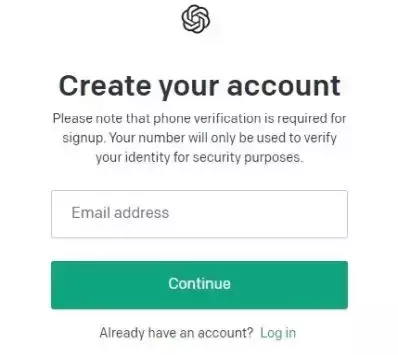
2. Go to the top right corner of your profile and choose View API keys from the drop-down menu.
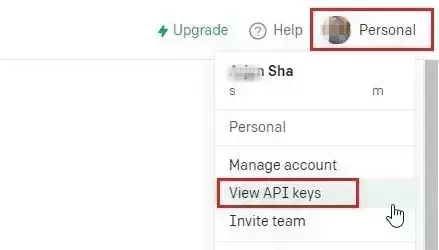
3. Now, click on the Create New Secret Key and then copy the API key. Remember, you can not copy or view the whole API key after a while. So, I would recommend you to copy the API key to the notepad primarily.
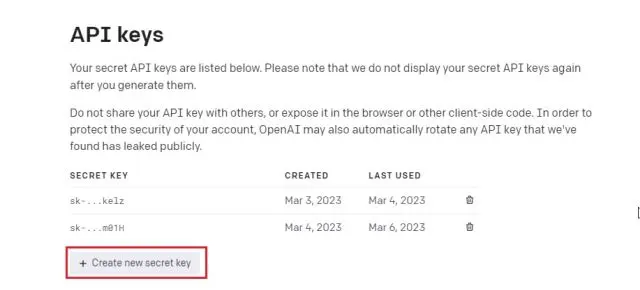
4. Remember, you should not share or display the API key in public. The API key you have made is private for your account access. You can create multiple API keys and delete also.
5. Save the file on the desktop and then name it apy.
6. Go to the location where you have saved the file, then right-click on it and choose Copy as Path.
7. Try to open the Terminal and run the below command. You need to add Python and paste the path and enter. Make sure your file path should be different for your computer.
4. Build Your Own AI Chatbot with ChatGPT and Gradio

Now, it’s time to deploy the AI chatbot through OpenAI’s advanced “get-3.5-turbo” model, which the extremely powerful than the Davinci and was trained until September 2021. This model generates human-based answers with great efficiency, and it has the ability to retain the context of the conversation. Read more about how to build Your own AI Chatbot with ChatGPT API.
- To create a user-friendly interface, we have opted for Gradio, a library that allows us to develop a straightforward web interface that can be accessed both locally and online.
2. First, open Notepad++ and paste the below-given code over there. I have tried to repurpose the code using GitHub and implemented the code for the Gardio interface as well.
3. You will see the picture below given in the code editor. Remember to replace the Your API key with the own API that we have generated above. This is the only change that you have to make.
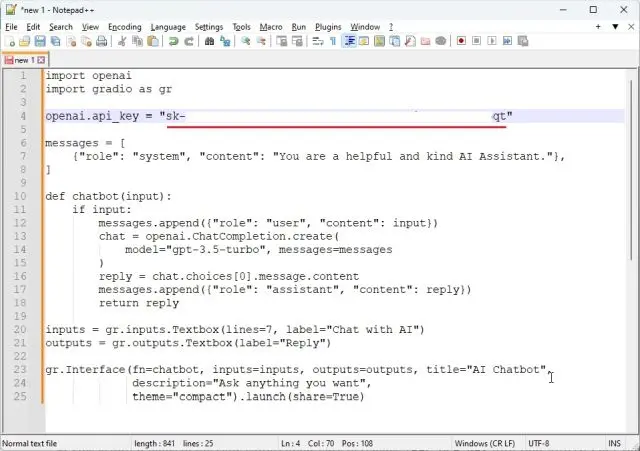
4. Now, from the left top menu, click on the File and then choose Save from the drop-down menu.
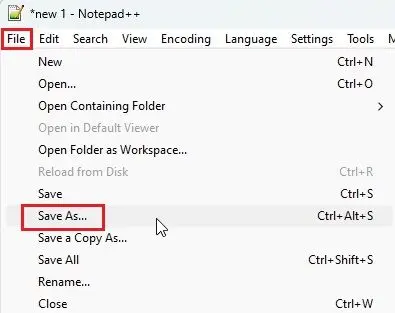
5. After the above process, you need to set the file name as app.py and then change the save to All types from the drop-down menu.
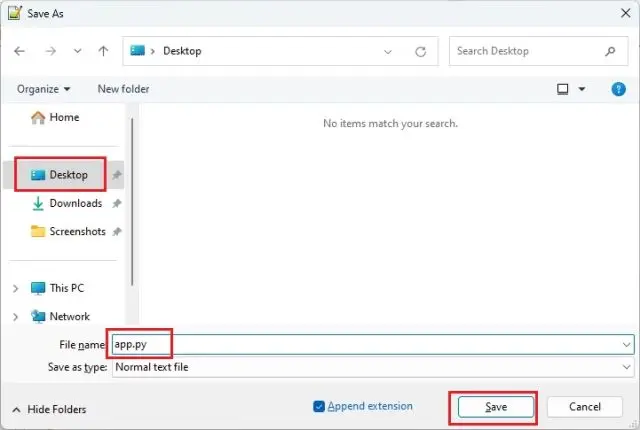
6. Go to the location where you have saved the file, now right-click on it, and copy it as the path.
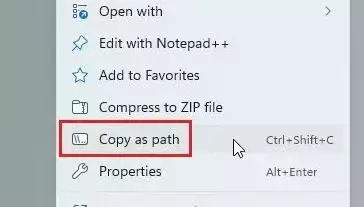
7. To execute the following command, open your Terminal and type “python,” followed by a space. Then, right-click to paste the path (note that the file path may be different for your computer). Finally, press Enter. Please note that if you are using a Linux system, you may need to use “python3” instead of “python.”
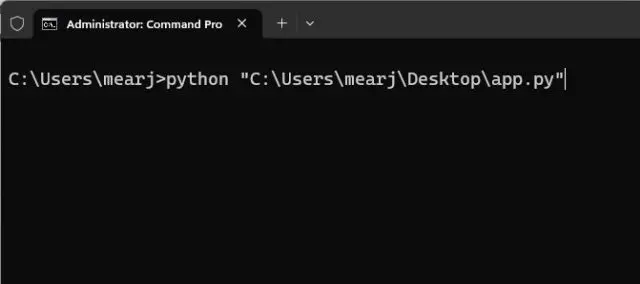
8. You will notice a few warnings on the screen but try to ignore them and then copy the URL and then paste it to a web browser.
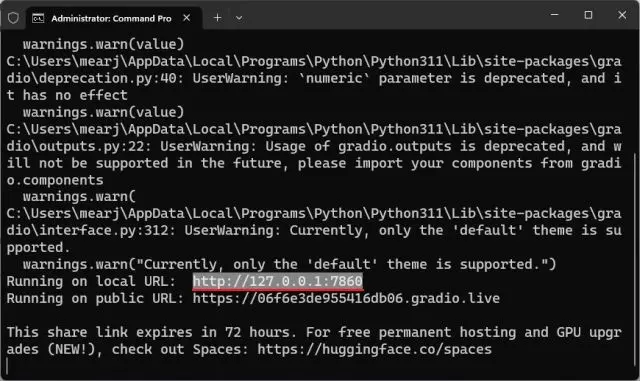
9. This is how you can build your own chatbot. You are ready to live your ChatGPT-powered own chatbot. You can put any queries to the chatbot now.
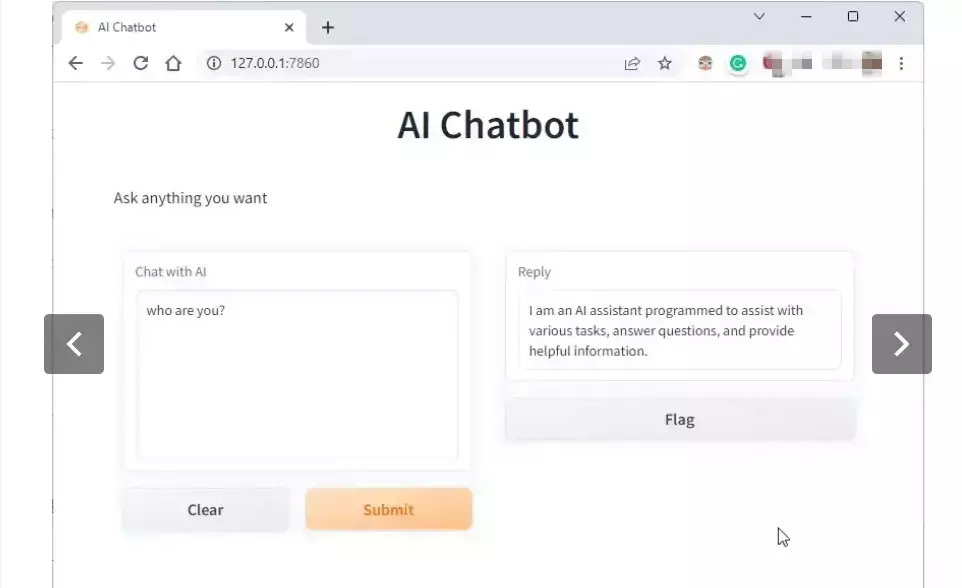
10. If you prefer to share the chatbot with your loved ones, you can copy the public URL and send it to them. Due to the fact that the server instance is running locally on your computer, the link will only be active for 72 hours.
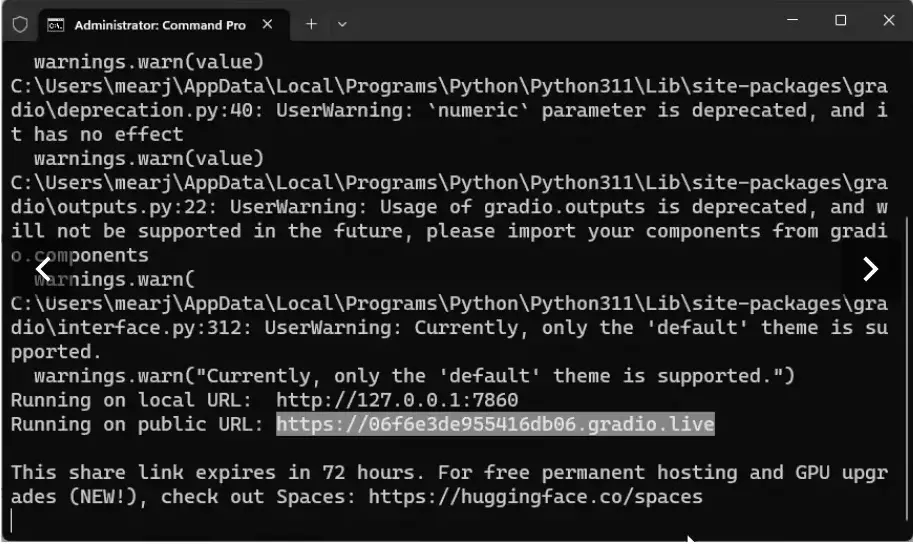
11. Now, to stop the server, move to the Terminal and click on Ctrl+C. If it does not work, try to press it again.
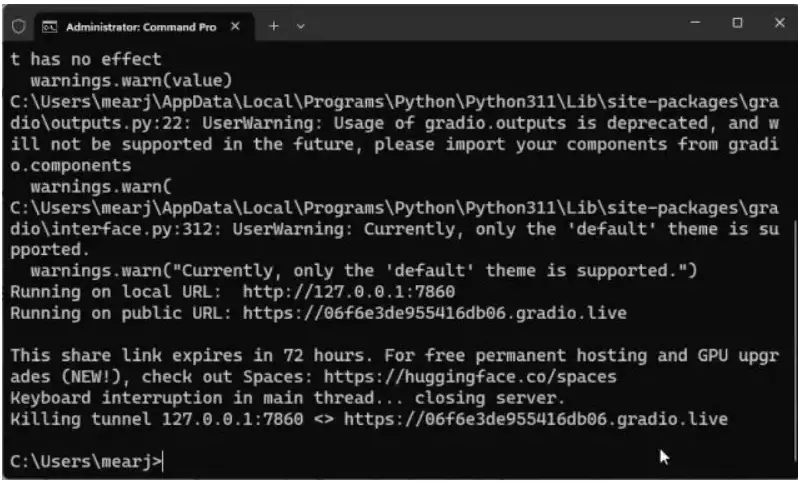
12. If you want to restart the server for the AI chatbot, you can simply copy the file path once again and run the same command as in step #6. It’s worth noting that the local URL will remain the same, but the public URL will be different every time you restart the server.
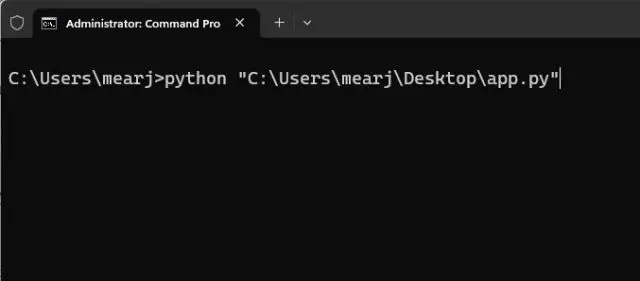
5. Create Your Personalized ChatGPT API-Powered ChatGPT
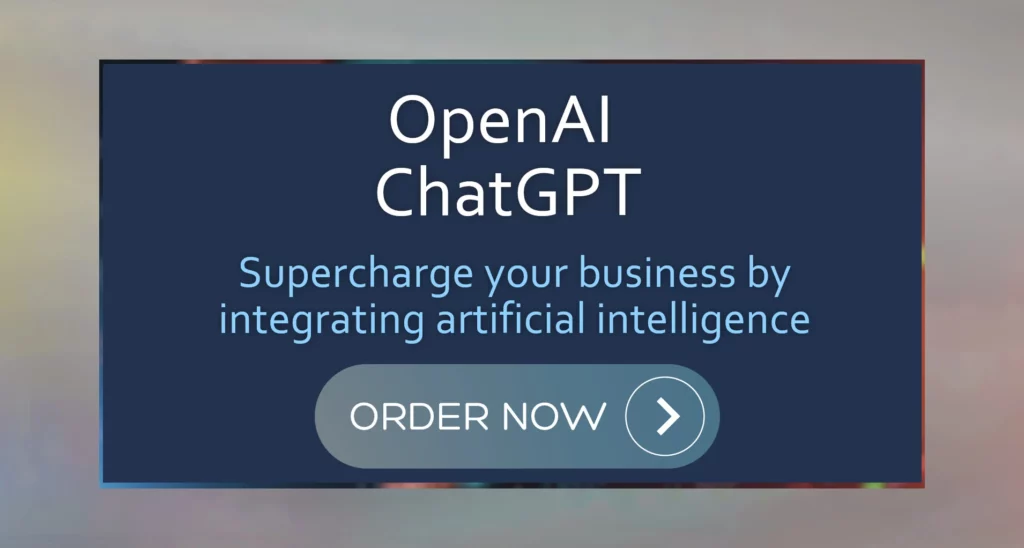
One of the most exciting features of the “get-3.5-turbo” model is that it allows you to customize your AI according to a specific role or personality. It clearly means you can create the response pattern of the chatbot according to the particular niche, like food, technology, and health.
If you have a strong will how to build Your own AI Chatbot with ChatGPT API, then all you need to do is make a simple tweak to the code, and your AI will be personalized to your desired specifications. For instance, I have created a Food AI by modifying the code to focus on culinary-related topics and provide relevant information and suggestions to users.
- First right, click on the apy.py and click on Edit with Notepad++.
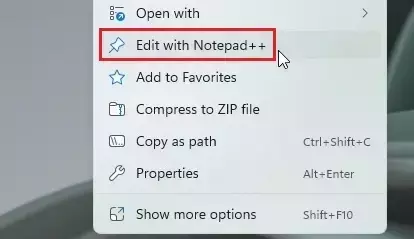
2. Now, make changes for the particular code you want. Then fill in the information on the AI as per the role. Finally, save the file by clicking on Ctrl+ S.
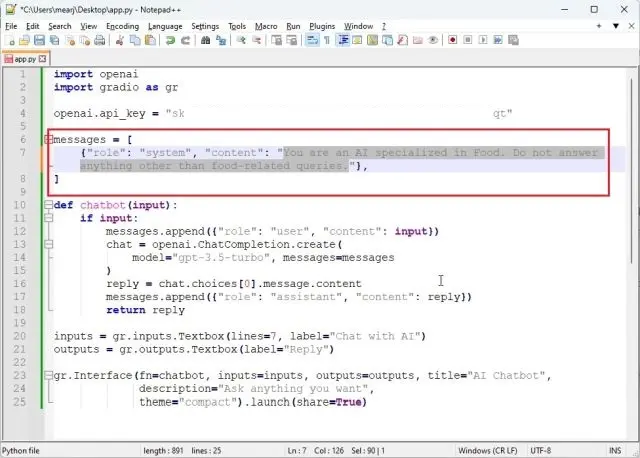
3. Then open the Terminal and try to run apy. py file in a similar way as you have done above.
4. After running the server, you’ll receive both a local and a public URL. Copy the local URL. If a server is already active, press “Ctrl + C” to terminate it, and then restart the server. Whenever you make any modifications to the “app.py” file, you’ll need to restart the server.
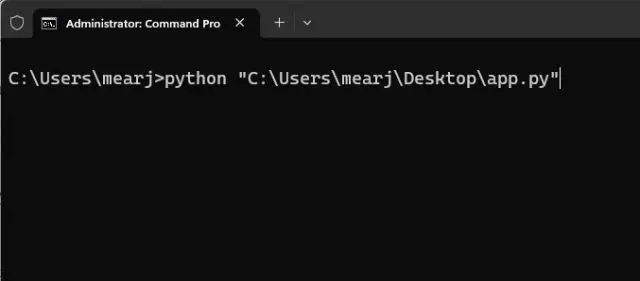
5. Simply open the local URL in your web browser, and you’ll be presented with a customized AI chatbot that solely responds to food-related inquiries. That’s all there is to it. You can develop a variety of AI chatbots, such as a Doctor AI, an AI that responds in Shakespearean English, or an AI that communicates in Morse code.
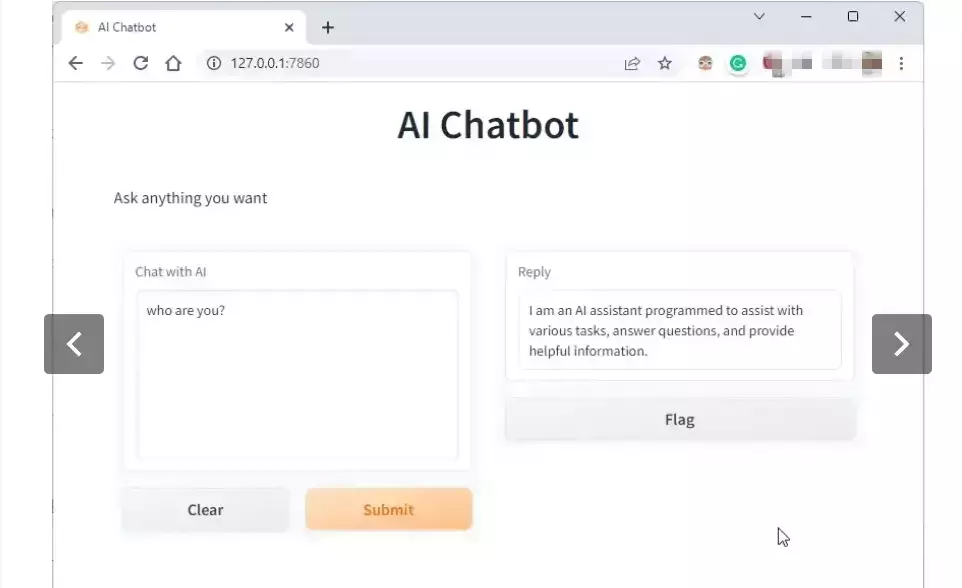
How to Build Your Own AI Chatbot With ChatGPT API?
Wrapping Up
In conclusion, I have shared all about how to build Your own AI Chatbot with ChatGPT API. Following the above-given process, you can make your own chatbot. Using your own chatbot is quite good, as you can do multiple experiments with it. And, as we all know, AI has unlimited possibilities. Suppose you face any problems while making it let us know. Follow Path of EX for more updates. Have a great day!!
Frequently Asked Questions
How to Build Your Own AI Chatbot With ChatGPT API?
You can make your own chatbot using the ChatGPT API-powered model and free API keys.
Do I need to purchase any rights or software to make my own chatbot?
No, you do not need any software or rights to make your own chatbot. You can easily make it with OpenAI.




