Are you a low-key person? And you don’t like when someone can see your active status on Instagram. Then indeed you might be finding answers about how to appear offline on Instagram. Yes, if you don’t know you have complete access to show your Activity status, you have missed it.
By default, whenever you are using the Instagram app, your friends can see you online with a green dot appearing next to your profile picture. And when you go offline, your friends you’ve had chats with can see your last active status. If your introverted nature makes you feel odd about your activity status being openly accessible, then there is an easy way to appear offline. You can become a pro in operating Instagram under the radar with this technique.
Knowing ways how to appear offline on Instagram can help you in guarding your privacy and skip various annoying people in your friend list. You will go unnoticed by them when you appear online. If you are unaware of this feature of Instagram, then don’t worry; I have brought an easy guide for you.
In This Article
How to Appear Offline on Instagram?
Instagram app is widely used on Mobiles and iPhones worldwide, but there are people who operate with it on desktops as well. You don’t need to learn different steps for all devices because I am going to give you all the steps that are required. I have brought a complete guide on it below.
How to Appear Offline on Instagram App?
Appearing offline on the Instagram app is quite easy. I will be sharing the steps below. Note that the steps to appear offline on Instagram app are the same for Android and iOS. Let’s Have a look at the guide steps:
1. Tap on your Profile Picture in the Lower-right corner.
2. As your Profile appears, Tap on the Menu icon (Three horizontal lines) in the top right corner.
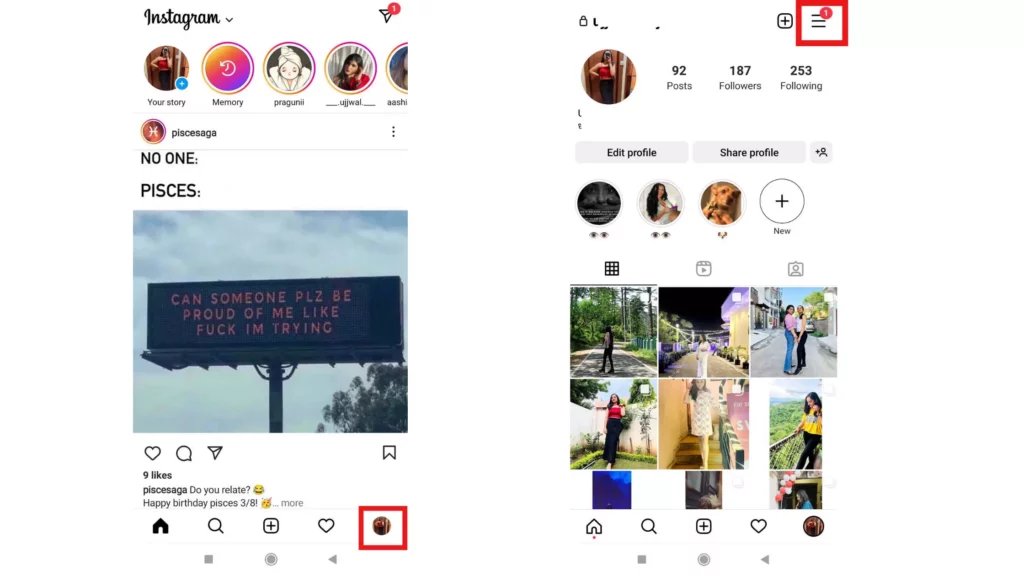
3. Tap on Settings from the menu.
4. As the Settings screen appears, tap on Privacy.
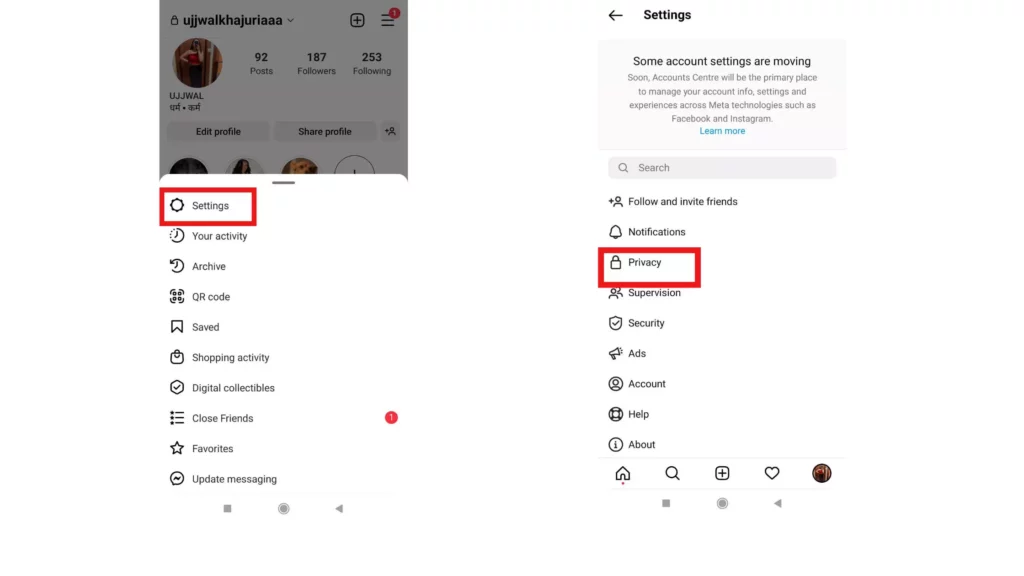
5. Next, Tap on Activity Status.
6. Tap on the Activity Status toggle towards the right to turn it off.
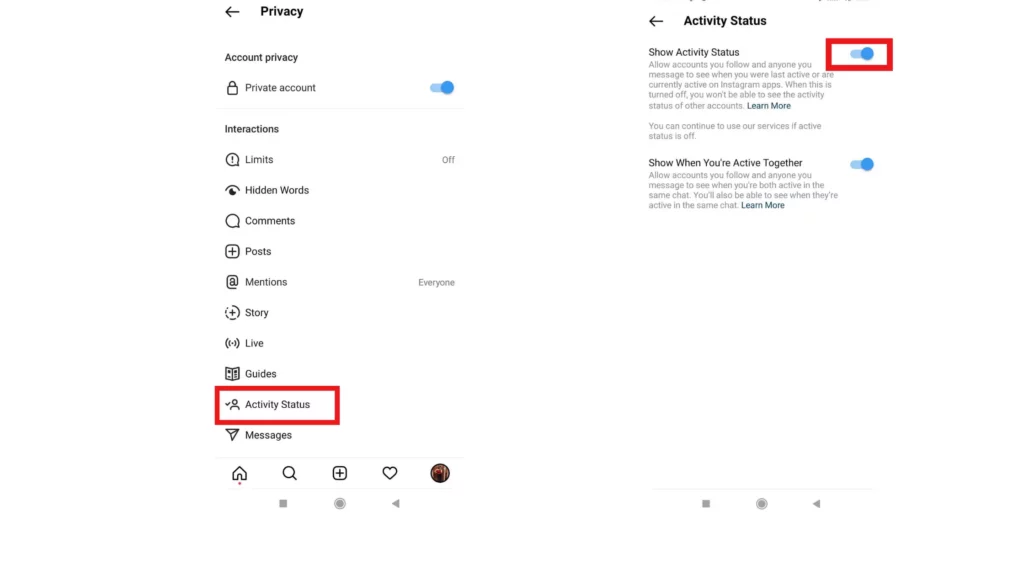
That’s it! With these easy steps, you will now appear offline on Instagram.
How to Appear Offline on Instagram Website?
Instagram users using computers and laptops can use this feature to appear offline through the website. The steps to do so are quite simple.
They are as follows:
1. Log in to your Instagram from the web browser.
2. Click on your Profile and choose the Settings menu.
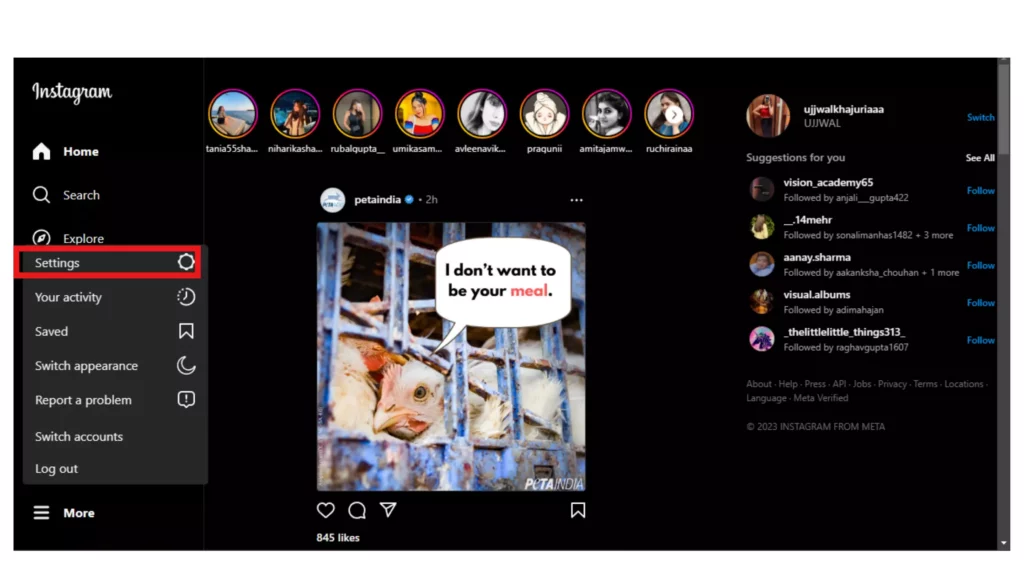
3. Then click on Privacy and Security.
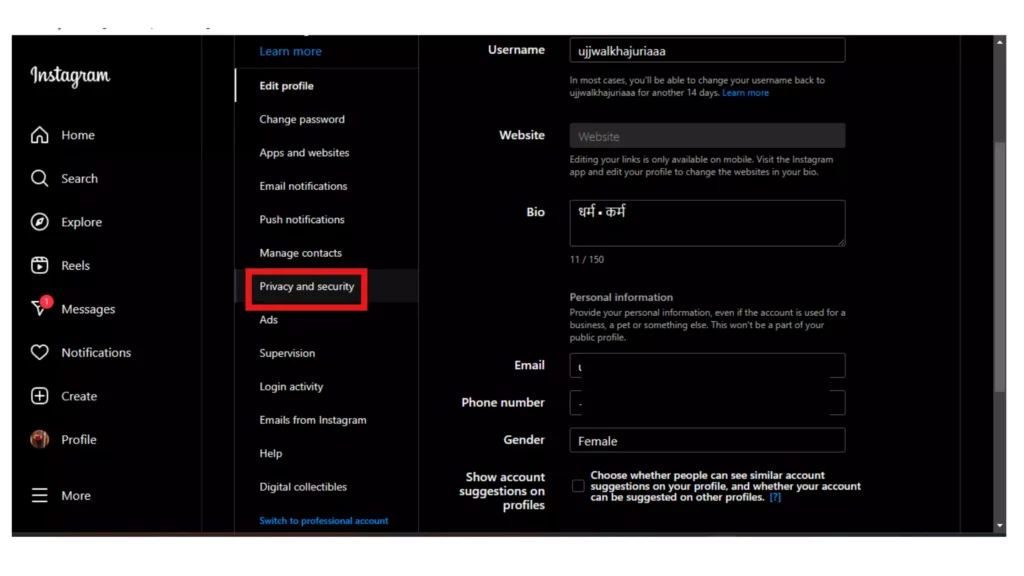
4. There under the Activity Status Section, Untick the box stating Show Activity Status.
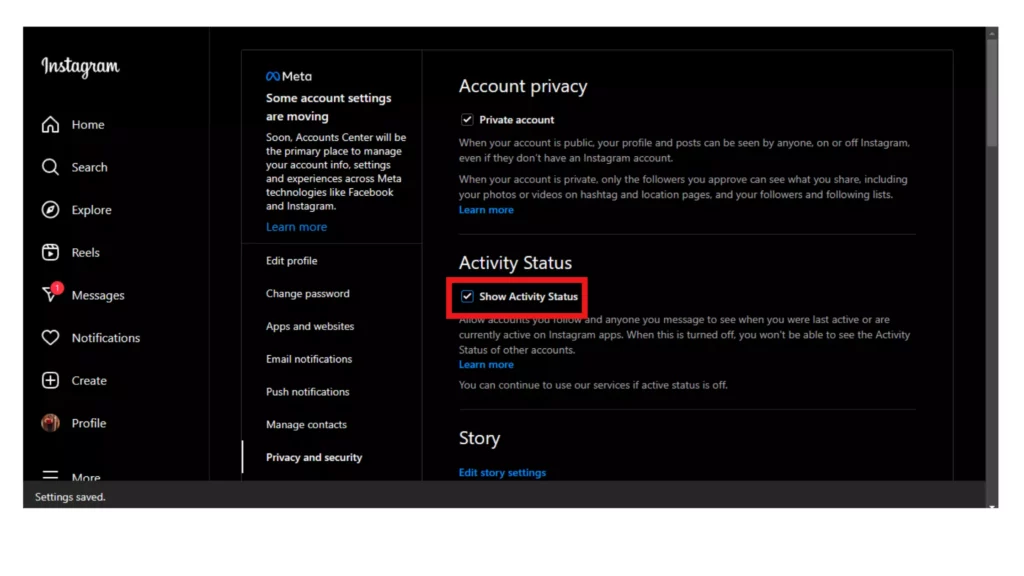
And you are good to go! These are all the steps you need to follow for learning ways to appear offline on Instagram. Whether you are using Android, iPhone, or Desktop, you will no longer have to worry about yourself being shown online with that green dot. Now, you can become an expert in flying under the radar on Instagram.
NOTE: When you will turn off your activity status, you will also lose access to view their activity status.
How to Appear Offline on Instagram for One Person?
There are some people who get on your nerves. If you want to hide your active status from that one person, I have a solution for you. You can easily appear offline on Instagram for one person. Here are the steps you need to follow:
1. Open your Instagram and tap on your Messages.
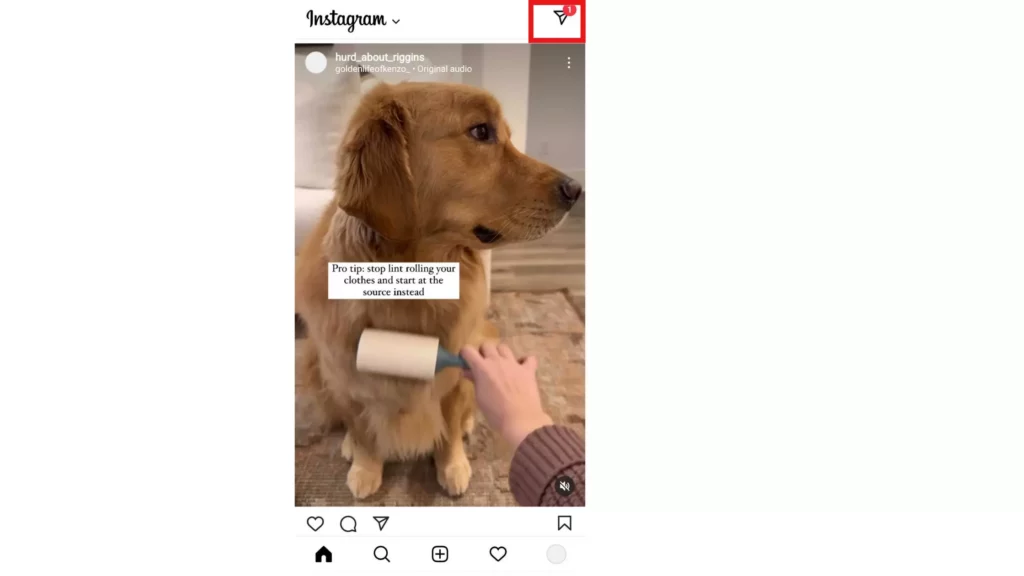
2. Open the chat of the person you wish to hide your online status.
3. Tap on the name of the user at the top.
4. Scroll down and choose Restrict.
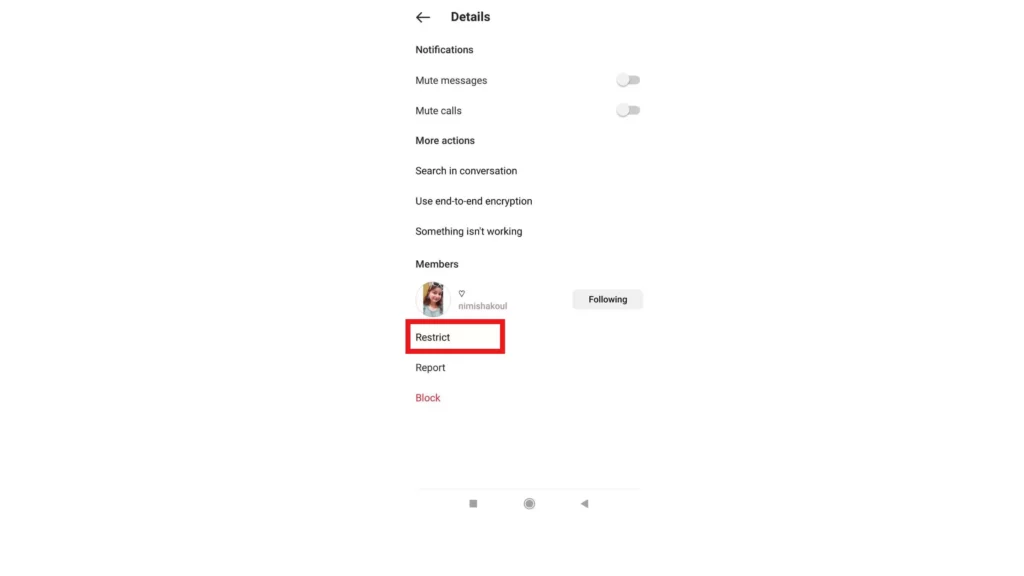
Restricting that specific person will hide your Online Activity Status from them without letting them know. With this method, you can show yourself offline to as many selected people as you want.
What Happens When You Appear Offline on Instagram?

Appearing Offline on Instagram is a personal choice of a user. Turning off your Activity Status will make a few changes to your Instagram account and to your online appearance.
Here are the things you need to know:
- When you choose to turn off your Activity Status, you will no longer be shown online to your Instagram friends.
- The green dot that appeared in front of your profile earlier will no longer appear, and also you will not be able to see people online.
- People you are chatting with will no longer be able to see the typing indicator like before, and you will also not be able to see their typing indicator too.
- It can help you in avoiding distractions. You can be online without letting others know that you are online on the platform.
- Sometimes you may not want to be bothered by messages and notifications from certain people. Appearing offline on Instagram can help you in covering up that without being rude.
This will help you in gaining more privacy online. And the best part is you can turn it on and off as many times as you want. You have complete access to pull up or pull down your guard online.
Can You Know If Someone has Turned Off Activity Status on Instagram?

If you have not seen a friend of yours online for a while, there is a possibility that they might have turned off their activity Status. I have a few ways by which you can get to know whether they have done so or not.
1. Locate the Profile of the person and click on the Message button.
2. Scroll down until you see a Message button.
3. If then also you cannot see their Last activity status, then they might have put on the privacy.
You can also try following their other accounts, But be careful, as they might block you. This feature falls under the privacy policies of Instagram and may not turn out to be a real-time solution.
Wrapping Up
This article is a full guide to the steps needed to appear offline on Instagram. Now you can quietly enjoy your onscreen time peacefully on Instagram without any interruption. I hope this article has helped you in the most convenient way possible. To read more such informative articles, visit our website, Path of EX.
Frequently Asked Questions
1. How to hide your online status on Instagram?
To hide your online status on Instagram, Open your app and go to Settings. Choose Privacy and Settings. Now, remove the check against Show Activity Status.
2. How to tell if someone has muted you on Instagram?
As per Instagram’s policies, there is no proper way to tell if you have been muted. There is no definite way to check the list of people who have muted you. You will not be notified when someone mutes you.
3. How to turn on Quite Mode on Instagram?
Instagram has recently launched a new feature called “Quite Mode.” With this, you can reduce the number of notifications or pings you get on Instagram. However, this is available in certain countries only.
4. Can Instagram tell you who viewed your profile?
If someone looks through your profile and does not like or comment on any of your posts. There is no way for you to know who has viewed your profile. Not even from third-party apps.



