Instagram is one of the most popular social media platforms. Instagram started as a photo-sharing app but ventured into short-form videos called Reels with its major update. If you are here to find, How To Turn Off Active Status On Instagram, keep reading!
Instagram is known for its quick updates. The active status on Instagram lets the other users know about your last active status. It lets the users you follow and message with know your last active status. To know, How To Turn Off Active Status On Instagram, stay with us!
In This Article
How to Turn Off Active Status On Instagram?
To Turn Off the Active Status On Instagram, you need to follow the steps given below.
Note: The steps for both Android and iOS are the same and are mentioned below.
- Launch Instagram on your device.
- Click on the profile button at the bottom of the screen.
- On your profile page, tap on the three-line menu on the top right of the screen.
- A popup menu will appear; click on the Settings option on the menu.
- Tap on the privacy option.
- An interactions section will appear; scroll down and tap on the activity status.
- On the show activity status, swipe left to turn off the activity status on Instagram.
Also, read How to Watch Instagram Live | Watch IG Videos in 3 Different Ways
What is Active Status On Instagram?
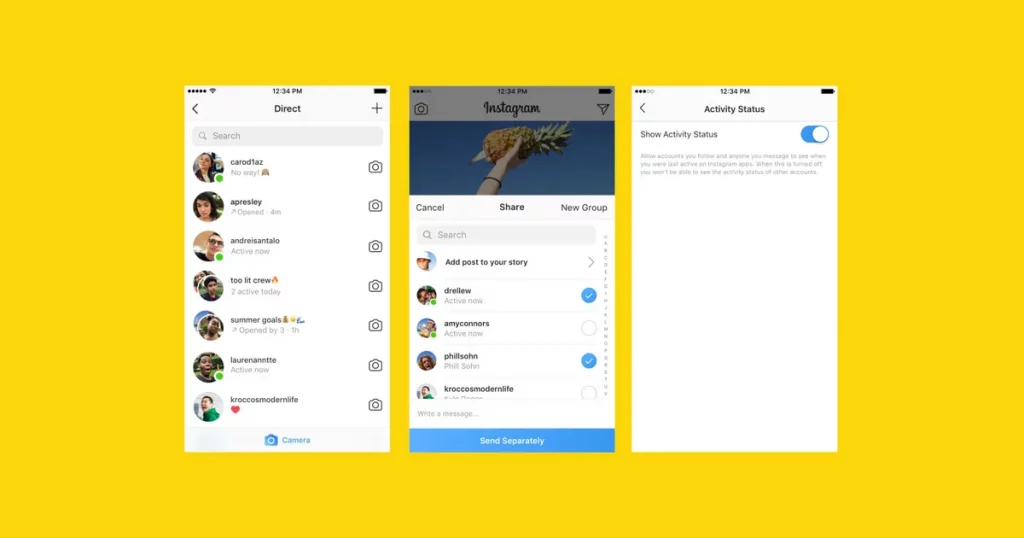
Instagram is a very entertaining place. While you can see who’s online and not replying to your messages, also know that they can also see your activity status. So, what’s the better option?
Turn it off!
No, not your humanity (TVD fans would get it), but your activity on Instagram.
Let’s start from the basics.
Also, read How to Appear Offline on Instagram: A Detailed Guide
How to Turn Off Active Status on Instagram Website?

To turn off the Active Status on Instagram website, you need to follow the given steps.
- Login to your account on the Instagram website.
- Tap on the profile icon at the top right.
- From the menu, click on the Settings option.
- On the settings page, click on Privacy and Security.
- On the show activity status, swipe left to turn off the activity status on Instagram.
Also, read How To Snooze Recommended Posts on Instagram
Watch How to Turn Off Active Status on Instagram
Wrapping Up
Instagram is known for its quick updates. The active status on Instagram lets the other users know about your last active status. It lets the users you follow and the message with know your last active status. To know, How To Turn Off Active Status On Instagram, read the entire article and do share it with your friends!
Frequently Asked Questions
How can I turn off the active status on Instagram?
You can turn off the active status on Instagram, by following the steps mentioned in the article.
Can I turn off the active status on the Instagram website?
Yes, you can turn off the active status on the Instagram website by following the steps in the article.
Is the procedure to turn off active status on Instagram the same for Android and iOS?
Yes, the procedure to turn off the active status on Instagram is the same for Android and iOS.



