With the introduction of iOS 17, many new and hidden features will be available for the users. Among innovative features, iOS 17 includes a new feature allowing users to add pronouns to their contacts. Here, you can learn the steps on how to add Pronouns for a contact on iOS 17. Don’t worry; scroll down to get the steps to use this new feature.
Adding pronouns to your contact is a helpful way to show respect for people’s gender identity and pronouns. Earlier, if you wanted to use someone’s preferred pronouns, you had to remember them yourself. This could be difficult, especially if you don’t know the person well. But with iOS 17, you can add the person’s pronouns to their contact card.
In the below post, I will help you get the steps on how to add Pronouns for a contact on iOS 17. Also, I will help you know the steps to remove the pronouns.
In This Article
How to Add Pronouns For a Contact on iOS 17?

The Apple Contact application is getting better daily after updating iOS 17. Now, you can add pronouns for a contact on iOS 17. Once you add a relevant pronoun to a contact, you can easily understand how to refer to that person regarding their gender.
It might sound basic, but it is not a basic feature for many people. Because nowadays, we all know that Gen-Z loves to refer to themselves by a specific pronoun. So, let’s see how you can add pronouns for a specific contact on iOS 17.
- Go to the Contacts application on your iPhone.
- Now, select a contact to whom you wish to add a pronoun.
- Next, click the Edit button from the top right corner of the display.
- Then, scroll down a bit and click on the ➕ add pronouns option.
- Next, choose a preferred language.
- Now, input the first pronoun.
- Then, as per the suggestions, add the possessive pronoun and objective case.
- Next, from the top right corner of the screen, click on the Add button.
- Finally, from the top right corner of the display, hit the Done button to finish.
How to Remove Pronouns From a Contact Card on iOS 17?
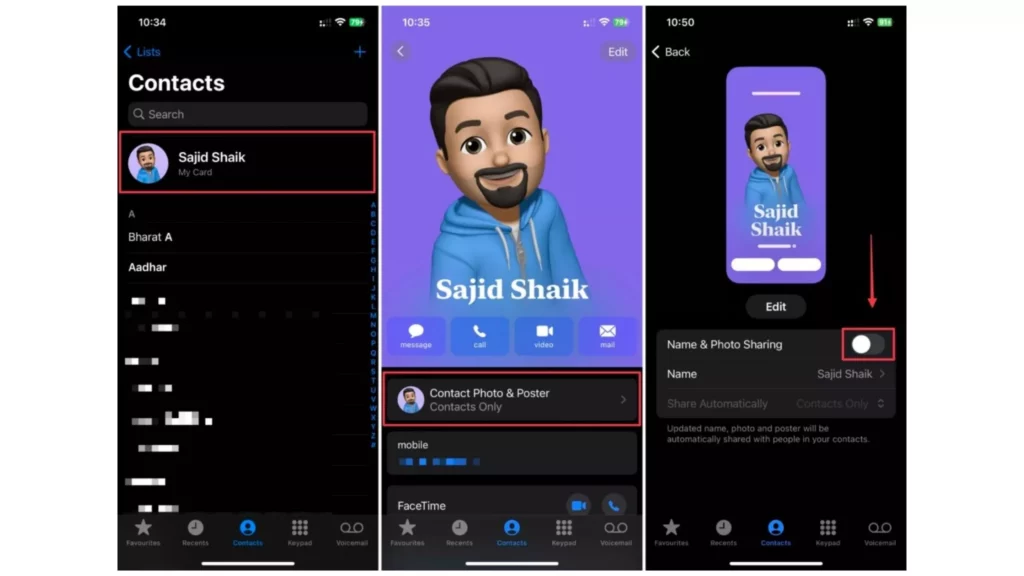
Sometimes, after adding a pronoun, you might change your mind and want to remove or change it. You will be happy to hear that you can also remove a pronoun anytime. So, you don’t need to worry if you want to remove any pronoun from a contact. Following some easy and understandable steps, you can quickly remove pronouns from a contact card on the iOS 17 iPhone. Now, follow the below-mentioned steps for removing pronouns from a contact card on iOS 17.
- First, open the Contacts application on your iPhone.
- Choose a contact from which you want to remove the pronoun.
- From the top right corner of the screen, click on the Edit button.
- Next, tap on the red minus icon beside the added pronouns.
- Finally, click on the Delete tab.
Are Pronouns Accessible to Third-Party Applications?
Unfortunately, no. You cannot store pronouns for contacts in the cloud. The pronouns cannot be shared with Apple or any third-party applications. The third-party applications can access your iPhone’s contacts, so the pronouns cannot be stored in the cloud. That means any third-party applications cannot see or use the pronouns that you assigned to iPhone contacts. So, as you can see, it is impossible to store pronouns for contacts in the cloud, and third-party applications cannot access pronouns.
How to Add Pronouns For a Contact on iOS 17? Tutorial Guide
Wrapping Up
Adding pronouns to your contacts in iOS 17 is a simple way to show respect for people’s gender identity. It is also a way to help create a more inclusive environment. In the above post, you will be able to get the steps on how to add Pronouns for a contact on iOS 17. Also, I have mentioned the steps to remove pronouns from your contact and the availability of third-party apps for this feature.
Frequently Asked Questions
1. How to add pronouns for a contact on iOS 17?
Go to Contacts > Select a contact > Tap on Edit button > Click on the ➕ add pronouns option > Select a language > Input first pronoun > Add the possessive pronoun and objective case > Click on Add button > Tap on the Done button.
2. How to remove pronouns from a contact card on iOS 17?
Open the Contacts application > Select a contact you want to remove the pronoun > Tap on the Edit button > Click on the red minus symbol beside the added pronouns > Tap on the Delete option.
3. How do I add an address to a contact in iOS?
Go to Contacts application > Tap on My Card > Click on Edit > Tap on Add Address > Enter the address > Choose an option like home, work, school, or other > Tap on Done button.
4. What is an address book in iOS?
An address book is a centralized database that contains contacts and their personal information in iOS.
5. Where is the address book in iOS?
Go to Settings > Scroll down and tap Contacts > Scroll down and tap My Info.




