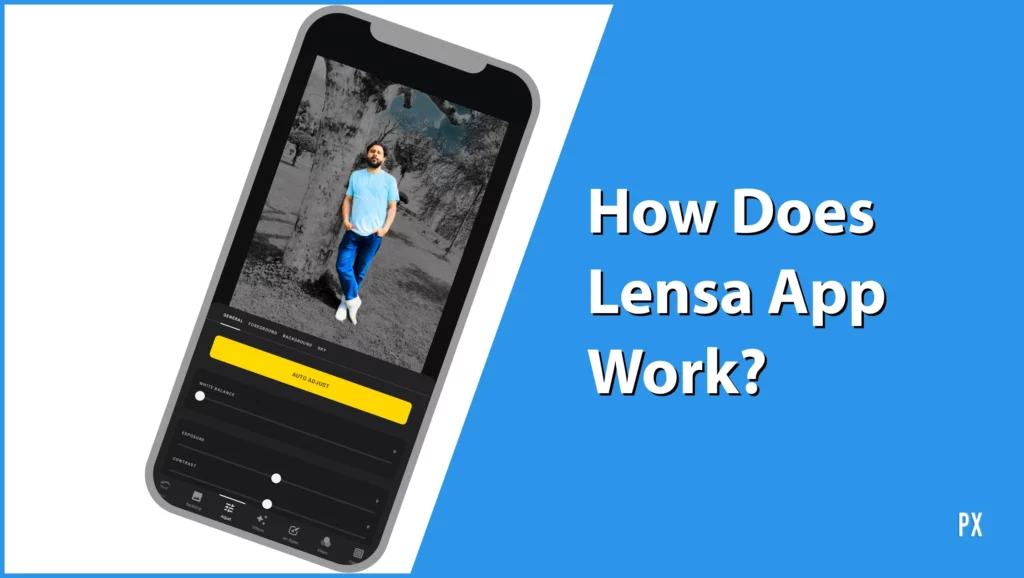Netizens, especially selfie lovers, are talking about the Lensa app. It is going viral for a reason. If you wonder how does Lensa app work, this piece of writing is dedicated to you. I will walk you through the introduction, account creation and subscription plans of the app.
Lensa is an AI app that beautifies the selfies and photographs on your iPhone and Android smartphone. It is, however, the best on iPhone and macOS vs Android. It has over 10 million downloads on Andriod’s app store, Google Play.
Lensa app is not a normal photo editing app. It is a great app, better than millions of other apps of the same category. Let’s not make the praises on the list longer; to cut it short, Lensa is the best available app for editing photos and correcting selfies. Here is how does Lensa app work.
In This Article
How Does Lensa App Work?

Lensa app is trading in #1 place in the “Top Free Photography” and “Photo & Video” categories of Google Play and App Store, respectively. It has over 4.5 Stars on both of the platforms. That shows how much the app is loved.
If you have not yet downloaded it and don’t know how does Lensa app works, here is what you need to do.
Download the Lensa App
The Lensa app is free to download on iPhone and Android smartphones. When you search “Lensa,” you may have many results on your app store. The app we are talking about is created and maintained by Prisma labs, inc. It has a black color background with a white color ring in the foreground, making it a symbol of the camera lens, as shown in the picture below.

Now, tap on the result and hit Get or Install on your iPhone or Android, respectively.
How Does Lensa App Work For The First Time?
When your app is downloaded on your smartphone. It will be either on your home screen or on the app dock. Go to the app icon and follow these steps:
Step 1: Tap on the app icon to open the Lensa app.
Step 2: Hit the Next button on its first screen once the app gets loaded.
Step 3: On this screen, select the Magic Retouch and continue by clicking the Next button.
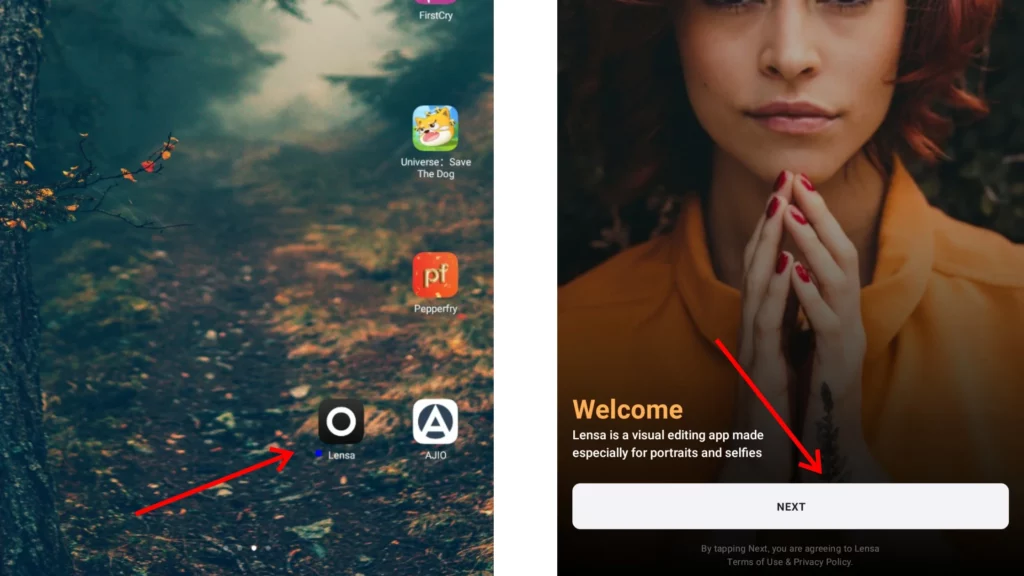
Step 4: Tap on Replace Background if you want the feature on your Lensa App.
Step 5: Click on the Next button.
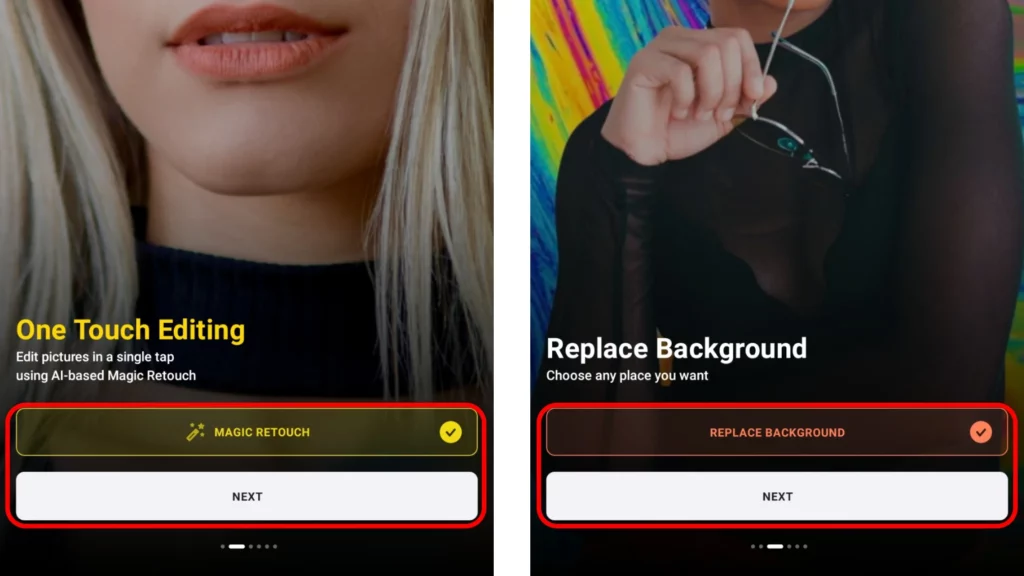
Step 6: Tap the Blur Background button if you want the feature.
Step 7: Click on the Next button.
Step 8: Tap the Apply Style button to get the Art Styles feature.
Step 9: Click on the Next button.
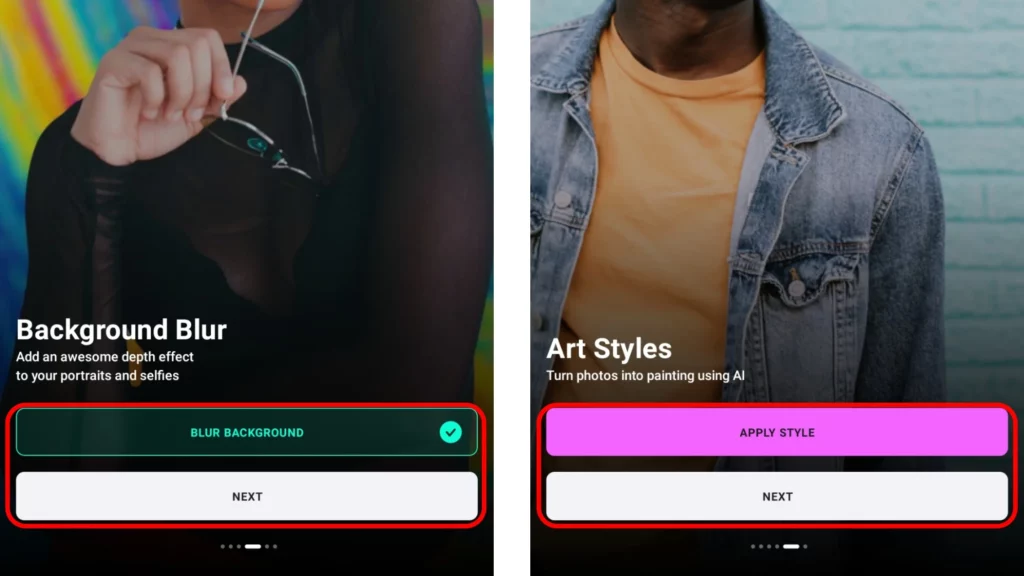
Step 10: Tap on the Next button once more. You will see the 7-Day Free Trail Screen. Tap on Try Free & Subscribe, or you can tap the X to close the offer in the top right corner.
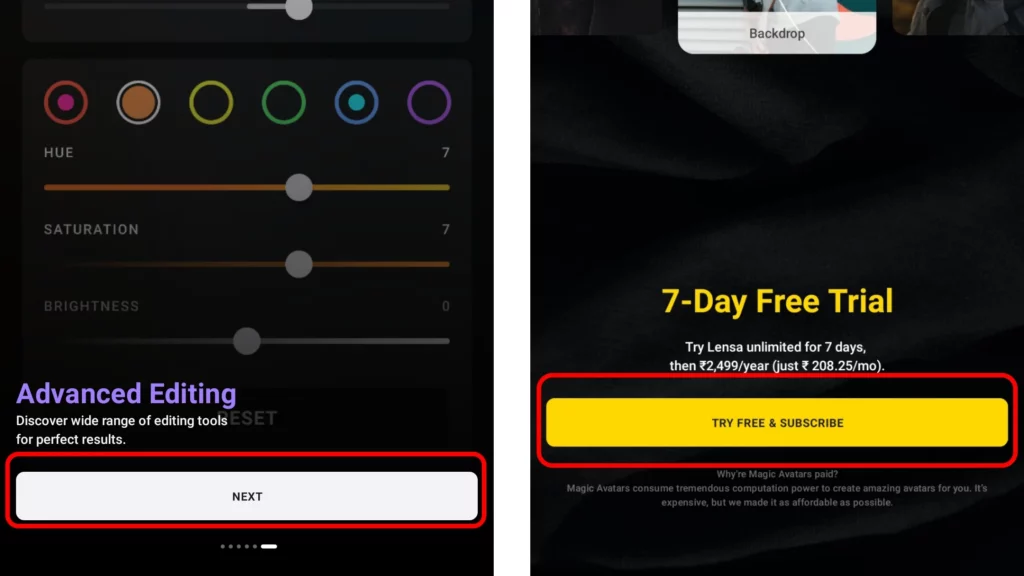
Now you have options to create paid Magic Avatars and more. You can, however, purchase the plan or use its free tool.
How Does Lensa App Work For Free?
Lensa app is originally a paid app. The most awesome features require subscribing to its moderate, neither cheap nor costly, subscription plans. However, you can use the app for free as well. Here is how does Lensa app work for free:
Step 1: Tap on the app icon to open the Lensa app.
Step 2: Tap the + ADD PHOTOS button to add photos you want to edit.
Step 3: Select images from the recent page, or tap the three vertical dots in the top right corner to go to a particular album/folder.
Step 4: Tap on a photo or multiple photos you want to edit.
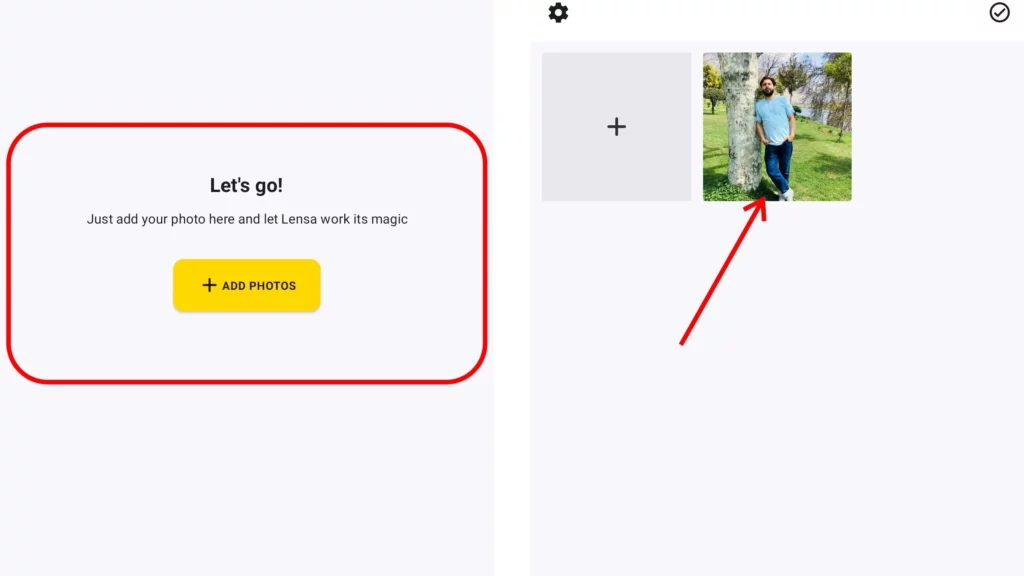
Step 5: Tap the photo from uploads (landing page of the app), and Editing Window will load.
Step 6: Now tap Auto Adjust or adjust things manually if you know how to.
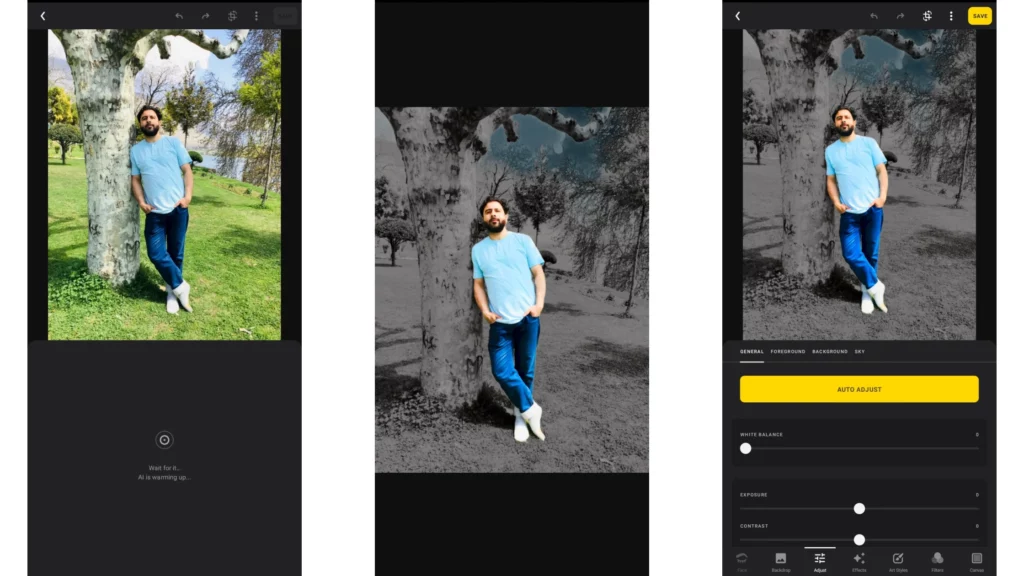
Step 7: Tap the Save button Once done with editing in the top right corner.
Features of the Lensa App
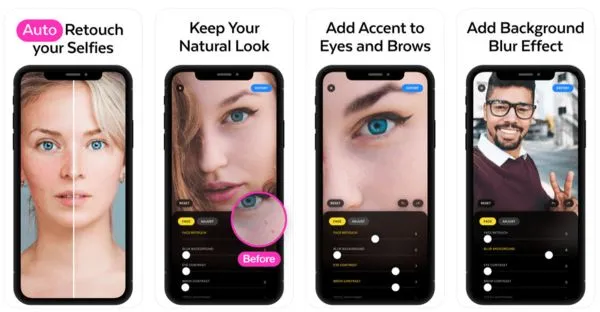
The Lensa app is loaded with multiple features. If you are subscribing to the plans, you will get to know the richness and high-quality features. However, the free features are also fantastic.
The tools are quick and smart. Here is the list of the top ten tools on Lensa app for free use:
1. Auto Adjust: It is a powerful tool to edit the color and correct errors.
2. Adjust: You can adjust the color effects of the background, sky, foreground, and more.
3. Effects: Here, you can apply filters to your foreground.
4: Art Styles: Though you have only 2-3 three lenses free, they are good enough to make your photos look like drawings.
5. Filters: You can ask the AI to suggest you a filter or you can add filters yourself.
6. Extras: The editing tools, like save, redo and undo make errors and hard work count.
Limitations of the Free Lensa App

Lensa does not give you permission to the best tools of the app. You cannot have access to the Face tab, where most corrections are usually wished for. You have only three chances to save images a day. To say the fourth pic, I have a tip for you, in the Wrapping Up.
The free app plan does not give you access to Art Effects and Magic Avatars.
Subscription Plans of the Lensa App
Lensa app comes with the following subscription plans:
| S. No. | Plan Name | Price |
| 01 | Magic Avatars Pack 14 | $2.99 |
| 02 | Unlimited Access | $35.99 |
| 03 | Magic Avatars Pack 1 | $3.99 |
| 04 | Magic Avatars Pack 2 | $5.99 |
| 05 | Unlimited Access | $39.99 |
| 06 | Magic Avatars Pack 13 | $1.99 |
| 07 | Unlimited Access | $49.99 |
| 08 | Unlimited Access | $29.99 |
| 09 | Unlimited Access (1 Week) | $2.99 |
| 10 | Magic Avatars Pack 15 | $3.99 |
Wrapping Up
That is all about how does Lensa app work. Here is what I promised you. If you are editing more than 3 photos a day, use your screenshot feature to get a preview of the image. It is not illegal; otherwise, screenshots would have been banned by Lensa.
Hope this introductory article will be a help to you. Mention your favorite Lensa tools in the comment box below.