The trust and loyalty that Google has built is the reason that most people prefer to be associated with Gmail. But currently, Gmail users are facing problems like Gmail attachment preview not working. There is no assurance that this is a device error or something that only Google can fix. This error is disrupting people from carrying on with their day-to-day tasks but moreover, it is interrupting professional workers in their tasks.
Since the start of the digital era, Google has been around to provide us with the best services one could ask for. It is not just the best search engine but the best technology giant that exists and has ever existed. There is a reason that most of our mobile phones have Google applications already installed. Each and every individual in the present times realizes that Google is the home to any information they will need. It’s a whole other story if the information is genuine or fake.
This article aims to help people who are faced with Gmail attachment preview not working. Read the fixes given in this article and execute them to make it through this problem in no time.
In This Article
Fix Gmail Attachment Preview Not Working
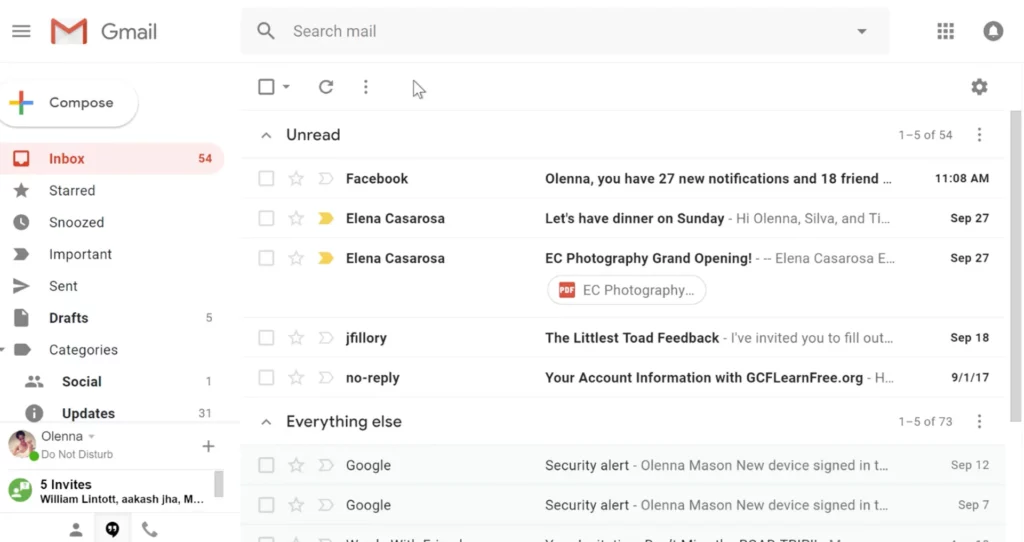
Your Gmail attachment preview might be failing due to any existing device errors or it could be due to server deficiencies. You can go through the fixes given below to overcome the Gmail attachment preview not working:
1. Open Gmail in a new tab.
2. Open the email that contains the document you want to preview.
3. When you click the attachment, it might crash or freeze your window.
4. Then, you must click the F12 key on your keyboard to open the developer menu.
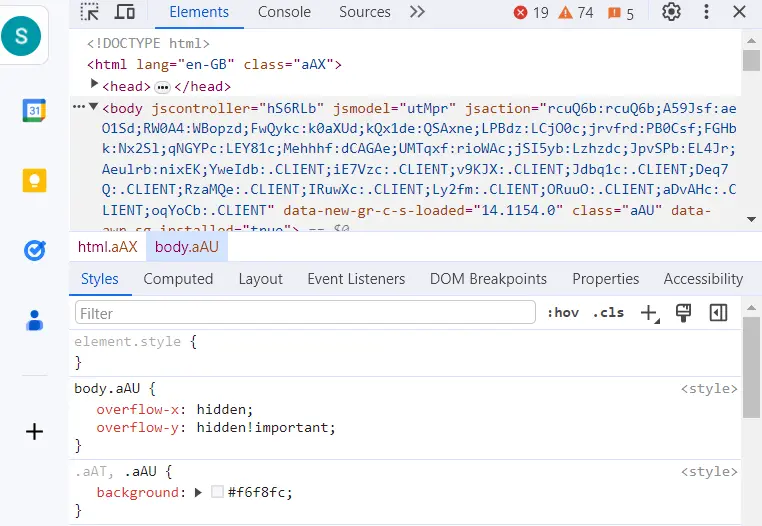
5. Click the Settings gear on the top right corner.
6. On the next page, locate the Network menu.
7. Under Network, Check the Disable cache (while DevTools is open) option.
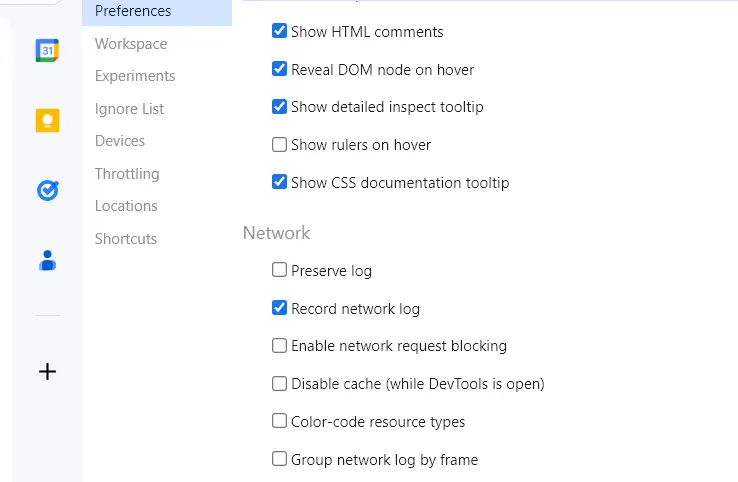
8. With the disable cache checked, Refresh your Gmail page.
9. Uncheck the Disable cache option and close the developer menu.
10. Lastly, refresh your Gmail page and your issue must be fixed.
Secondary Fix For Gmail Attachment Preview Not Working
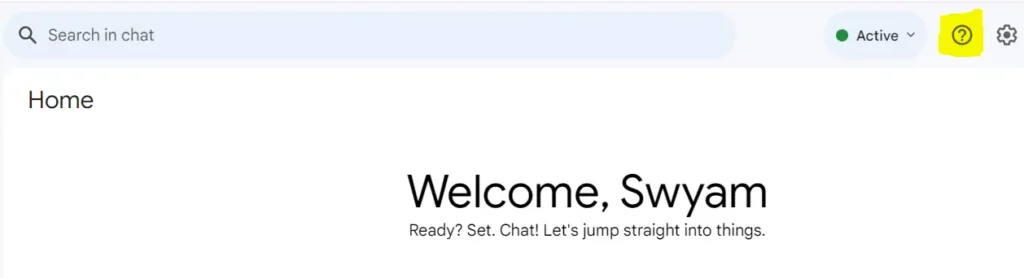
The method to fix Gmail attachments crashing while preview given above is aimed towards helping you clear and refresh your server cache. This makes sure that your device is free of any corrupted files, and so it is not responsible for your Gmail attachment preview not working properly. The secondary fixes, on the other hand, will help you overcome this problem with the help of third-party sources:
1. Try a Different Browser
As per some users, the Gmail attachments crashing while previewing is an error mostly reported to be occurring on the Safari browser. This is something that can be dodged easily if you try to open and preview your email on any different browser.
2. Report To Google Support
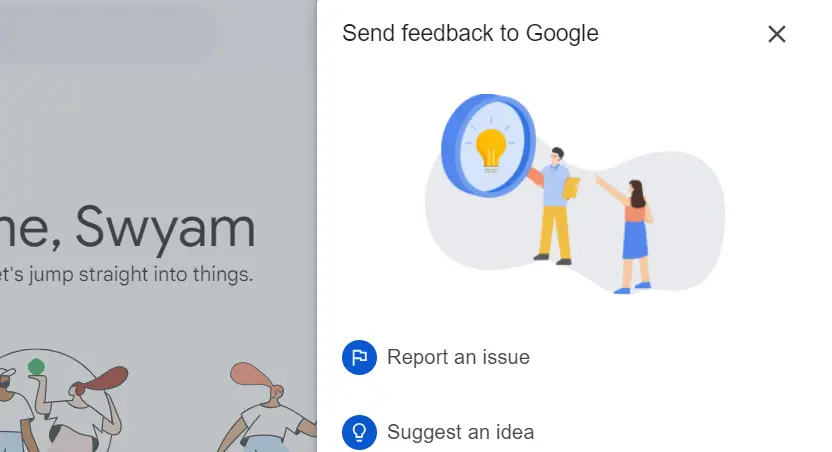
If your Gmail is constantly facing errors while previewing attachments. The best method to get rid of this issue is to report it directly to the Google support team. Google will track the root of this error and guide you through it if it has to be fixed from your side; otherwise, they will deal with the error from their end. You can report your issue to Google by:
- Visit the Google Help Center.
- Tap the Support button on the top right corner of your screen on the Gmail page.
- It will ask you to choose among Help, Training, Updates, and Send Feedback To Google.
- You can select the Help button to open Google Help Community or Send Feedback.
- On the other hand, you can select the Send Feedback To Google option to Report Your Issue or Suggest an Idea.
Watch The Video To Solve Gmail Attachment Preview Not Working
Wrapping Up
Google is all over the technology market but that is not all. From educational services to advanced hardware and software, Google is present in all areas of work. The entry of ChatGPT with AI was able to alarm the Google company regarding upcoming challenges. But as it was obvious to tech enthusiasts, Google did not even face a dent due to this challenge. One of the morals that have helped Google reach the level they are at is its service and customer support.
That is how they were successful in building such a loyal and trustful image in every industry. So you do not have to worry about anything after you have reported any problem including your Gmail attachment preview not working to Google. They will make sure that you get rid of these issues in no time.
Frequently Asked Questions
Q1. Why Is My Gmail Attachment Preview Not Working On Google?
Some devices might face an issue while previewing Gmail attachments due to old caches stacking up.
Q2. Why Are My Attachments Crashing While Preview?
Ensure you are using an updated browser and disable extensions running in the background, as they might interrupt your server communication.
Q3. How To Enable Preview In Gmail?
Open Gmail > Click Settings > Select Inbox > Reading Pane > Enable Reading Pane > Save Changes.




