For many users, YouTube keeps crashing on iPhones. This problem is even identified by Google. So, hold on. It is not, hence, just you. However, there are things that can be employed to keep the app working for you until it is officially sorted. YouTube has received multiple error complaints when many users were facing the YouTube crashing iPhone error.
It is not just the YouTube app, but also the YouTube Music and YouTube Kids apps that are facing the same issue. When you open the app, it at first goes blank for a while and then closes itself after a couple of seconds.
Team YouTube, recognized the issue and started to fix the “iPhone YouTube crashing” issue. The TeamYouTube Twitter handle, published a Tweet to confirm the issue is from their end. Here is all you need to know about the issue, and if the error YouTube crashing iPhone is still there for you, read this article, about YouTube Crashing iPhone till the end to find the solutions and fixes that you can apply.
In This Article
YouTube Crashing iPhone

In its official Tweet, TeamYouTube published “hi, we’re aware that many of you using the YouTube app on iOS devices may be experiencing crashes…” around 11:19 am. The Tweet was a sigh of relief as many facing the issue of the YouTube app crashing on iPhones were thinking their devices are corrupted or have got bugs.
TeamYouTube assured in the same Tweet that is going to solve the iPhone YouTube crashing issue very soon. They said, “we’re so sorry about this & have begun working on a fix! updates soon.” Here is the complete Tweet:
The error is claimed to be solved. The TeamYouTube took to Twitter and claimed after around 3 hours, “YouTube… should now be working fine…” There are, however, some users that have the error “YouTube crashing” live. It is not an issue from the developer. You need to skip to another section to find quick fixes for YouTube crashing iPhone.
YouTube Crashing iPhone: Quick Fixes

If YouTube keeps crashing iPhone error is not solved, as TeamYouTube has claimed. You need to follow these fixes to get the YouTube app crashing resolved. Before we go ahead, here is what google has said in its claim:
Let’s check out the fixes if you are still stuck with the “YouTube crashing iPhone” error.
1. Update the YouTube App

If YouTube keeps crashing iPhone, it could be because of an outdated app. If you have not allowed “Automatic Updates,” the chances are high that you have to update the app.
Go to App Store, and search “YouTube” in the search bar. Tap on the result and check if you have got any updates. If yes, update your app.
2. Check the Internet Connection
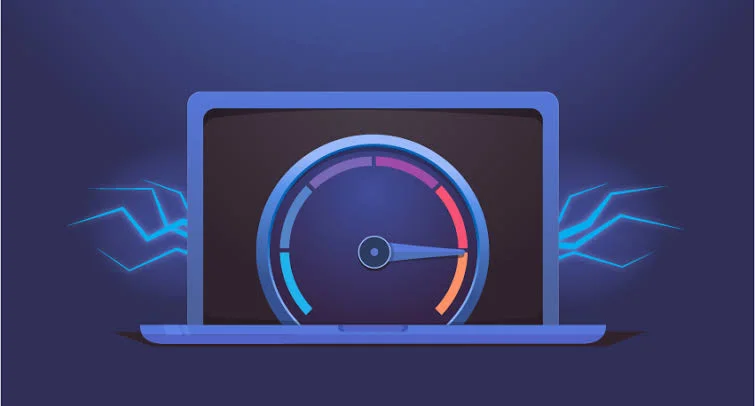
There are multiple issues that can make any app behave oddly with your internet. Check the following to see if your internet is working correctly:
a. Check the internet speed. It should not be below an MB.
b. Check the data pack balance. Though it won’t normally cause YouTube crashing issues, in some cases, if you have run out of data limit, it can happen. Reload your pack and check.
c. Unstable Connection. If your internet connection is unstable, it will often keep the YouTube app crashing. Check if you have other apps working properly. Try restarting your Wifi or mobile data.
3. Restart iPhone
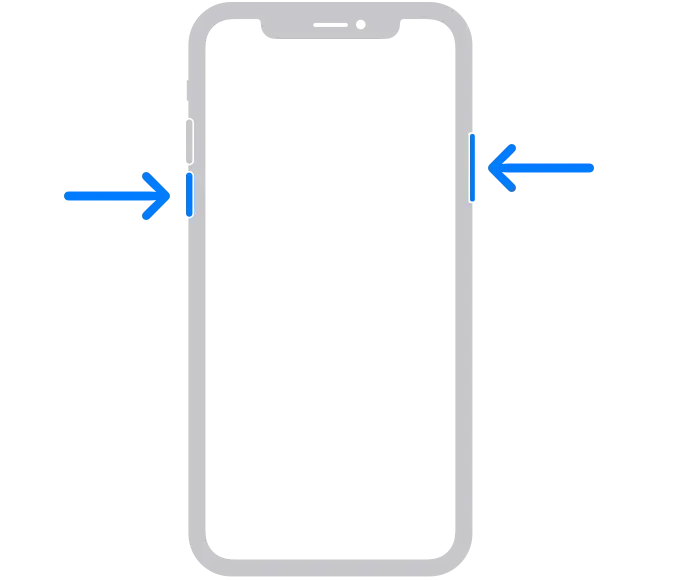
It is my favorite fix. Restarting iPhone works wonders for many basic errors, including the YouTube crashing error. However, it is better to switch off your iPhone for a minute or two. Then turn the iPhone on and witness the magic.
4. Offload or Reinstall YouTube

Over a period of time, cache files and more get so big that they cause iPhone crashing YouTube. Though you can clean cache files, offloading or reinstalling works better. The latter one is mighty compared to offload. Here is how you can do it like a pro:
a. Uninstall the YouTube app.
b. Turn your phone off for 3-4 minutes. To give it a rest.
c. Turn on the iPhone and get the YouTube app from App Store.
Wrapping Up
YouTube has solved the YouTube crashing iPhone issue that was faced by millions of YouTube users yesterday. It was not only you if you had experienced the same. In case, you still have the issue, try the fixes given above. They could have not worked when the app was down from servers, but they will work now in the majority of cases.




