Twitter as a platform has seen many changes in the past few months. While some of these changes are accepted by the users, others are outrightly rejected by them. Users are now complaining about being unable to add phone numbers on Twitter, the glitch has been bothering users, and much to their dismay Twitter has not yet responded to their query. If you are facing the same issue then you are at the right place. In this article, how to fix unable to add phone number on Twitter.
Adding a phone number plays a crucial role in ensuring the security and authentication of user accounts on Twitter account. Once you add a phone number on Twitter, you will be able to turn on features like two-factor authentication, account recovery, and receive important notifications.
So, without further ado, let’s dig in to learn about why you can’t add a phone number on Twitter and how to fix unable to add phone number on Twitter.
In This Article
What is Unable to Add Phone Number on Twitter Glitch?

As we all know that adding a phone number on Twitter provides an extra layer of security and helps prevent unauthorized access to user accounts. And not being able to do that has left Twitter users are quite furious.
Users have complained that whenever they try to initiate the process of adding a phone number to a Twitter account, a message instantly appears on the screen, stating, ‘Oops, something went wrong. Please try again later.’
While the issue can be a temporary glitch on the Twitter app. Some users have reported that upon initiating the process of adding a phone number they are receiving a ‘changes restricted’ error. This changes restricted error indicates that Twitter has imposed limitations or restrictions on modifying certain account settings.
Usually, the changes restricted error is faced by users who have violated Twiteer’s set policies or guidelines. But some users complained even after not violating any rules they are facing the same glitch.
How to Fix Unable to Add Phone Number on Twitter?
While so far Twitter has not issued any statement regarding the error, you can still try to follow the troubleshooting methods mentioned below in order to fix the issue.
Method 1: Fix Unable to Add Phone Number on Twitter By Checking Your Internet
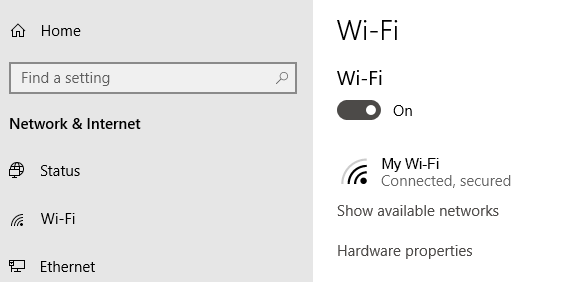
If you are facing the issue of Twitter not adding your phone number, it might be because you are connected to an unstable internet connection. Make sure you are connected to a stable and good internet connection. Try to switch from WiFi to cellular data or vice versa and check if it resolves the issue. To check your internet connectivity:
- Turn off Wi-Fi and mobile data.
- Wait for a few seconds.
- Turn them back on and then check if the issue is resolved.
Method 2: Fix Unable to Add Phone Number on Twitter By Waiting For Sometime

Sometimes server being under maintenance or a temporary bug on Twitter can be the reason why you can’t add a phone number on Twitter. In that case, you don’t have to do anything, just wait till the Twitter developers fix the issue.
To know if the Twitter server is down, head to the Downdetector website, a website that gives real-time updates about the outages on popular websites.
Method 3: Fix Unable to Add Phone Number on Twitter By Contacting Twitter Support

If none of the above mentioned methods work, then you need to contact Twitter support for further assistance. You can quickly and easily contact Twitter support on Twitter itself. In order to do that, follow the given steps.
- Head to Twitter on your device.
- Tap on Compose a tweet. In your tweet, explain your issue regarding Twitter not adding a phone number not working and then tag @TwitterSupport or @SupportRequests.
- Publish the tweet and wait for the team to get back to you.
Wrapping Up
Twitter is known for its quick updates and user-friendly interface. But sometimes the platform faces glitches that hinder its proper functioning of the platform. Recently users have complained about Twitter not being able to add phone numbers. To know, how to fix unable to add phone number on Twitter glitch, read the entire article and do share it with your friends.
For more trending stuff on technology, gaming, and social media, keep visiting, Path of EX! For any queries, comment below, and we will get back to you ASAP!
Frequently Asked Questions
1. How can I add my phone number to Twitter account?
Click the More icon and select Settings and privacy from the drop-down menu. Click on Your account tab and choose Account information. Select Phone from the drop-down menu. Click Add phone number and verify your password.
2. Can Twitter ban phone numbers?
Yes, Twitter can block email address and phone number. However, they don’t ban IP addresses.
3. How to know which phone number is linked with Twitter account?
Twitter sends your phone number a text message containing a verification code. Use this code to confirm that the mobile number belongs to you.




