Ever since Instagram launched its in-house TikTok with Reels, the platform has mostly shifted to short-form videos only. The Instagram algorithm now prefers Reels to photos on the platform. But recently users have complained that there are certain Reels on the platform that are unavailable. If you are someone who is facing the same glitch, then you are at the right place. In this article, I will tell you, how to fix “this reel is unavailable” on Instagram.
As an active member of Instagram, we all understand how Reels is the next big thing on the platform and has its own dedicated button on the platform. So, any glitch on Reels means it is a big issue for the platform. But you don’t have to worry, I am here to help.
So, without further ado, let’s dig in to learn about Reels not available on Instagram and how to fix “this reel is unavailable” on Instagram.
In This Article
Why is An Instagram Reel Unavailable?
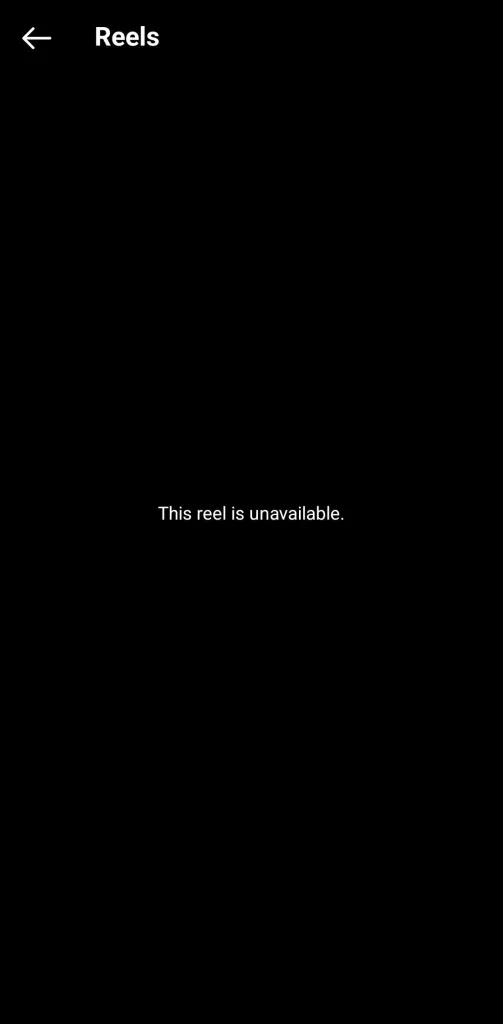
Instagram Reel being unavailable on the platform has caused huge disappointment to the users, the error message displayed when a user tries to head to the Reel says, “This reel is unavailable.” Well, this is not the first time any feature is unavailable on the platform, we have recently seen the song being unavailable on Instagram.
Reels not available on Instagram is quite bothersome for the users and users are taking to different platforms like Twitter and Reddit to voice out their frustration. The most common reasons for Instagram Reel being unavailable are listed below.
1. Deleted by the User: The most common reason for Instagram Reel unavailability is that the user who has posted it might have deleted it.
2. Taken down by Instagram: Another reason for the unavailability of Instagram Reel is that it might have violated the community guidelines of the platform and has been taken down by Instagram.
3. Instagram is Down: Instagram server being down can be another reason for not being able to see a Reel on the platform. You can check on Downdetector about the status of the site.
How to Fix “This reel is unavailable” on Instagram?
Now that you have understood why Instagram Reel is unavailable on the platform, it is time to dive in and know about the possible fixes to solve your issue. In the below-mentioned guide, I have explained the fixes for “This reel is unavailable” on Instagram.
Method 1: Fix “This reel is unavailable” on Instagram By Downloading an Older Version of Instagram (Android only)
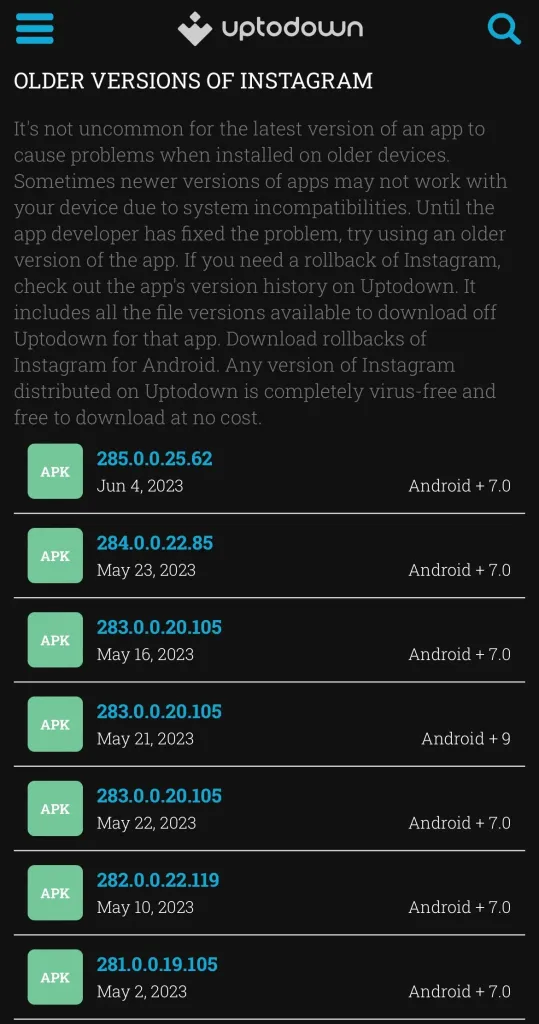
One of the ways that you can fix the Reel not available on Instagram is by downloading the older version of Instagram. In order to download the older version of Instagram, you need to follow the given steps.
- Delete the Instagram app from your Android device.
- Navigate to the link here.
- Tap on the older version of Instagram.
- Choose Download to download the APK.
- Now head to the Instagram app and try to watch a Reel and your issue will be resolved.
Method 2: Fix “This reel is unavailable” on Instagram By Downloading Instagram Lite (Android only)
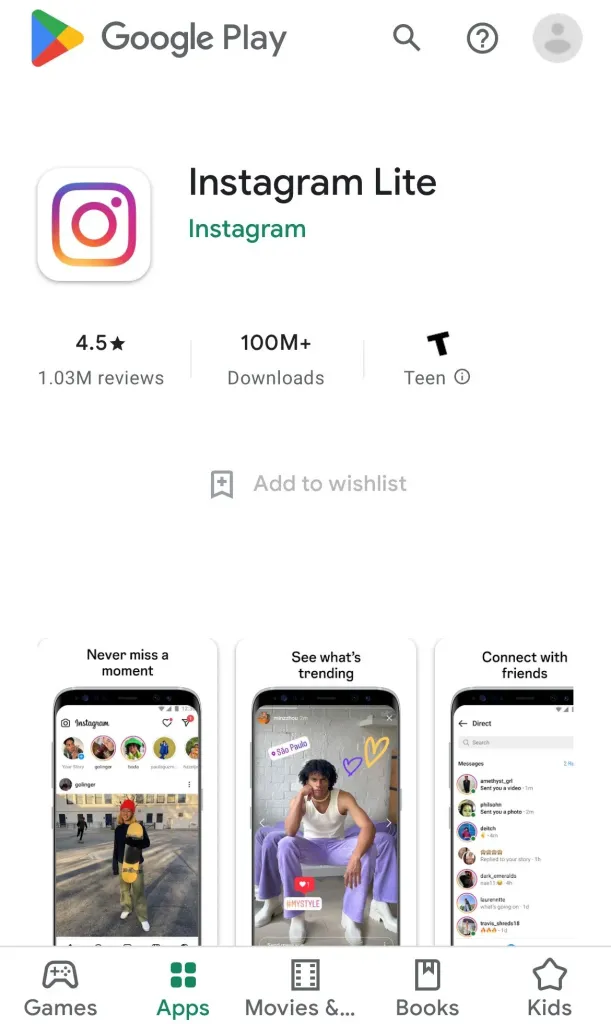
Another method that is quite quick and handy is to download Instagram Lite. Downloading Instagram Lite will help you resolve the issue. In order to download Instagram Lite, follow the given steps.
- Launch the Google Play Store App on your device.
- Search for Instagram Lite.
- Download and then open Instagram Lite.
- Log in to Instagram and try watching a Reel and check if your issue is resolved.
Method 3: Fix “This reel is unavailable” on Instagram By Troubleshooting Methods (Both Android and iOS)

The above-mentioned methods work for only Android. You can try the basic troubleshooting methods that will work for both Android and iOS. The troubleshooting methods that you can try for your device are listed below.
- Update Instagram App: Head to the Google Play Store or App Store on your iOS or Android device>In the search bar above the screen, type in Instagram>Click on the update option located next to Instagram>Once done, head to the Instagram app and check if the issue is resolved.
- Uninstall and Reinstall: Go to your phone’s settings>Find the Instagram app and click on it>Click on uninstall>Once the app is uninstalled, head to the App Store or Google Play Store on your device>Type in Instagram and download the app>After installing the app, log in to your account and check if the issue is resolved.
- Switch your network: Turn off Wi-Fi and mobile data>Wait for a few seconds>Turn them back on and then switch between WiFi and cellular data and check if the issue is resolved.
- Wait for 24 to 48 hours: In case the Instagram server is down, you need to wait for 24 to 48 hours for Reels to work again.
- Restart the app: Forcefully shut the app by navigating to the Instagram card, swipe up to close it, and reopen the app to check if the issue is resolved.
Wrapping Up
Instagram is a go-to platform for the young generation, but to enjoy the platform, you need to follow the rules and regulations set by the platform. Recently many users have complained Reels not available on Instagram. To know about why Reels not available on Instagram and how to fix “this reel is unavailable” on Instagram; read the entire article, and do share it with your friends.
For more trending stuff on technology, Social Media, and Gaming, keep visiting Path of EX. For any queries, comment below, and we will get back to you ASAP!
Frequently Asked Questions
1. Why is An Instagram Reel Unavailable?
1. Deleted by the User.
2. Taken down by Instagram.
3. Instagram is Down.
2. How to Fix “This reel is unavailable” on Instagram?
1. By Downloading an Older Version of Instagram.
2. By Downloading Instagram Lite.
3. By Troubleshooting Methods.
3. How to know if the Instagram server is down?
You can check on the Downdetector website, a website that gives timely updates about the outages on major platforms. You can also check on Twitter.



