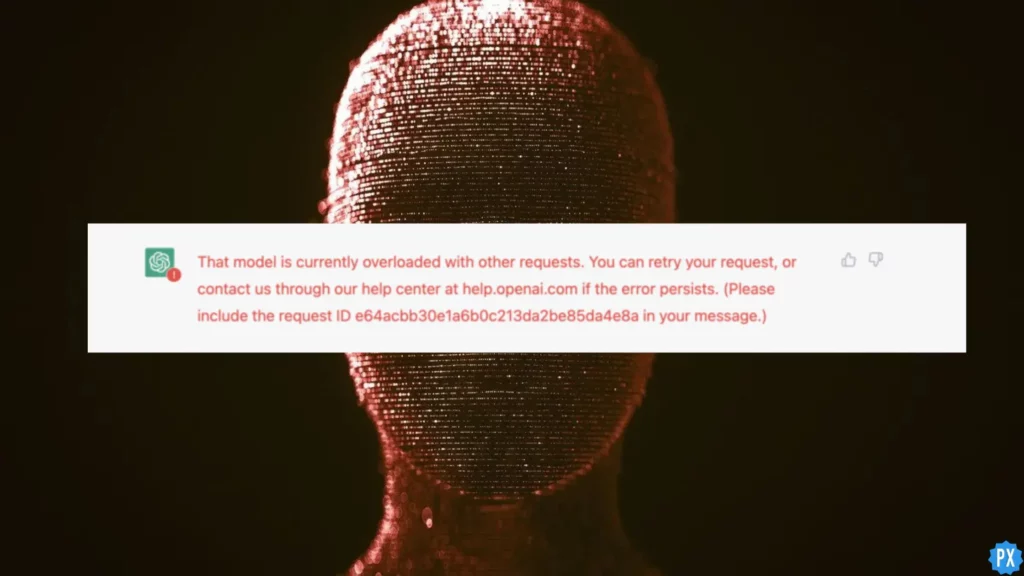If you are also one of those getting trouble by the error “That Model is Currently Overloaded With Other Requests,” then you are not alone. There are several users who are getting the same error, and everyone is looking out for some way to fix the error. ChatGPT is an artificial intelligence chatbot that can generate content such as scripts, poems, essays, debug codes and even play games with you in your spare time.
The OpenAI Chatbot has so much potential that it has stunned university professors with the exceptional content it generates. ChatGPT is not stopping anywhere with the potential it carries to generate incomparable types of content. You need to input the query in the box, and ChatGPT will generate the answer in seconds. However, The errors annoy the users to enjoy the immense benefit of ChatGPT.
In this article, I will explain to you how to fix “That model is currently overloaded with other requests” on OpenAI ChatGPT in an all-inclusive manner.
In This Article
What Causes The Error “That Model is Currently Overloaded With Other Requests”?
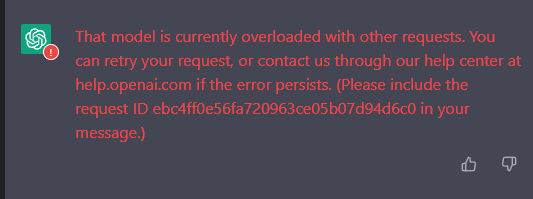
The following error shows “That model is currently overloaded with other requests” when too many users are trying to access the ChatGPT model simultaneously. This error can occur for several reasons, like a rapid increase in traffic or a substantial number of people using the model simultaneously.
The OpenAI systems are designed in such a way that after getting a large number of user requests, it will prioritize the requests on the basis of the available resources.
How to Fix “That model is Currently Overloaded With Other Requests” on OpenAI ChatGPT?

The following are some of the simple steps that can be followed to fix the given error, which says, “That Model is Currently Overloaded With Other Requests”
1. Retry the Request
One of the straightforward and uncomplicated fixes to this error is to patiently wait for a few minutes and then retry the request. This will simply allow the time for the system to process the existing requests and unbound the resources that are in use.
To do this, Click on the “Regenerate response” option and then refresh the page and then input your query again to the chatbot. This fix might work for you, and if it doesn’t, then you can try the following fix.
2. Check The OpenAI Status page
If the aforementioned fix didn’t work for you, you can simply go for this fix. In this, you have to check the OpenAI status page to check whether there are any causes or issues that may be troubling to access the ChatGPT and causing the error.
3. Minimize The Number of Requests

In order to remove the error which says “That Model is Currently Overloaded With Other Requests,” you just need to minimize the number of requests you are giving to the ChatGPT model. For instance, you need to reduce the number of rounds or add a pause across requests when you’re executing the model in a cycle.
4. Contact OpenAI Customer Support
Finally, you can contact the OpenAI support team by using the help center and provide the request ID (e64acbb30e1a6b0c213da2be85da4e8a) in your message if somehow the error continues to persist after resubmitting your request and viewing the status page. Experts will be capable of assisting you in investigating the problem and finding a solution.
Wrapping Up
The article talks about how to fix the “That Model is Currently Overloaded With Other Requests” error in an all-inclusive manner. There is no denying that ChatGPT is a powerful tool. Its capability has demonstrated its superiority, and many people are concerned about losing their jobs.
If you felt the article was enlightening, please comment below and let us know what you think about using ChatGPT and the type of content it generates.