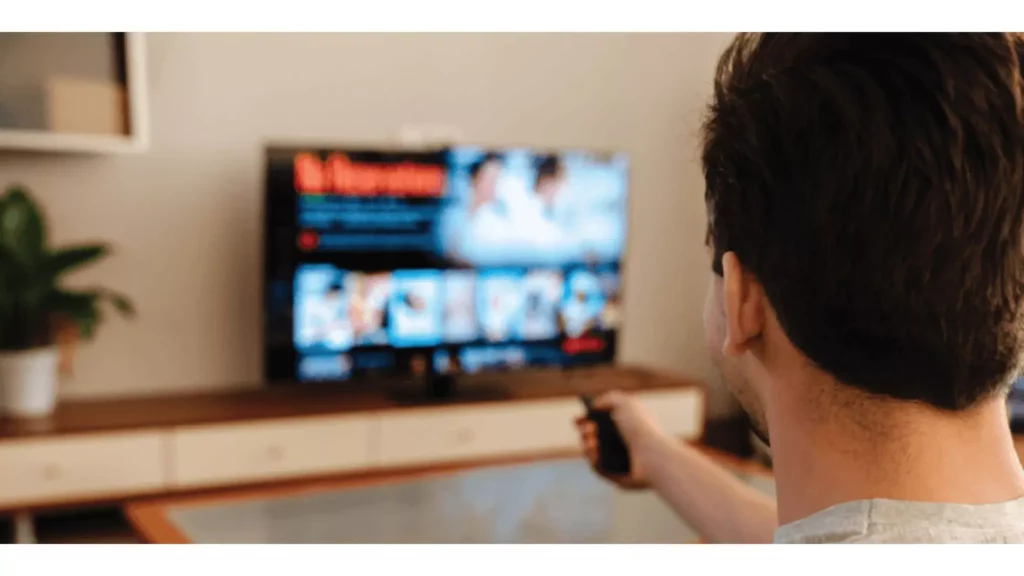Spectrum TV offers a wide range of entertainment content, like movies, series, and on-demand content. Users can enjoy Spectrum TV streaming services on devices, including Apple devices. But what if you encounter error codes like rli-9000, IDID-3210, IGE-9000 & JLI-9000? These error codes can disrupt your streaming experience and leave you frustrated. Hence, understanding the root causes and eliminating measures must be your priority.
Before delving into the insights to eliminate the error codes like RLP-1001, IDID-2036, IGE 9000 & JLI-9000 Spectrum, you first need to understand the intricacies of these codes. Whether you’re a seasoned Apple device user or new to the Spectrum TV platform, understanding these errors and their resolutions will empower you to overcome challenges and enjoy uninterrupted streaming on your preferred devices.
Today’s article will help you explore the specific TV errors IGE-9000 & JLI-9000 Spectrum on Apple devices. Also, you can find different measures to eliminate these codes from your screens.
In This Article
What Does Spectrum Error IGE-9000 & JLI-9000 Signify?

Before you dive for the solutions on Spectrum TV Error IGE-9000 & JLI-9000, you must first head to understand their causes. Each error code has a different meaning and a different root cause. Therefore, I am separately stating the reasons for the error codes for your better understanding.
What Does Spectrum Error IGE-9000 Mean?
If you encounter the error code IGE-9000 on your Apple device for Spectrum TV, then usually an error message displays on your screen, stating:
“Something didn’t work quite right. Please try again later. Reference code IGE-9000.” This error message symbolizes the authentication issue.
What Does Spectrum Error JLI-9000 Mean?
The actual reason behind the error code JLI-9000 is not been discovered. The Apple discussion page users mentioned that they started getting this error code after updating their iOS devices to the 15.6 version. Therefore, I can suggest that this error code might occur due to corrupted data or the Spectrum TV app’s outdated version.
The meanings for Spectrum TV error IGE-9000 & JLI-9000 might differ, and their causes may vary. But the possible solutions are quite similar. Therefore, I am mentioning steps for all the ways to eliminate these error codes in the below header.
How to Fix Spectrum TV Error IGE-9000 & JLI-9000 on Apple Devices?
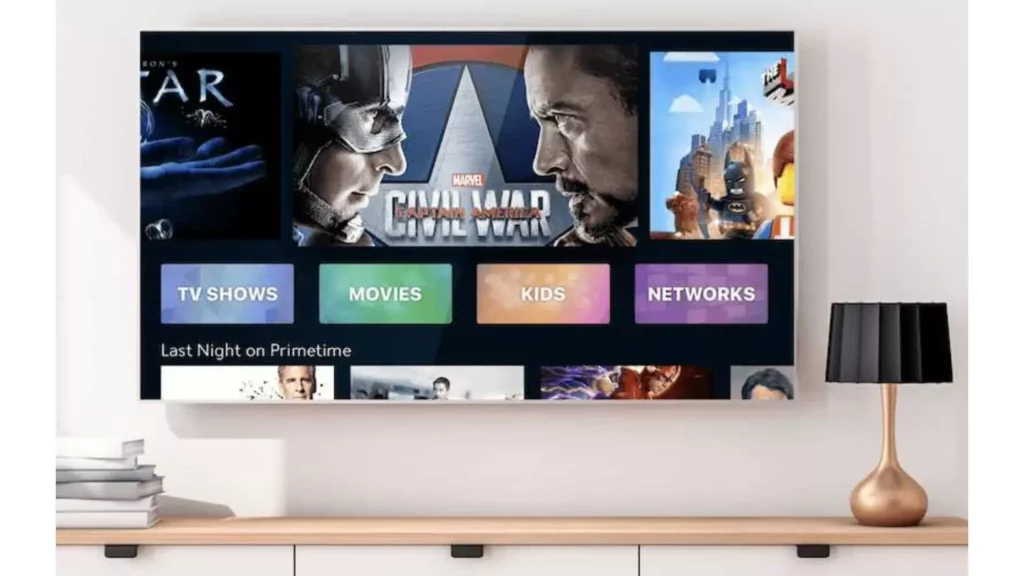
Before you fix Spectrum TV errors like IGE-9000 and JLI-9000 on Apple devices, it’s crucial to know what each error means and troubleshoot step by step. Check your login info, make sure your internet is stable, update the app, and consider software issues. By doing these, you can return to enjoying Spectrum TV without interruptions on your Apple device.
The points below will help you understand the solutions more effectively.
1. Check Internet Connection
Begin by confirming that your Apple device is connected to a stable and dependable internet connection. IGE-9000 errors frequently stem from network issues. To troubleshoot, consider restarting your router, reconnecting to Wi-Fi, or switching to an alternative network to determine if the issue persists.
2. Verify Account Details
Verify that you are using the accurate Spectrum account credentials. Make sure both your username and password are entered correctly. If necessary, reset your password via the Spectrum website and try logging in again.
3. Update the Spectrum App

Using an outdated Spectrum TV app may result in various errors. Navigate to the App Store on your Apple device, locate the Spectrum TV app, and look for updates. If an update is found, proceed to install it, then relaunch the app to check if the error has been resolved.
4. Clear Spectrum TV App Caches
Due to accumulated data and caches, the Spectrum TV app may encounter authentication issues. Access the Settings app on your Apple device, locate the Spectrum TV app, and clear its cache. Afterward, restart the app and try logging in again.
5. Reinstall the Spectrum TV App
If the error continues, contemplate uninstalling and reinstalling the Spectrum TV app. Remove the app, visit the App Store, download the most recent version, and configure it with your Spectrum account information.
6. Restart the Apple Device

A straightforward restart can frequently address app-related issues. Power down your Apple device, wait a few seconds and then power it back on. Open the Spectrum TV app and see if the error persists.
7. Check for iOS Updates
Ensure that you are using the updated iOS version on your Apple devices. Go to Settings, select General, and tap on Software Update. If a new iOS version is available, install it and restart your device before reopening the Spectrum TV app.
8. Contact Spectrum TV Support

If all the above measures fail, contacting the Spectrum TV support team is the best option. They can help with the app’s insight issues or guide you through advanced troubleshooting measures. You can contact the Spectrum TV support team at (833) 224-6603.
Wrapping Up
Resolving errors in the IGE-9000 & JLI-9000 spectrum on Apple devices requires a systematic approach. You must try approaches like checking the internet connection, verifying account details, updating software, restarting the Apple device, etc. The above-outlined step-by-step measures help you eliminate these errors from your devices effectively.
Are you able to resolve the IGE-9000 & JLI-9000 spectrum from your Apple devices? If yes, please share your experiences and opinions in the comments section.
Frequently Asked Questions
1. What causes error codes IGE-9000 & JLI-9000 spectrum on Apple devices?
The error codes IGE-9000 & JLI-9000 on Spectrum TV occur due to authentication issues and an outdated app version.
2. How can I resolve IGE-9000 & JLI-9000 spectrum on Apple devices?
You can eliminate the error codes IGE-9000 & JLI-9000 from Spectrum TV for your Apple devices by checking the internet connection, verifying account details, updating Spectrum App, clearing Spectrum TV app caches, restarting the Apple devices, and checking for the available updates.
3. Why is the Spectrum TV app not working?
There are many possible reasons behind the Spectrum TV app not working, such as an unstable internet connection, an outdated app version, unverified account details, and not clearing caches and cookies.