Imagine you have a house full of smart devices, and you get the chance to operate all of those devices by using your fingertip. Well, this is possible; using the SmartThings app, you can control all your smart devices using one single app. Those who are already using the app should know why the SmartThings app not working.
You must be tired of your SmartThings app acting up and refusing to cooperate. However, any of the apps can act weirdly due to bugs or glitches. You can be best relaxed by knowing some simple fixes for your SmartThings app error.
In this post, I have mentioned some tips and tricks to solve your SmartThings app not working issue and get your app back on track. Try below below-mentioned fixes and restore the harmonious symphony of your smart home once again!
In This Article
How to Fix SmartThings App Not Working?

Recently, many of the users of SmartThings have been facing a non-working issue. Well, it could be due to poor internet connection, the app under maintenance, outdated Wi-Fi firmware, and many more reasons.
The best part is you can fix the SmartThings app not working issues easily without going anywhere. Simply follow the below-given fixes to make your app work again.
1. Check Internet Connection
You should check your internet connection first to fix the issue of SmartThings App Not working. To use any of the apps or websites, your internet connection should be stable. You can also switch your device to another Wi-Fi or mobile data if you find any issue with the internet.
2. Check App Server
In case there is maintenance on the SmartThings app going on, then there is the possibility of an app server down. In case you are facing an issue with the launch app, there might be an issue with the server of the SmartThings app.
3. Battery Power Saver is Enabled

There are some app users who always keep the battery power saver enabled on their smartphones. In case your SmartThings app not working, then you might have enabled battery power saver mode. Once the battery of the phone goes below 10 or 15 percent, the battery power saver mode enables and keeps the apps shut.
4. Outdated Wi-Fi Firmware
Suppose you have already tried everything from above, then do not lose hope there is still one more thing that you can try for the SmartThings app not working. You simply need to check whether your Wi-Fi works with other smart devices or not. If it is not working, then there might be an issue with your Wi-Fi router. Try to restart your Wi-Fi router and make it up-to-date.
5. Update SmartThings App
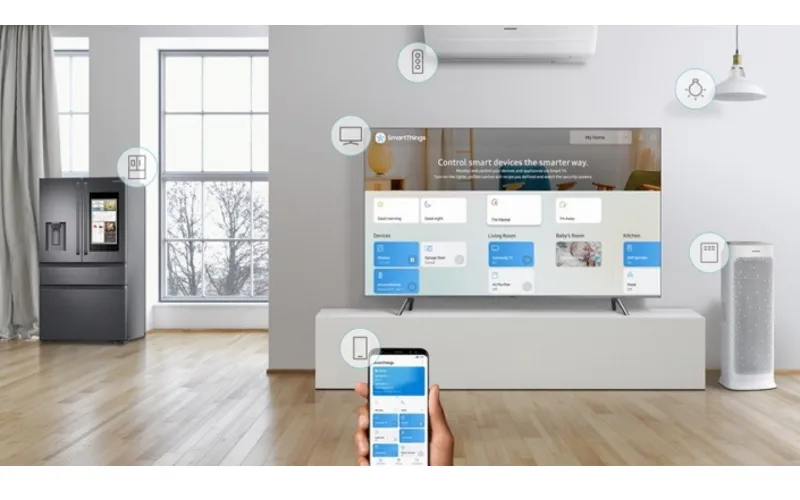
Suffering from an issue of the SmartThings app not working can be due to an un-updated app. You should update your SmartThings app to make it work properly without any errors. Simply go to the settings of your phone and check for the app update.
6. Contact SmartThings Customer Support
You can contact SmartThings customer support if your SmartThinsg app not working after trying all the above fixes. You can contact 1-800-SAMSUNG 1-800-726-7864 for SmartThings support.
How to Fix SmartThings App Not Working?
Wrapping Up
In conclusion, I have shared all about the SmartThings app not working. I know it is quite frustrating when you are not able to operate any of your smart home devices due to the not working error. Well, you can fix your SmartThings app without going anywhere. Try to follow the above-given troubleshooting steps to get a hold of your favorite smart device app again. Follow Path of EX for more updates. Have a great day!
Frequently Asked Questions
Q1. Is the SmartThings app server down?
No, the SmartThings app server is not down.
Q2. How to fix SmartThings app not working?
You can fix the SmartThings app by checking your internet connection, updating the SmartThings app, checking the app server, and many more things.
Q3. What are the causes of the SamrtThings app error?
The cause of the SmartThings app not working can be poor internet, Wi-Fi firmware, un-updated app, and many more.




