Instagram is known for its quick updates but like every other platform, Instagram also faces time temporary glitches every now and then. Recently Instagram users have been complaining about Instagram not refreshing and internet errors on the platform. If you are someone who is facing the same issue or why is Instagram down today, then you are at the right place. In this article, I will tell you, How to Fix “No Internet Connection” on Instagram.
The error message that is shown once you try to get on Instagram says, “No internet connection or Instagram saying no internet connection.” With no internet connection, a user does not able to access and enjoy the app’s features. So, without further ado, let’s dig in to learn what is wrong with Instagram and how to fix “No Internet Connection” on Instagram.
In This Article
How to Fix “No Internet Connection” on Instagram?
Instagram says no internet connection is the new error that is not letting users access their Instagram accounts. The error has been bothering users and they are complaining about the same on Twitter and Reddit. In the below-mentioned guide, I have explained the ways to fix no internet connection on Instagram.
Method 1: Fix “No Internet Connection” on Instagram by Checking Your Internet Connection
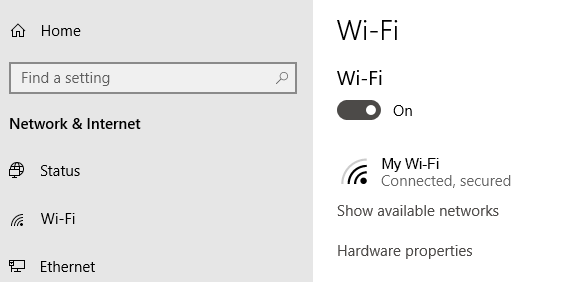
The error of no internet connection can be easily solved by connecting your device to a stable internet connection. An unstable internet connection usually happens when the internet is not enough to support Instagram. So, make sure you are connected to a stable and good internet connection. Switch from WiFi to cellular data or vice versa and check if it resolves the issue. To check your internet connectivity, follow these steps:
- Turn off Wi-Fi and mobile data.
- Wait for a few seconds.
- Turn them back on and then check if the issue is resolved.
Method 2: Fix “No Internet Connection” on Instagram by Clearing Cache
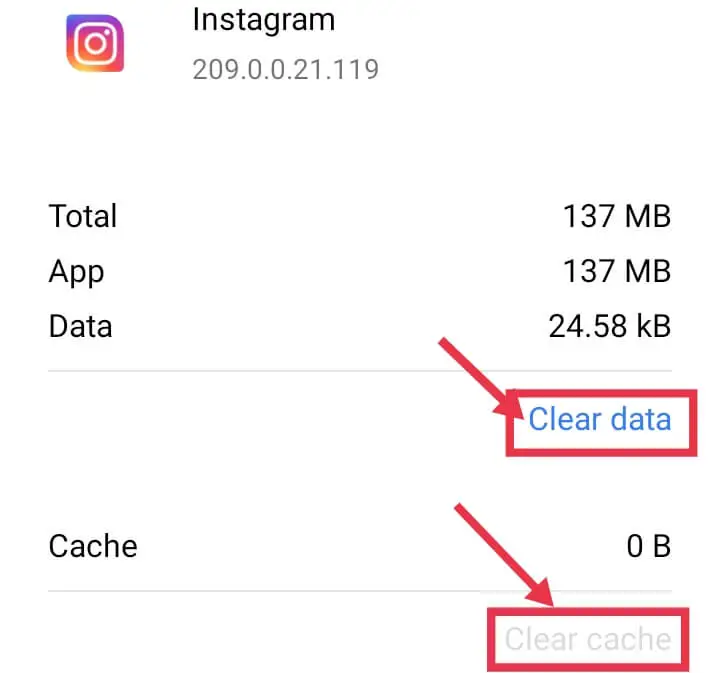
The cache is the accumulated data that hampers the smooth functioning of the app. And the no internet connection on Instagram can be because of the excessive cache. You need to clear the excess cache to resolve the glitch. To clear Instagram’s cache. Go to your device’s settings, search for Instagram’s app, and clear the cache.
Method 3: Fix “No Internet Connection” on Instagram by Updating the App

An outdated Instagram app can be another reason why you are facing internet errors on Instagram. To resolve the issue, you need to update your app to the latest version. New updates on Instagram fixes the temporary bugs on the platform. To update the Instagram app, you need to follow the given steps.
- Head to the Google Play Store or App Store on your iOS or Android device.
- In the search bar above the screen, type in Instagram.
- Click on the update option located next to Instagram.
- Once done, head to the Instagram app and check if the issue is resolved.
Method 4: Fix “No Internet Connection” on Instagram by Turning Off Third Party VPN

If you are still facing the issue of Instagram network issues, consider checking if your VPN is on. Pause or Disable your VPN, and it will work out for you. Every VPN is built differently and has different functioning. But almost all VPNs allow you to pause and disable them. So turning off third-party VPN will surely fix the issue of no internet connection on Instagram.
Method 5: Fix “No Internet Connection” on Instagram by Setting Your Date and Time to Sync Automatically
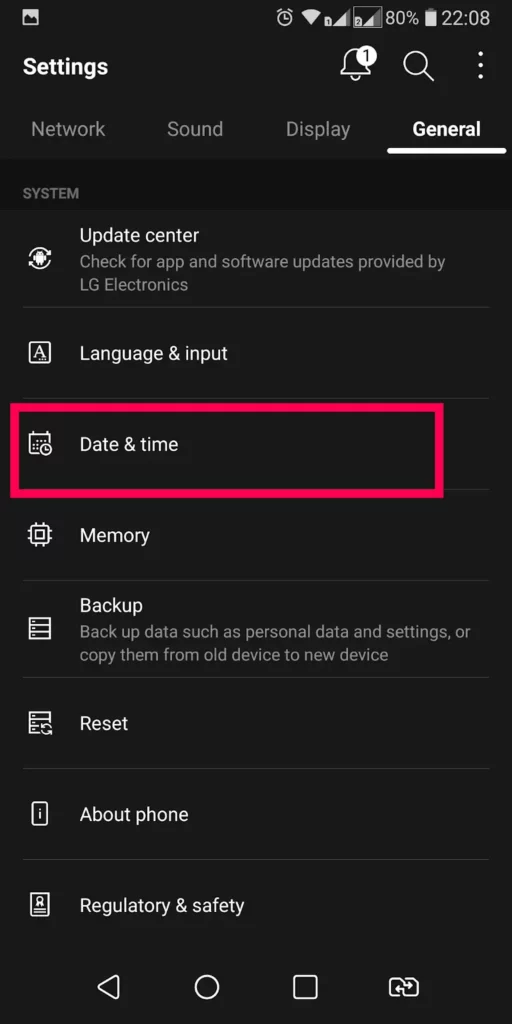
Another way to fix the internet connection issue on Instagram is by setting your date and time to sync automatically. in order to do that follow the given steps.
- Head to the settings on your device.
- Navigate to the Date & Time settings in the settings section.
- Now, make sure your date and time settings are set to automatic.
- In case it is not, then toggle the button on in the set to automatic section.
Method 6: Fix “No Internet Connection” on Instagram by Checking If Instagram is Down

Sometimes after trying all the methods, still the glitch of internet issues can occur on Instagram and it can be because the Instagram server might be down. To check whether the Instagram server is down, you need to navigate to the Downdetector website. Downdetector website is a popular website that gives updates about real-time outages on popular websites. If the server is down, you will need to wait till the server is up again, and then only you can log in to your account.
Why Does My Instagram Say No Internet Connection?
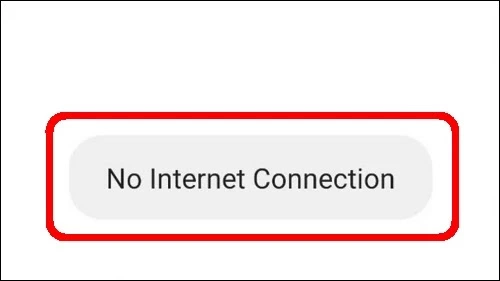
Now that we have understood the ways to fix the no internet connection issue on Instagram, it is time to know why the error occurs in the first place. In the below-mentioned list, I have explained the most common causes of Instagram saying no internet connection or why does my Instagram say no internet connection:
- Technical bug in the Instagram app.
- Outdated Instagram app.
- Excessive stored cache.
- Unstable internet connection.
- The Instagram server is under maintenance.
- Incorrect date and time settings.
Wrapping Up
Instagram is a go-to platform for the young generation. But like every other platform, Instagram also faces temporary glitches every now and then. To know about Instagram no internet connection and How to Fix “No Internet Connection” on Instagram, read the entire article and do share it with your friends.
For more trending stuff on technology, Social Media, and Gaming, keep visiting Path of EX. For any queries, comment below, and we will get back to you ASAP!
Frequently Asked Questions
1. Why is my Instagram not connecting to internet?
It can be because of a weak Wi-Fi or mobile data connection. You need to have a stable internet connection in order to truly enjoy Instagram.
2. Why does it say network failed on Instagram?
Excessive cache files of the Instagram application can cause the error of network failure on Instagram.
3. Will I lose anything if I clear cache on Instagram?
Clearing your cache won’t delete your account. Instead, it removes data you probably don’t need.



