MLB The Show 23 is a video game created by San Diego Studio and published by Sony Interactive Entertainment, which is based on Major League Baseball (MLB). The game is available on several platforms, including PlayStation 4, PlayStation 5, Xbox One, Xbox Series X/S, and Nintendo Switch. Recently many users have questioned why MLB The Show face scan is not working, and the Face Scan feature of MLB The Show 23 face is a new feature, and not working has irked many users. But you don’t have to worry. In this article, I will tell you, How to Fix MLB The Show Face Scan Not Working.
The face scan feature of MLB The Show 23 lets players scan their own faces to create a player based on their likeness that can be used in the game. And you can easily fix the issue by checking for a stable internet connection, restarting the game, checking your device’s compatibility, and resetting the console.
So, let’s get started and learn, the causes of MLB the show face scan not working and how to fix the show face scan not working.
In This Article
Reasons for MLB The Show Face Scan Not Working

Any new feature that a player is excited about not working can create such a hassle especially if you are waiting for the feature for quite some time. The most common reasons why MLB the show face scan is not working include:
- Technical Issue: Your game or device might be facing a technical issue which might be the reason for the face scan option not working.
- Poor Internet Connection: Unstable internet connection is another reason why your face scan feature is not working in the MLB The show game.
- Poor Lighting: You scanning your face in poor lighting can be another reason why your face scan is not detecting your face and thus, not working.
- Incompatible Device: Some older devices might not be compatible with the new feature which can be the reason for the face scan not working.
Note: It is to keep in mind that for the face scan feature to work will require the MLB The Show Companion App, which is currently only available on Android devices. But iOS users will have to wait for the latest update, and then only they can use the face scan feature!
How to Fix MLB The Show 23 Face Scan Not Working?
MLB The Show 23 face scan is the latest feature launched by the developers and it not working can be quite annoying. In the below-mentioned guide, I have listed some fixes which you can try to resolve your issue.
Method 1: Fix MLB The Show Face Scan Not Working By Checking the Internet Connection

A poor connection may be the reason why your face scan is not working. So, check for a stable internet connection. Try restarting your modem or switching from WiFi to cellular data or vice versa and then check if the issue of the face scan not working is resolved.
Method 2: Fix MLB The Show Face Scan Not Working By Restarting the Game

If the face scan is not working can be a temporary issue and is caused by a temporary glitch in the game then you need to restart your game. Restarting your game can fix many temporary errors or glitches on the platform.
Method 3: Fix MLB The Show Face Scan Not Working By Checking the Lighting Adjustment
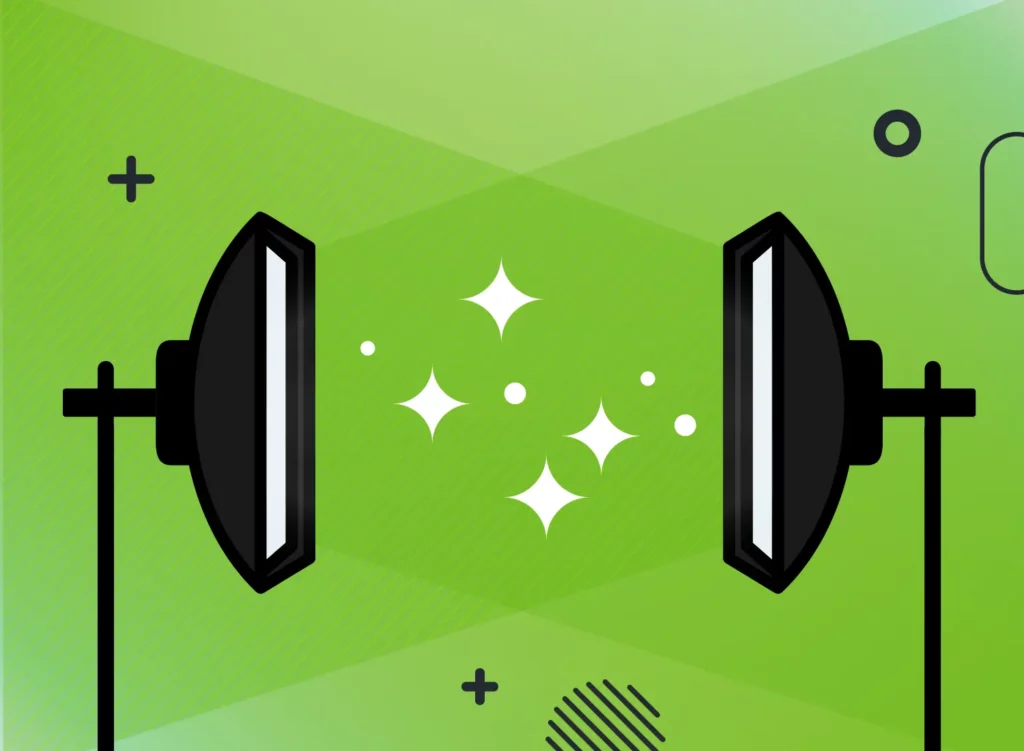
Make sure the light in which you are scanning your face is optimal so that the lighting captures the face details and helps you use the feature effectively. Overexposure or dim light can be the cause of the face scan not working on MLB the Show.
Method 4: Fix MLB The Show Face Scan Not Working By Checking the Device Compatibility
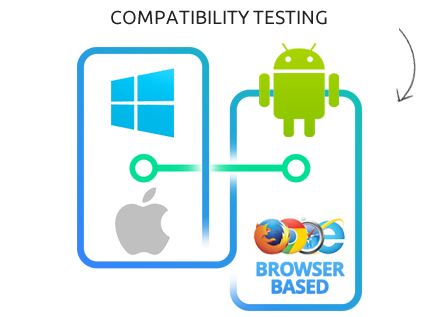
If your device is not meeting the minimum system requirements for the game, your device can be considered outdated or incompatible and you can easily fix the issue by updating your device and fulfilling the requirements of your device.
Method 5: Fix MLB The Show Face Scan Not Working By Contacting the Technical Support

If none of the above-mentioned fixes work then try to contact the support team for further assistance. The assistance team will surely help you resolve your issue.
Wrapping Up
MLB The Show 23 is a video game based on Major League Baseball (MLB). Recently many players have complained about the new face scan feature not working. To know, the causes of MLB the show face scan not working and How to Fix MLB The Show Face Scan Not Working, read the entire article and do share it with your friends. For more trending stuff on technology, gaming, and social media, keep visiting, Path of EX! For any queries, comment below, and we will get back to you ASAP!
Frequently Asked Questions
How to fix MLB The Show Face Scan not working?
1. By Checking the Internet Connection.
2. By Restarting the Game.
3. By Checking the Device Compatibility.
4. By Checking the Lighting Adjustment.
Why is MLB The Show Face Scan not working?
1. Technical Issue.
2. Poor Internet Connection.
3. Incompatible Device.




