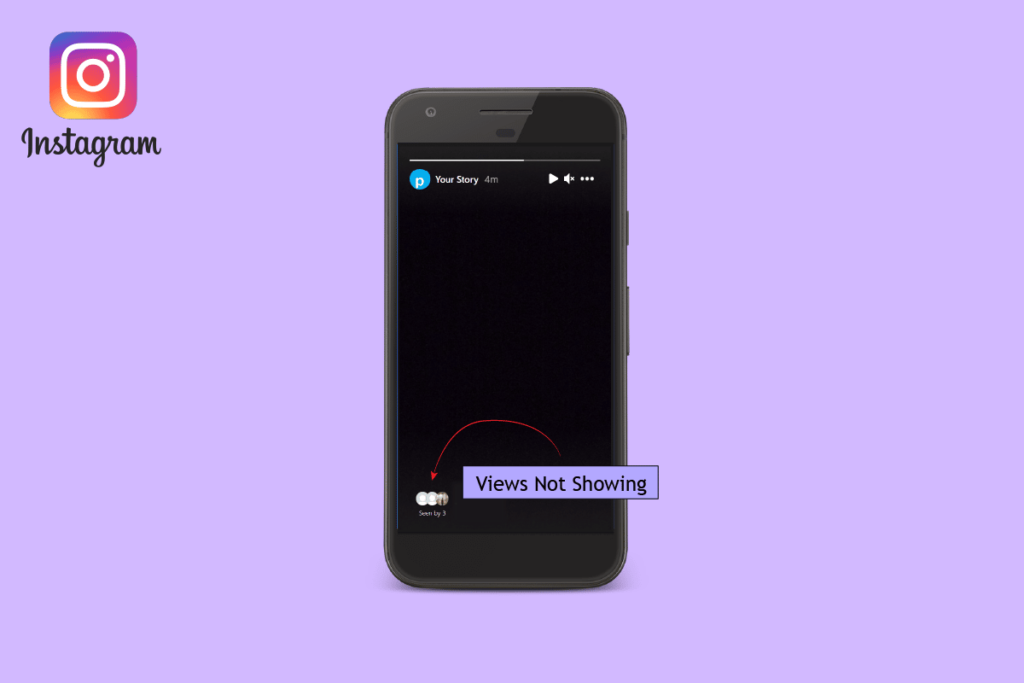Instagram views are one of the major engagement tools that can make your content stand out. Known for its updates, Instagram needs its platform to be functioning at all times, but the temporary glitches on the platform can be quite bothersome. Recently, users have been complaining about the issue of not being able to check who sees your story. In this article, I will tell you about Instagram Story Views Not Showing and how to fix the glitch.
Just days back, Instagram launched its feature to search for the name in the story views, thus making Instagram stories an engagement and interactive priority for its users. So, without further ado, let’s dig in to know why is Instagram story views not showing & how to fix the error of Instagram story views disappearing.
In This Article
Why are Instagram Story Views Not Showing?
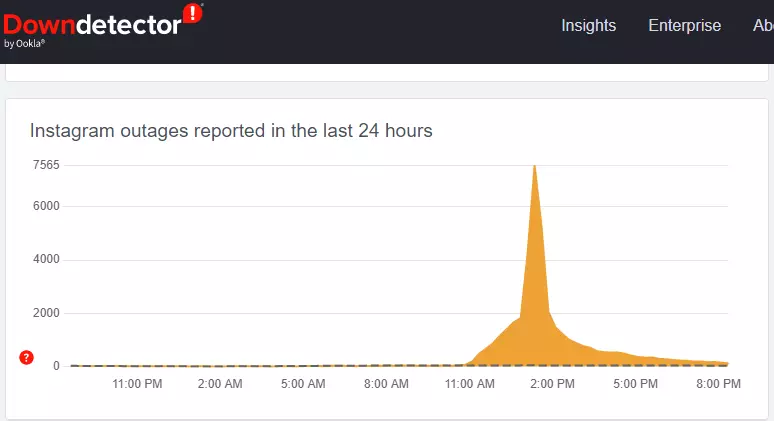
Recently, users have taken to other platforms like Reddit and Twitter to voice out their frustration about Instagram story views not showing. The issue is that whenever a user taps on the views option located at the bottom of the screen, they are not able to see the viewers of the story.
The most common reasons why you are not able to see who viewed your Instagram stories are:
- Temporary and technical bugs in the Instagram app.
- Excessive stored cache.
- Unstable internet connection.
How to Fix Instagram Story Views Not Showing?
As an active member of Instagram, I can understand how frustrating it is not to be able to use some features of the app. In the below-mentioned guide, I will tell you the ways in which you can fix the error of Instagram story views not showing.
Method 1: Fix Instagram Story Views Not Showing By Clearing Instagram Cache
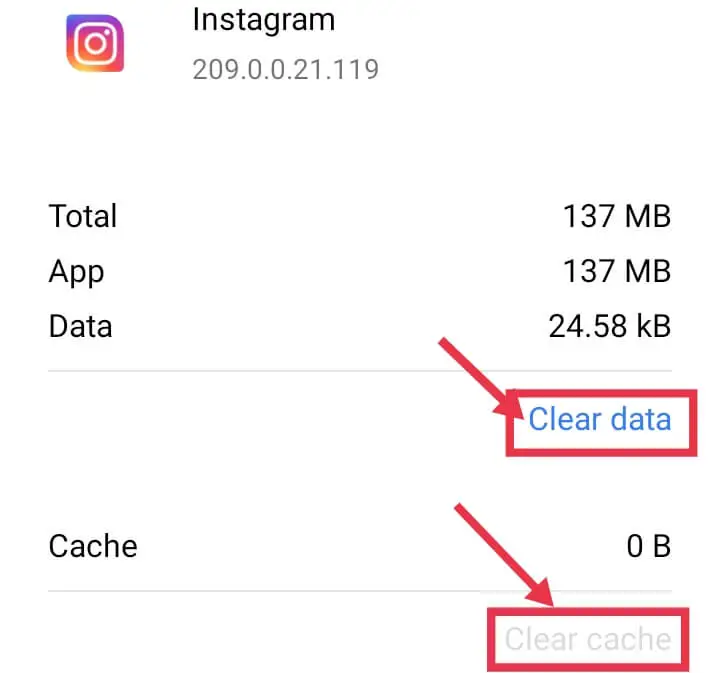
One of the major reasons why you are not able to check the views on your Instagram story is because of the excessive app cache in your device. You need to clear the cache to solve the Instagram story views not showing. Follow the given steps to do so.
- Go to your device’s settings.
- In the app section, tap on Instagram App.
- Click on clear cache.
- After clearing the cache, check if you have resolved the issue.
Method 2: Fix Instagram Story Views Not Showing By Deleting and Reinstalling Your Instagram App
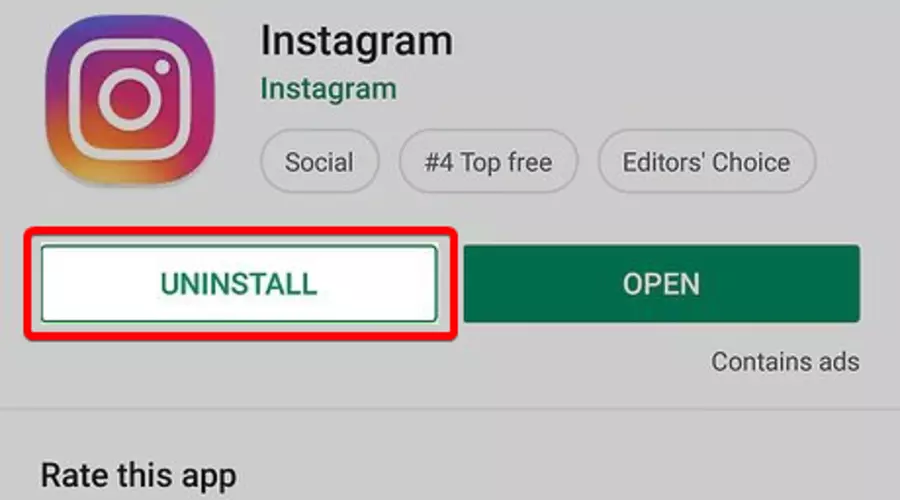
Another way to resolve your issue of Instagram story views not showing is to delete the Instagram application from your device and then download it again. Once you have uninstalled the Instagram app from your device, then, head back to the Play Store or App Store on your iOS or Android device. Install the Instagram app, give your credentials, and log in to your account. After logging in, check if the issue of Instagram story views not showing is solved.
Method 3: Fix Instagram Story Views Not Showing By Using Instagram Web
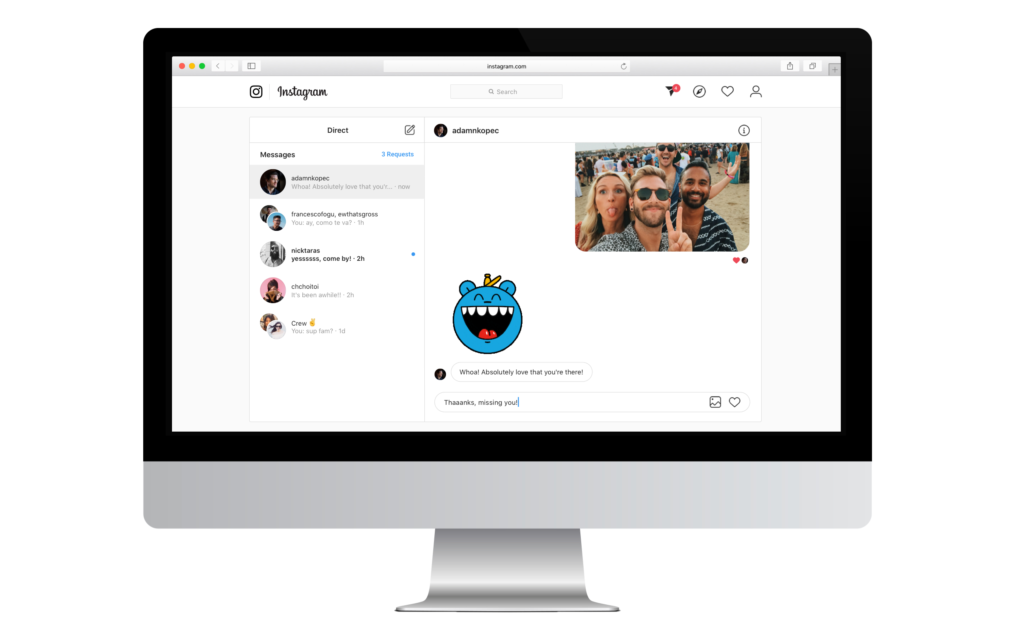
It is to be noted that Instagram story views not showing is often experienced on the app section of Instagram. Since it is an app issue, then you can try using Instagram for the web. Head to the official site of Instagram, log in to your account and check if the issue is resolved.
Method 4: Fix Instagram Story Views Not Showing By Reporting a Problem To Instagram Team
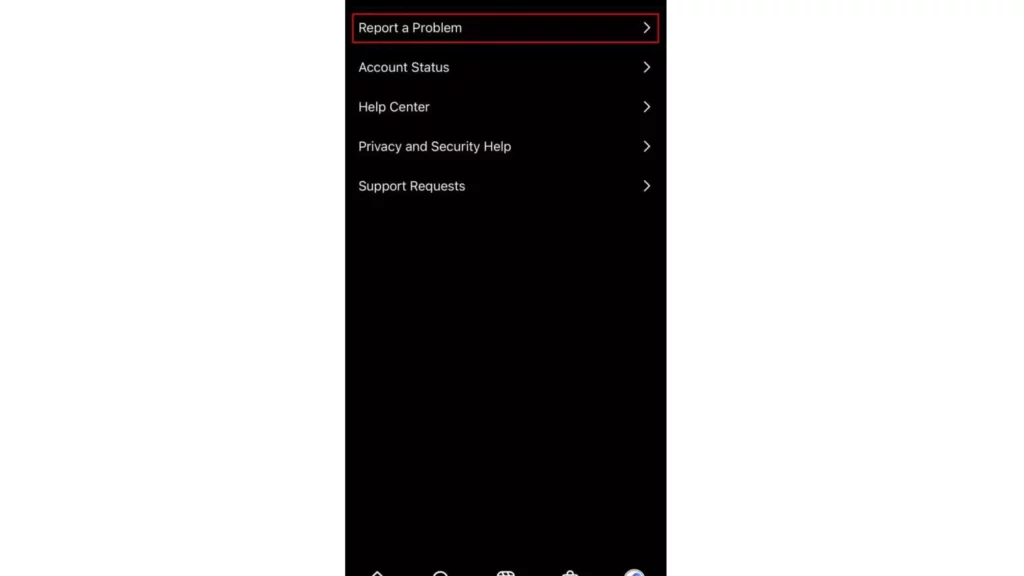
If none of the above-mentioned methods work for you, you can report the issue to Instagram. You can also try to contact the Instagram team on their official Twitter account. In order to do that, follow the given steps.
- Launch Instagram on your device.
- Head to your profile by tapping on the Profile icon at the bottom of the screen.
- Tap on the three horizontal lines and head to Settings.
- From the Settings panel, navigate to Help and then to Report a Problem.
- In the Report a Problem section, tap on Include and Continue.
- Explain your problem and Send the report.
Watch How to Fix Instagram Story Views Not Showing
Wrapping Up
Instagram is known for its ever-changing trends and updates. Glitches are quite common on Instagram, and anything that hinders the proper functioning of the Instagram app is quite annoying. To know, Why are Instagram Story Views Not Showing and how to fix the glitch, read the entire article and share it with your friends. For more trending stuff, keep visiting Path of EX.
Frequently Asked Questions
1. Why are Instagram Story Views Not Showing?
1. Temporary and technical bugs in the Instagram app.
2. Excessive stored cache.
3. Unstable internet connection.
2. How to Fix Instagram Story Views Not Showing?
1. By Clearing Instagram Cache.
2. By Deleting and Reinstalling Your Instagram App.
3. By Using Instagram Web
3. How to know if an Instagram server is down?
You can find if the Instagram server is down on the Downdetector website, which gives real-time updates about the outages on popular websites.