Like for many, is the Instagram Schedule Post feature not working for you, or has the Instagram scheduling option disappeared from your account? If you are facing any of these issues, this article is for you. I will tell you how to fix Instagram schedule posts not working in this blog. So come along and know Instagram scheduled post not working!
Instagram launched the Schedule post feature last year in the month of November. This feature allows you to schedule a picture, carousel, or Reel up to 75 days in advance. Earlier users needed to use third-party apps to schedule posts on Instagram, but with the release of this feature, posts can be scheduled from the app itself. But users have faced one issue or another with this feature ever since the release. Now once again, the feature is not working for some and has completely disappeared for many.
So, without further ado, let’s jump into the article and learn how to fix Instagram Schedule posts not working. Why wait, then? Let’s begin and know the Instagram schedule option not showing!
In This Article
Reasons For Instagram Schedule Posts Not Working
@instagram the “schedule post” feature is not working. It’s posting immediately. It was fine two days ago and now it’s broken.
— rate limit exceeded (@calebisntfunny) September 8, 2023
Before knowing the possible reasons for Instagram Schedule Posts not working, note that Instagram has made no comments on this issue until now though many users made tweets complaining about the issue. This is quite strange as it is not the first time the Schedule post feature has been broken for many since its release. There are numerous tweets, but no official acknowledgment of the issue came from Instagram’s side. So unfortunately, you can’t really do much on your side, but still keeping possible reasons in mind, we try fixes at our end.
The possible reasons for Instagram schedule posts not working or schedule posts not showing up under the Schedule tab are:
- Poor internet connection.
- A bug or technical glitch.
- Piled up app cache.
- You have switched your account type.
- Your Instagram account is not linked to Facebook.
- Your post is deleted by Instagram for violating Community Guidelines.
How to Fix Instagram Schedule Posts Not Working?
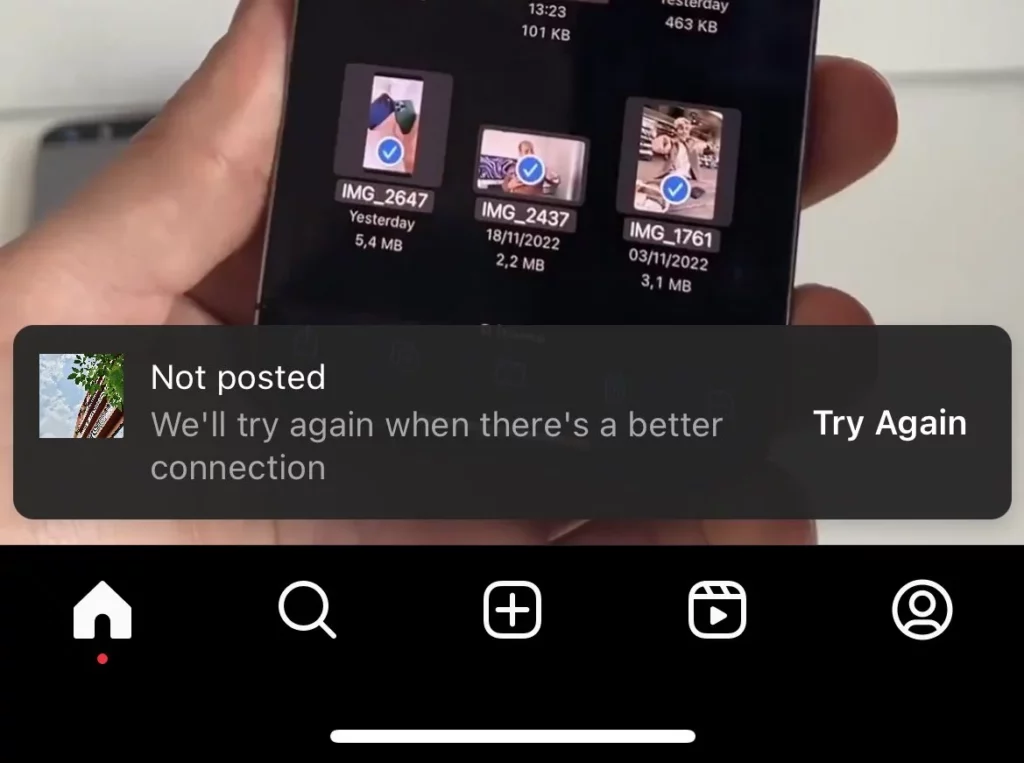
Now that you know the possible reasons for Instagram Schedule Posts not working, it is time to look at the fixes that will help you fix the Instagram scheduling option disappeared issue. So follow these fixes and see if it resolves the issue for you.
1. Check Your Internet Connection

To fix the issue of Instagram Schedule Posts not working, you should first check your internet connection as the error message says, “Try again when there’s a better connection.” So, use any online tool like Speedtest and check if you are connected to a stable network. On checking, if you find your Internet speed is poor, consider connecting to a high-speed network.
2. Restart Your Device

If your internet connection is all good, restart your device to fix the issue of Instagram Schedule Posts not working. Restarting your device will help refresh your app as well as the whole system and also help in establishing a secure connection. So, the next thing you should try is to restart your device.
3. Clear Instagram App Cache
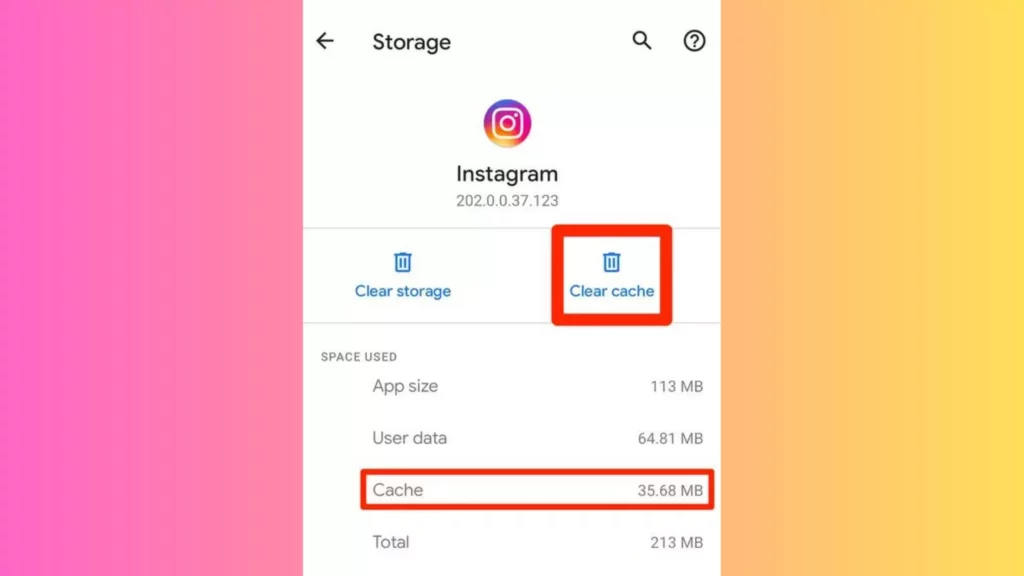
If, even after restarting your device, the issue persists, clear piled-up cache files for your Instagram app. Many a time, piled-up cache files result in issues like Instagram Schedule Posts not working, and clearing the cache often fixes the issues
To clear the piled-up cache filed for Instagram, follow the steps stated below:
Step 1: Go to Settings.
Step 2: Locate Apps option.
Step 3: Tap on Apps Management.
Step 4: Look for Instagram.
Step 5: Tap on it and head to storage.
Step 6: Select Clear Data.
Step 7: Now tap on Clear Cache.
And with this, you are done! This is how you can clear cache files on your device and fix the issue of Instagram Schedule Posts not working
4. Reinstall the Instagram App

If that doesn’t work, up next, you can try uninstalling and reinstalling your Instagram app. It will fix any bug or glitch if there is any, which is resulting in IG Scheduling not working.
To uninstall the Instagram app, follow these steps:
Step 1: Long press on the app icon.
Step 2: Select Uninstall.
To Reinstall the Instagram app, follow these steps:
Step 1: Download Instagram from the App Store/Play Store.
Step 2: Tap on the Install/Get button.
And with this, you are done! This is how you can uninstall and reinstall your Instagram app.
5. Use a Different Device

If you can’t schedule Instagram posts even after reinstalling the Instagram app, you should try using a different device. There is always a possibility for your mobile app to face some glitches, so for the time being, you can use your laptop to schedule posts. But if you were trying to schedule a post using the web app, try using your mobile app to schedule a post.
6. Contact Instagram Support

If none of the above fixes work, the last thing you can do is report the issue to Instagram Support. To report a problem on Instagram, you need to follow the steps stated below:
Step 1: Open the Instagram app.
Step 2: Tap on the Me icon in the bottom right corner of the menu bar.
Step 3: Tap on the three stacked lines or menu icon at the top right corner.
Step 4: Select Settings and Privacy icon.
Step 5: Scroll down to More info and support.
Step 6: Under More info and support, select Help.
Step 7: Select Report a Problem.
Step 8: Write about the issue you are facing and send it to Instagram.
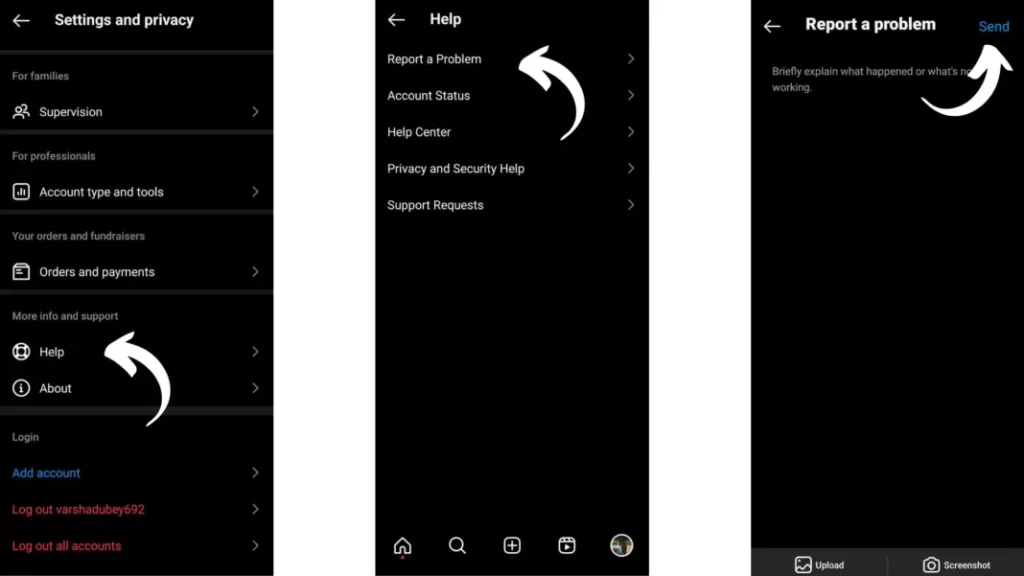
And this is it. This is how you can Report the problem on Instagram.
Wrapping Up
With this, I come to the end of this blog, and I hope you now know how to fix Instagram schedule posts not working. So try the fixes mentioned in the article above and fix the issue of the Schedule Posts feature not working. And yeah, for any further queries related to Instagram, you can comment in the comments section below.
So, guys, that is it for today. Take care! And keep visiting our website, Path of EX, for more such queries related to Social media, Gaming, and Technology. Till then, Bye! Bye!
Frequently Asked Questions
1. Why is my Instagram schedule not working?
If your Instagram schedule is not working for you, these are the possible reasons:
1. Poor internet connection.
2. A bug or technical glitch.
3. Piled up app cache.
4. You have switched your account type.
5. Your Instagram account is not linked to Facebook.
6. Your post is deleted by Instagram for violating Community Guidelines.
2. How do I enable scheduled posts on Instagram?
To enable scheduled posts on Instagram, follow the steps stated below:
Step 1: Open the Instagram app.
Step 2: Tap on the + icon at the bottom
Step 3: Tap Post or Reel.
Step 4: Select a photo or video, and tap Next.
Step 5: Add a caption, effects, and filters.
Step 6: Tap Advanced settings.
Step 7: Tap Schedule.
Step 8: Select a date and time.
Step 9: Tap Done.



