With its quick updates, Instagram is trying to be an enhanced social media platform with user-friendly features. The recently deleted feature on Instagram lets users view the posts that you have deleted under the recently deleted section. In the latest news, many users are having issues viewing their recently deleted sections. To know, why you can not see the recently deleted feature on Instagram and How to Fix Instagram Recently Deleted Not Showing, keep scrolling!
The Recently Deleted feature on Instagram is the new feature launched on Instagram to help users to keep track of the posts that they have deleted on Instagram.
In This Article
Why Instagram Recently Deleted Not Showing?
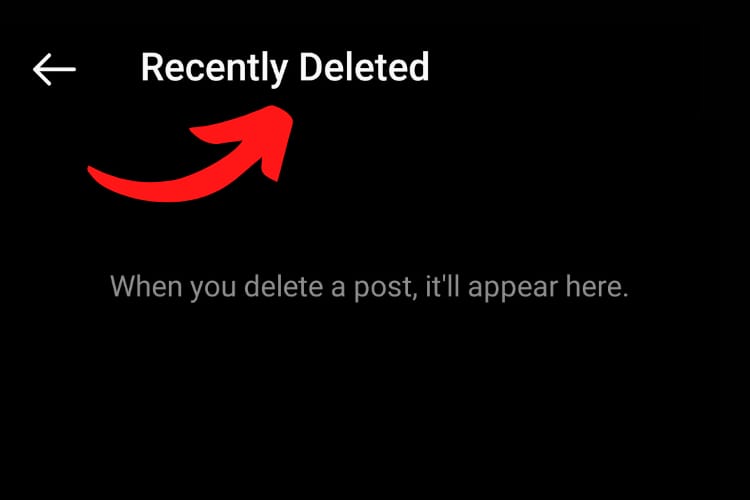
The Recently Deleted feature on Instagram helps users to keep track of the posts they have deleted on Instagram. Many users have complained that they can not view recently deleted on their accounts. The most possible reasons for that are:
1. Deleted Post Has Crossed 30 Days
The deleted posts on Instagram can be viewed only for 30 days. After 30 days the posts are permanently removed from the recently deleted section as well.
2. Instagram App Is Not Updated
The reason why you can’t see your recently deleted on Instagram is because you haven’t updated your Instagram app in a long time.
3. Instagram Glitch
The reason why you can’t view your recently deleted on Instagram might be because of the temporary glitch on the Instagram app.
4. You Haven’t Deleted Anything
The most common reason for the recently deleted not showing is that you have not deleted anything on Instagram. The feature will appear once you have deleted photos/videos on the platform.
How to Fix Instagram Recently Deleted Not Showing?

The only fix from your end that can solve your Recently Deleted Not Showing is to Update your Instagram app. Go to Google Play Store(for Android users) or App Store (for iOS users) and update your Instagram app to the latest version.
After updating your app, delete any post from your profile page and check if it shows on the recently deleted feature.
Where Is Recently Deleted On Instagram?

To locate, Recently Deleted On Instagram, follow the given steps.
- Launch the Instagram app on your device.
- Click on the profile icon on the bottom right of the screen.
- Click on the three horizontal lines on the top of the screen.
- From the options, select your activity.
- Go to recently deleted from the menu to check your recently deleted posts.
Wrapping Up
Instagram app is known for its quick updates. The recently Deleted feature helps the users to keep track of the posts they have deleted on the platform. To know, why you can not see the recently deleted feature and How to Fix Instagram Recently Deleted Not Showing, read the entire article and do share it with your friends!
Frequently Asked Questions
1. How to Fix Instagram Recently Deleted Not Showing?
The only fix from your end that can solve your Recently Deleted Not Showing is to Update your Instagram app.
2. Why Instagram Recently Deleted not Showing?
1. Deleted Post Has Crossed 30 Days.
2. Instagram App Is Not Updated.
3. Instagram Glitch.
3. What is the Recently Deleted feature on Instagram?
Recently Deleted feature on Instagram is the new feature launched on Instagram to help users to keep track of the posts that they have deleted.



