Snapchat is one of the go-to platforms for the young generation. The platform keeps up with the needs of its audience by updating the Snapchat app often. Snapchat offers its users to add, remove or block contact according to their desire and whenever they want, If you are someone who is looking the ways to remove ignored from added me on Snapchat, then you are at the right place. In this article, I will tell you, How Do You Remove Ignored From Added Me on Snapchat.
As such, there is no way that you can delete ignored from added on Snapchat but the list in the ignored section can be either reported, blocked, or added as a friend to your Snapchat.
So, let’s get started and know how do you remove ignored from added me on Snapchat. For further details, keep reading to know more!
In This Article
How Do You Remove Ignored From Added Me on Snapchat?

As such, there is no way that you can delete ignored from added on Snapchat but the friend list in the ignored section can be either reported, blocked, or added as a friend to your Snapchat.
Snapchat allows a user to send friend requests which can be easily accepted or rejected by the user depending upon their choice. Declining a request on Snapchat is termed as Ignored from added me on Snapchat. You can easily head to your ignored list and choose the action of your desire (block, report or accept) on the platform.
Also, read What Does Ignored From Added Me Mean On Snapchat?
How to See Your Ignored From Added Me List on Snapchat?
Ignored From Added Me on Snapchat means that the person who has tried to add you on Snapchat has been ignored by declining their friend request. In case you want to check the list of your ignored friend requests, you need to follow the steps mentioned below.
Step 1: Launch the Snapchat app on your device.
Step 2: Tap on add friends icon located at the top of the screen.
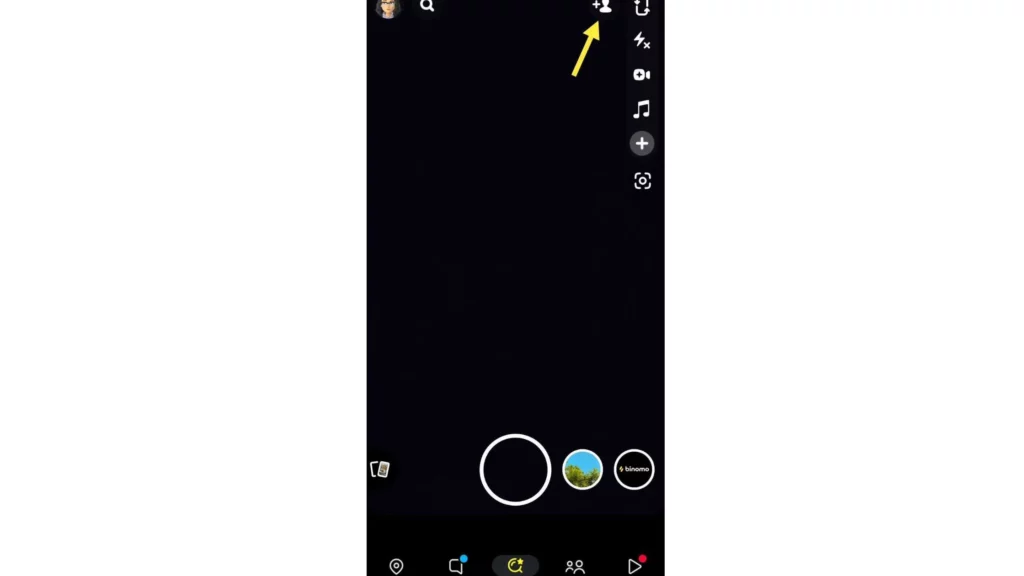
Step 3: You will be directed to your Add Friends page.
Step 4: Tap on the three horizontal dots located at the top of the screen.
Step 5: Tap on Ignored From Added Me option on the menu.
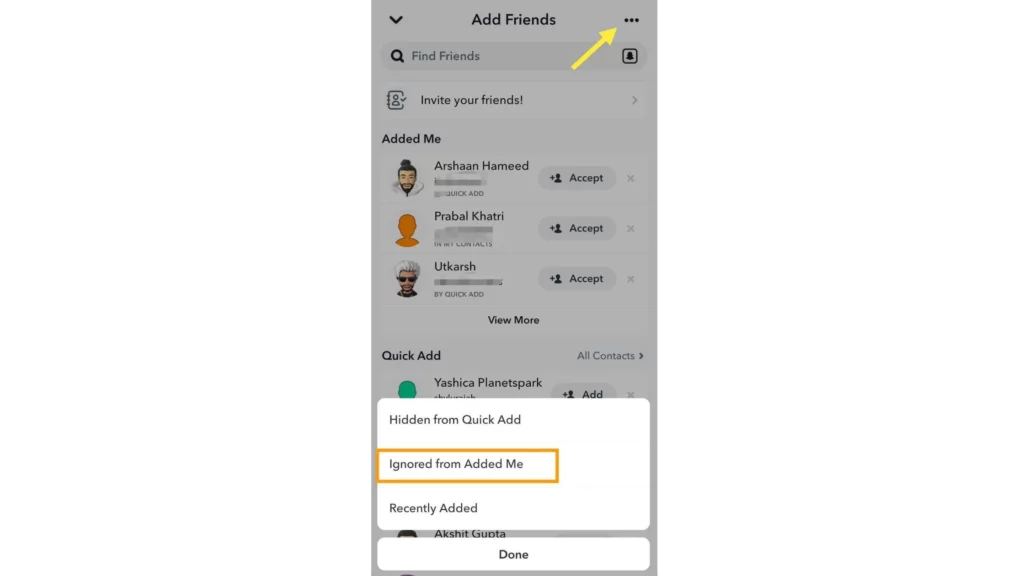
Step 6: You can find the list of friend request that you have ignored.
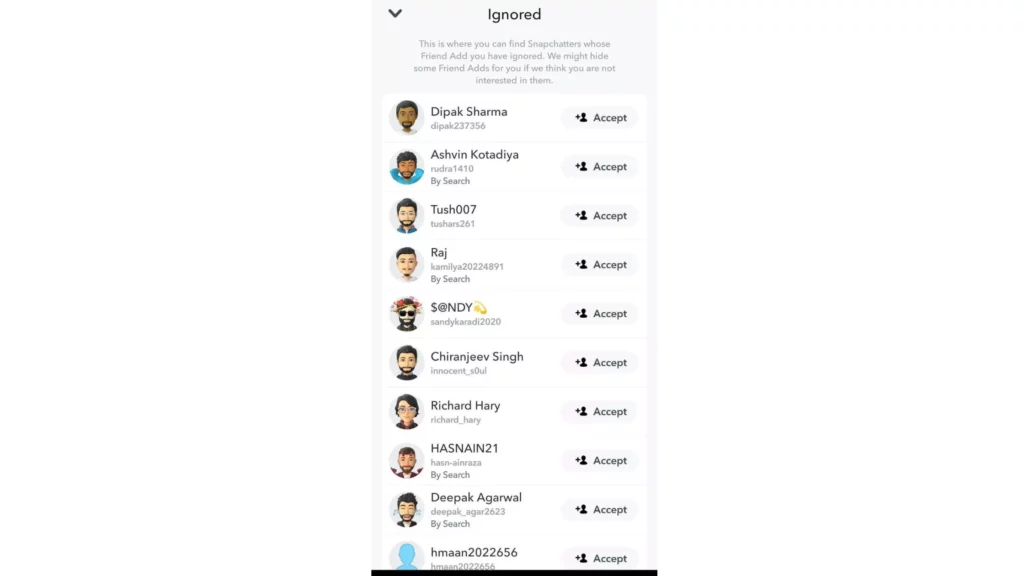
Step 7: Tap on the username, and you will see options like accept friend, block, and report.
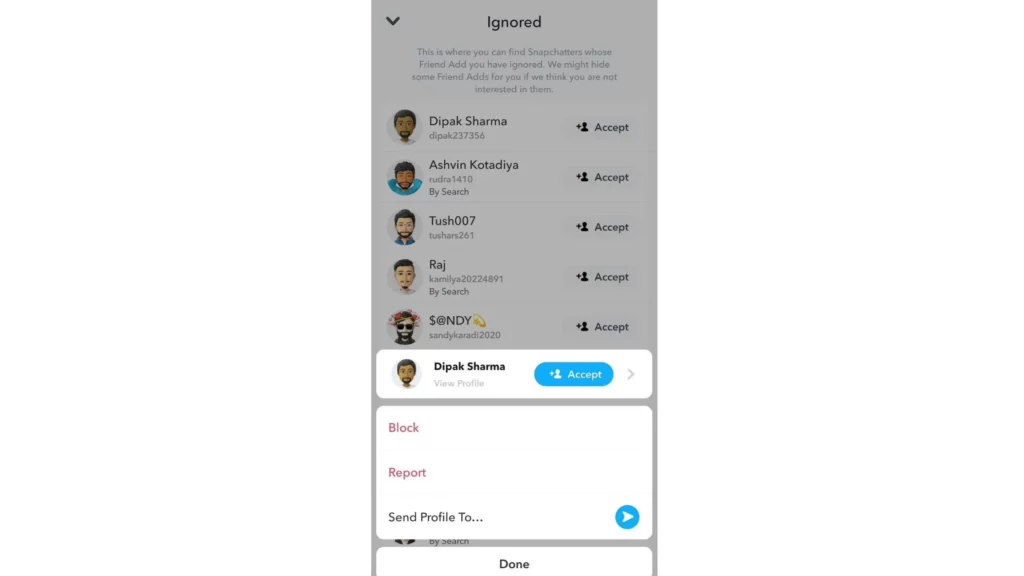
Step 8: Choose the option according to your desire and voila, you are done!
Also, read How to See Mutual Friends on Snapchat? Is It Possible to See Mutual Friends List?
Wrapping Up
Snapchat is known for its user-friendly updates, and it keeps up with the needs of its young audience. You can easily add, remove or block users on the platform. To know, How Do You Remove Ignored From Added Me on Snapchat, read the entire article and do share it with your friends. For more trending stuff on technology, gaming, and social media, keep visiting, Path of EX! For any queries, comment below, and we will get back to you ASAP!
Frequently Asked Questions
How Do You Remove Ignored From Added Me on Snapchat?
As such, there is no way that you can delete ignored from added on Snapchat but the friend list in the ignored section can be either reported, blocked, or added as a friend to your Snapchat.
How Do You Block Ignored From Added Me on Snapchat?
Launch the Snapchat app>Tap on add friends icon located at the top of the screen>You will be directed to your Add Friends page> Tap on the three horizontal dots located at the top of the screen>Tap on Ignored From Added Me option on the menu> You can find the list of friend request that you have ignored>Tap on the username, and you will see options like accept friend, block, and report>Choose block option and you are done!




