Like many, are you also not finding the Like count for Instagram posts? If so, this article is for you. In this article, I will tell you the reason for Instagram likes not showing up and how to fix this issue. So come along!
Instagram is all about the posts that people share and the likes and comments these posts receive. But if any one of these features stops showing up, things get off balance on Instagram. A few days back, a similar kind of issue prevailed when people could not like Instagram stories and were posting about the same on Twitter. And now the Like count on posts has disappeared for many.
So without further ado, let’s jump into the article and learn how to fix Instagram likes not showing up. Why wait, then? Let’s begin!
In This Article
Reasons For Instagram Likes Not Showing
Is everybody’s Instagram not showing likes anymore?
— Andrea (@DreaNicole_) March 3, 2021
Why can’t I see my likes on Instagram? If you are unable to see Likes on your own post or someone else’s, it can be due to many reasons. And the possible reasons are:
- Poor Internet connectivity.
- A bug or glitch
- Using an outdated app.
- You have hidden Like count on posts.
- You have enabled Hide Like and View Counts feature on your account.
How to Fix Instagram Likes Not Showing?

After knowing the reasons for Instagram likes not showing up error, it is time to look at the possible fixes to resolve the issue. Below I have mentioned the fixes keeping in mind the possible reasons. So try these fixes and get the issue of Instagram likes gone fixed for you.
1. Fix Instagram Likes Not Showing By Checking Your Internet Connection

If Instagram is not showing up likes for posts, then the first thing you should check is your Internet connectivity. Poor internet connectivity can lead to such errors or glitches. So check if you are connected to a stable network by checking the internet speed.
You can use online tools like Speedtest to check your internet speed. On checking, if you find your internet speed is slow, consider connecting to some other network.
2. Fix Instagram Likes Not Showing By Updating Your App

If your internet speed is good, but still Instagram likes are not showing up for you, update your app to the latest version. The issue of Instagram likes not showing up can be the result of some bug or glitch. So look for any available updates in Play Store/App Store and update your app to get rid of this annoying bug.
3. Fix Instagram Likes Not Showing By Logging Out and Logging Back In

If no update for Instagram is available in the Play Store/App Store, then log out of your account and log in back to refresh Instagram.
To log out of your account, follow the steps stated below:
Step 1: Open the Instagram app on your device.
Step 2: Tap on your profile icon at the bottom right corner.
Step 3: Tap on the three horizontal lines icon at the upper right corner.
Step 4: Tap on Settings and Privacy option.
Step 5: Scroll down to the Log Out option at the end and log out of your account.
To log in back, follow the step stated below:
Step 1: Open the Instagram app on your device.
Step 2: Enter your credentials– Username and Password.
Step 3: Tap on the Login button at the bottom.
And with this, you are done! This is how you can log out of your account and log in back.
4. Fix Instagram Likes Not Showing By Turning Off The ‘Hide Like And View Counts’

If, even after refreshing the app, Instagram likes are not showing up, check if you have enabled Hide Like and View Counts. If this feature is turned on your account, the number of likes on posts and reels from other accounts will be hidden. Therefore check if this feature is enabled. If it is enabled, turn it off.
To check if Hide Like and View Counts feature is enabled, follow the steps stated below:
Step 1: Open the Instagram app on your device.
Step 2: Tap on your profile icon at the bottom right corner.
Step 3: Tap on the three horizontal lines icon at the upper right corner.
Step 4: Tap on Settings and Privacy option.
Step 5: Scroll down to Hide Likes and tap on it to open. This will be under the What you see section.
Step 6: Turn the toggle off next to Hide Likes by tapping on it once.
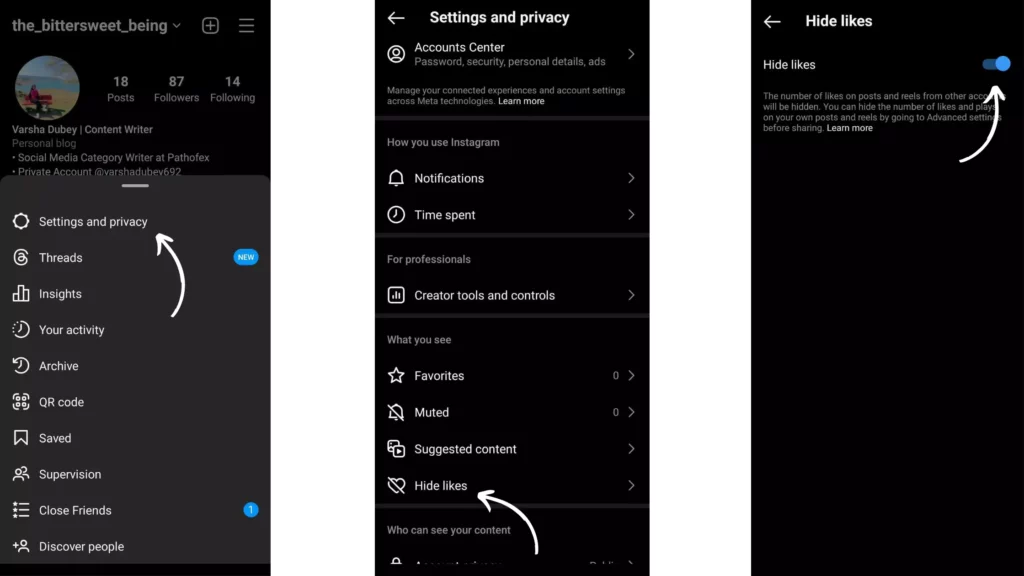
And with this, you are done! This is how you can fix the issue of likes not showing on Instagram.
5. Fix Instagram Likes Not Showing By Unhiding Like Count on a Post
If you are unable to view likes on your own posts on Instagram, check if you have hidden the Like count. If this feature is enabled, you won’t find the Like count on your posts. Therefore check if this feature is enabled, and if it is enabled, turn it off.
Step 1: Open the Instagram app on your device.
Step 2: Tap on your profile icon at the bottom right corner.
Step 3: Go to the specific post of yours for which likes are not showing up.
Step 4: Tap on the three dots icon at the top.
Step 5: Tap on the Unhide like count option.
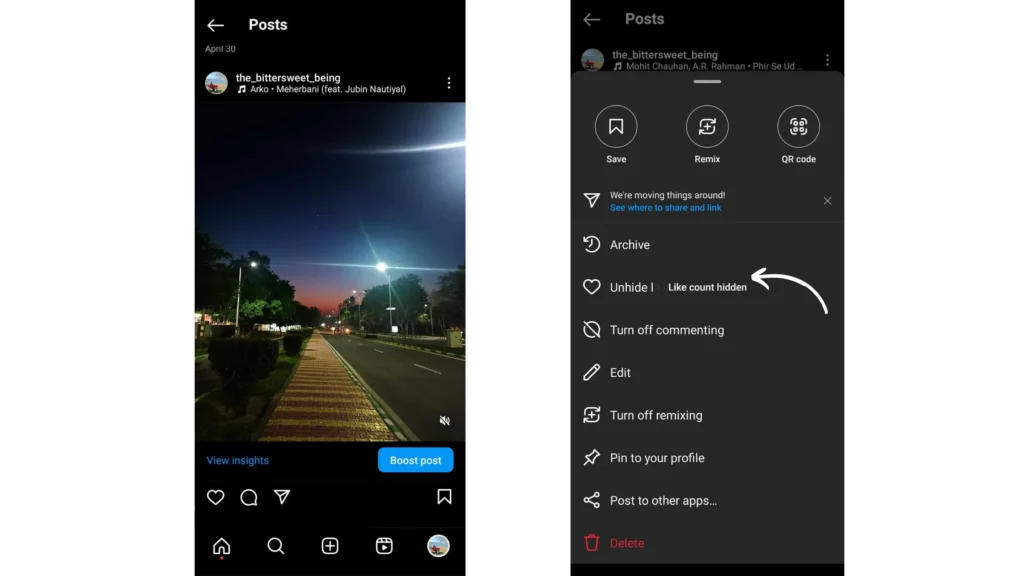
And with this, you are done! This is how you can unhide Like count on a post.
Did Instagram Remove Likes?

No, Instagram didn’t remove likes. You are not able to see likes on posts either due to poor internet connectivity or the user has chosen to hide likes on posts.
Wrapping Up
With this, I come to the end of this blog, and I hope you now know how to fix Instagram likes not showing. So go ahead, try these fixes out, and get the issue you are facing with Instagram fixed. And yeah, for any further queries related to Instagram, you can comment in the comments section below.
So, guys, that is it for today. Take care! And keep visiting our website, Path of EX, for more such queries related to Social media, Gaming, and Technology. Till then, Bye! Bye!
Frequently Asked Questions
1. Why is Instagram not showing likes?
If Instagram is not showing likes, it might be the result of the following reasons:
1. Poor Internet connectivity.
2. A bug or glitch
3. Using an outdated app.
4. You have hidden the Like count on posts.
5. You have enabled Hide Like and View Counts feature on your account.
2. Why do some likes disappear on Instagram?
If some of your followers who liked your posts have deactivated their accounts, some likes will disappear on Instagram.



