Oh, the woes of a dating app malfunction! It’s like losing your connection to the world of potential love matches, leaving you wondering if you have been deported to the dating app torture. And when the culprit is Feeld, the frustration can reach new heights. But fret not, as I am here to guide you on how to fix Feeld app not working issue. Stay tuned!
Feeld, formerly known as 3nder, is one of the authentic dating apps designed to help you connect with people based on your shared interests and passions. Whether that is kinks, fetishes, or simply a more open-minded approach to relationships., Feeld has you coverede It is a place where you can be your authentic self and explore your desires without fear of judgment.
Are you ready to explore what happens when Cupid’s arrows get entangled in the wires of the digital world? Let us get started and find out why is Feeld app not working and how to get it fixed!
In This Article
Why Is Feeld App Not Working: Causes
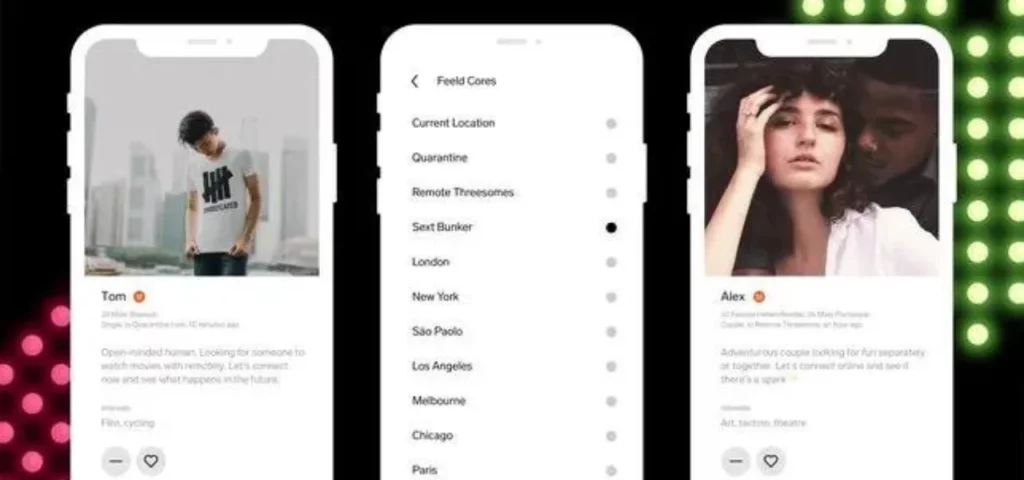
When your go-to app like Feeld suddenly decides to go AWOL, it can feel like a personal attack. But before you start sending angry emails to the Feeld developers, let us explore the possible reasons behind Feeld not working!
01. Technical Glitches: Technology, as much as we rely on it, has its quirks and moments of rebellion. Sometimes, Feeld app issues may arise due to temporary technical glitches, server overload, or software bugs. Is Feeld down? It can be due to these tech glitches.
02. Internet Connection Issues: The Internet connection is the lifeline of dating apps, and when it is unstable or nonexistent, errors like Feeld app not working arise.
03. Outdated App Version: Using an outdated version of the Feeld app can lead to compatibility issues and cause the “Feeld not working” glitches. Regularly updating your app ensures you are running the latest features and bug fixes.
04. Device Compatibility Issues: While Feeld strives to be compatible with a wide range of devices, there may be instances where your device’s operating system or hardware is not fully compatible with the app’s latest version.
05. App Permissions and Settings: Feeld app issues can sometimes stem from restrictions on your device’s permissions or settings. Check if Feeld has access to your location, notifications, and other necessary permissions.
06. Account Issues: Occasionally, login issues, account suspension, or other account-related problems can prevent you from accessing Feeld. Ensure your login credentials are correct and that your account has not been flagged or suspended.
These are some of the primary concerns. Now, let us explore how to fix Feeld app not working issue.
How to Fix Feeld App Not Working: 8 Easy Fixes
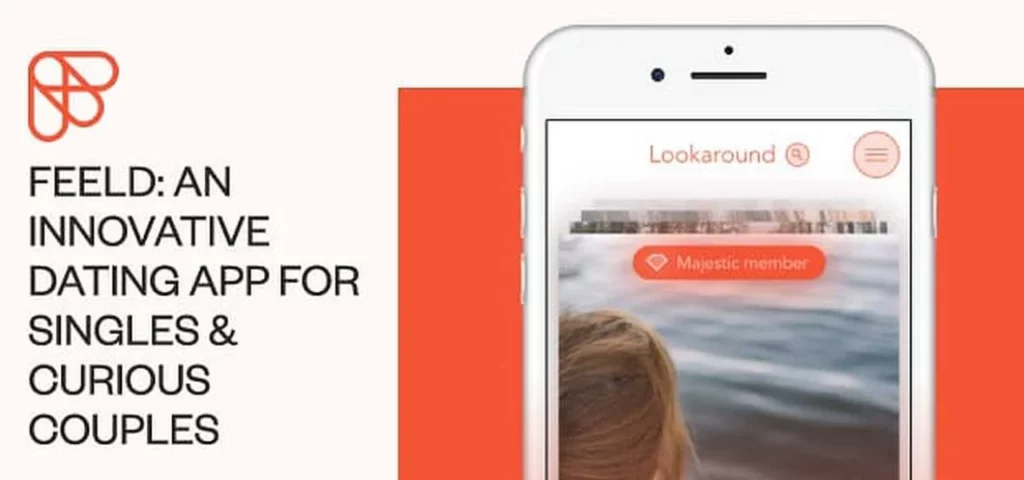
Now that we have identified the potential culprits behind your Feeld app woes, let us start restoring your matchmaking mojo. Here is a step-by-step guide to get the Feeld app fixed and running again:
01. Wait For a While or Check the Feeld Server Status
Before rushing into more drastic measures, exercise a bit of patience, because patience is a virtue. Temporary server glitches, Feeld maintenance, or issues may resolve on their own within a short timeframe. Give it a few minutes before attempting to use the Feeld app again. Meanwhile, check the Feeld server status on social media platforms or apps like Downdetector.
As of the latest update, Feeld Support has mentioned on the Support homepage: “We’re keeping it simple: The Feeld app will be down until tomorrow as we continue to update. Hang tight; it’ll be worth the wait.” So, a bit of patience is the key – sometimes, good things come to those who wait!
However, if the issue persists even after the specified time, and there is no notification on the support page, it might be time to take matters into your own hands. Feel free to explore the fixes below to troubleshoot and return to your Feeld experience. Don’t worry; I have got you covered with solutions to get you back on track.
02. Power Cycle the App
In the world of tech troubleshooting, a simple restart often works wonders. Close the Feeld app entirely, wait for a moment, then relaunch it. This basic power cycle can refresh the app’s functions and potentially eliminate minor glitches.
03. Update the Feeld App
Technology advances swiftly, and using an outdated app version may lead to compatibility problems. Check your device’s app store—be it the App Store or Google Play Store—for any available updates. Installing the latest version of Feeld ensures optimal performance and compatibility.
04. Login and Logout
In some cases, a straightforward login and logout process can refresh the app’s connection and address authentication issues. Log out of your Feeld account, exit the app, then relaunch it and log back in. This process may help reestablish a smooth connection.
05. Switch Devices
If you have access to another device, try logging in to Feeld from that alternative device. This step helps determine whether the issue is specific to your device or if it is a broader problem with the app itself. It is a useful diagnostic method to pinpoint the root cause.
06. Login with a Different Feeld Account
For those with multiple Feeld accounts, attempting to log in with a different account can be insightful. If the issue persists with one account but not the other, it suggests a problem specific to that account. You need to contact Feeld Support to fix it. On the other hand, if the problem remains on both accounts, it points to a potential app malfunction or server issue causing the Feeld app not working.
07. Reinstall the Feeld App
When persistent issues linger, a complete app reinstall may be the solution. Begin by uninstalling the Feeld app from your device, then restart your device. Afterward, reinstall the app from the app store. This process ensures a fresh installation, eliminating any corrupted files that might be causing the “Feeld app not working” problem.
08. Contact Feeld Support
When all else fails, it is time to bring in the professionals. Contact Feeld’s support team for personalized assistance. They possess the expertise to investigate the issue thoroughly and provide specific guidance or solutions tailored to your situations like “Feeld app not working.” Don’t hesitate to reach out for the help you need.
Wrapping Up
And there you have it, folks – our comprehensive guide on how to fix the “Feeld app not working” issue. With these handy tips and tricks, you will be back to exploring the exciting world of Feeld connections in no time. Remember, technology can be temperamental sometimes, but with a bit of patience and perseverance, you can overcome any app glitch and get your Feeld journey back on track.
So, keep an eye on Path of EX for more app and site troubleshooting guides. Our team of tech-savvy experts is always on the lookout for the latest solutions to your app-related woes.
Frequently Asked Questions
1. Why is my Feeld app not working?
As of today, Feeld Support has identified a server issue, and they anticipate resolving it by tomorrow. On regular days, several factors could contribute to your Feeld app not working. Potential culprits may include technical glitches, internet connectivity problems, running an outdated app version, device compatibility issues, app permission settings, or even account-related concerns.
2. What can I do if my Feeld app is not working?
There are a few things you can do to fix the problem. Try waiting for the issue to resolve itself, restarting the app, updating the app, logging in and out, switching devices, logging in with a different account, reinstalling the app, or contacting Feeld support.
3. How do I update my Feeld app?
To update your Feeld app, go to the App Store or Google Play Store and search for “Feeld.” If there is an update available, you will see an “Update” button next to the app. Tap or click the “Update” button to install the latest version of the app.




