EA FC 24 Pro Clubs not working; guess what? You are not alone; there are many gamers who have reported the same issue. EA Sports FC 24 is an association football video game developed by EA Vancouver and EA Romania and published by EA Sports. Any error on the platform does not let a smooth gaming experience on the platform. If you are facing a similar error, follow this guide to resolve the issue.
FC 24 Pro Clubs facing a glitch means that a player will not be able to find a match through the popular Clubs Mode. The common error messages displayed when the platform is not working include “No Opponents Found” or “Connection Lost.” The error has been bothering users on most devices, including PS5, PS4, Xbox Series X|S, Xbox One, and PC on Steam and EA App. For a better experience, you can even use the rewards for the FC 24 game.
So, without further ado, let’s dig in to learn about how to fix EA FC 24 Pro Clubs not working and what causes the error.
In This Article
How to Fix EA FC 24 Pro Clubs Not Working Bug?
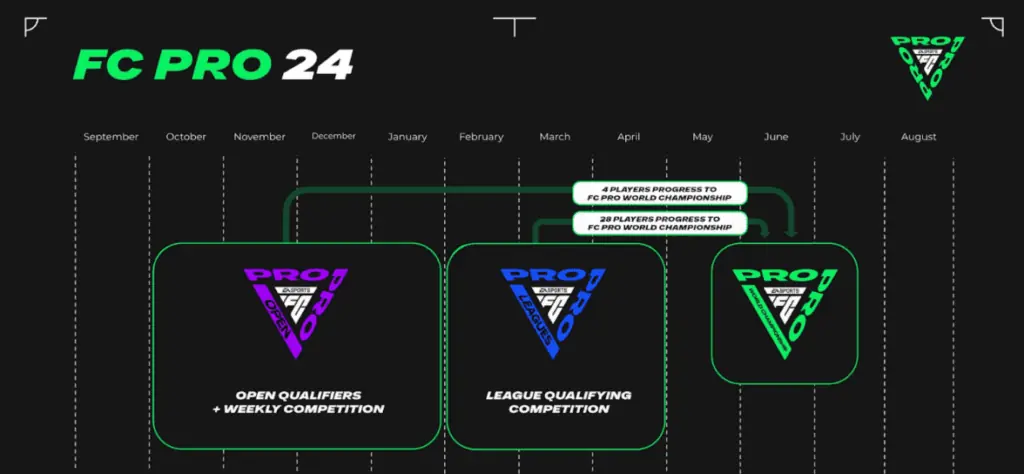
The issue of EA FC 24 Pro Clubs not working has been bothering gamers as they are not able to find a match through Clubs mode, and quite frankly, it makes the gaming experience quite redundant if you can’t find a match on the platform. In the below-mentioned guide, I have explained the most effective ways to solve the issue.
Method 1: Fix EA FC 24 Pro Clubs Not Working Bug By Setting Approximate Location Matchmaking Off
One of the basic methods that you can try is turning the approximate location matchmaking off. Once you do that, you will be able to resolve the issue of Pro Clubs not working and will easily find the match. In order to turn off the approximate location, you need to follow the given steps.
- Navigate to the Settings from the main menu.
- Now, choose the Online Settings and Matchmaking Options.
- Here, turn off the Set Approximate Location Matchmaking option. It is to be noted that you don’t have to turn off the Cross-play Enabled option.
Method 2: Fix EA FC 24 Pro Clubs Not Working Bug By Setting Matchmaking Region to Another Region
Another method that you can try is to set the Matchmaking region to another region. The region should be the location that is well-suited for you, possibly North America or Western Europe. In order to change the region, you need to follow the given steps.
- From the main menu, head to the Pro Clubs section.
- You can change the Matchmaking Region in the setting found under Pro Clubs.
- Under the Pro Clubs section, click on the My Clubs tab and then Club Settings in the lower-right corner.
- Now, choose the region that is well-suited for you!
Method 3: Fix EA FC 24 Pro Clubs Not Working Bug By Turning Off All Settings in League Match For Players
If none of the mentioned above methods works for you, then you can also try to turn off all settings in League Match for players. In order to do that, follow the given steps:
- From the main menu, go to the Play League Match mode.
- Turn off any extra settings you have for the captain or any players you’re using.
- Once you do that, it means you have turned off Any Position, Match Keeper, and Best Match My Team Size.
It is to be noted that Electronic Arts has responded to the issue and has verified that it is working on a fix for this specific issue on the official Trello board for the EA Sports FC / FIFA franchise. Till then, you can follow the methods mentioned above and enjoy a glitch-free gaming experience. Happy Gaming!
Wrapping Up
EA Sports FC 24 is an association football video game developed by EA Vancouver and EA Romania and published by EA Sports. The gaming platform is currently facing the issue of Pro Clubs not working. To know how to fix EAFC 24 Pro Clubs not working and what causes the error, read the entire article and share it with your friends.
For more trending stuff on technology, Social Media, and Gaming, keep visiting Path of EX. For any queries, comment below, and we will get back to you ASAP!
Frequently Asked Questions
1. Why is FIFA not letting me play pro clubs?
In case you are suspended from Xbox Live, you won’t be able to access Pro Clubs until the suspension has ended.
2. Why am I unable to connect to pro clubs?
You need to disconnect your console from the internet> then start the game and go to the pro club hub>now reconnect to the internet and sign into ea.
3. How many people do you need to play Pro Clubs in FIFA?
You will preferably need ten people to play Pro Clubs in FIFA.




