Gosh! Is your Better Discord crashing while using Discord? Facing an error pop-up that reads as ‘Better Discord seems to have crashed your Discord client’? Is trouble. But don’t you worry as I have a solution for you! Read through this article and learn how to fix Better Discord Crashing Issue.
Be it Discord, Roblox, Minecraft, or Xbox, all have their own errors and fixes. Most of us don’t even think of using Discord without the BetterDiscord extension. Am I wrong? I mean, Better Discord is a useful extension, and errors and crash lag may leave many users disappointed. Hurry up and know how to fix the BetterDiscord crashing error and fix it asap.
Better Discord is prone to bugs and errors that can cause crashes, just like any other application. When the Better Discord starts to crash, you just have to open this guide of mine and try out all my reliable fixes once. Let’s know How to fix Better Discord crashing error now!
In This Article
Better Discord Crashing Error | Reasons
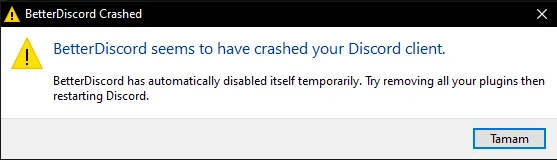
The most common reason for a BetterDiscord crash is a plugin. It’s possible that a plugin you’ve updated won’t work with BetterDiscord anymore. BetterDiscord will consequently shut down until the problematic plugin has been removed. BetterDiscord won’t be visible in your settings when it is disabled. Let’s list out all the reasons why Better Discord Crashing error.
- Faulty Plugin
- Wrong BetterDiscord extension download process
- Slow internet connection
- Discord server downs
- Device related issues
- Better Discord may have gotten outdated
How To Fix Better Discord Crashing Issue | 6 Fixes
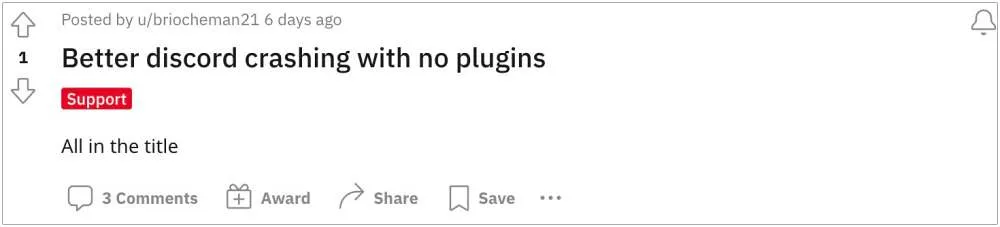
You must go to the application’s folder and remove the problematic plugins to resolve the Better Discord crashing issue. You need to use the installer to repair Better Discord after removing the problematic plugins.
BetterDiscord will stop crashing when you launch Discord by removing the problematic plugins and fixing the program. You might get a notification when you first use Discord requesting that you upgrade one or more plugins.
Avoid updating any plugins because they can cause Better Discord crashing issues. Wait until the plugin is updated to address the BetterDiscord crash instead. If not, you can uninstall BetterDiscord completely, remove all of its plugins, and then reinstall it. Before adding any plugins to BetterDiscord, always be sure to make a backup of them. You don’t need to back them up if you simply have one or two plugins. This is due to the ease with which you can put them back into the plugins folder. Fixes to Fix Better Discord Crashing Issue are –
Fix 1. Go To The Better Discord Folder

Navigating to the better discord folder on your PC is the first step. First, use the Windows search box to look up %appdata%. By doing so, the “%appdata% folder” will appear.
To access the %appdata% folder, simply click on the folder itself. You will arrive in the “Roaming” folder after clicking on the %appdata% folder. There are various directories for various programs in the “Roaming” category. You should have to select the better discord folder as your destination. This is necessary since you will eventually need to remove the plugins from there. To access the BetterDiscord folder, click “better discord.”
Fix 2. Uninstall The Faulty Plugins
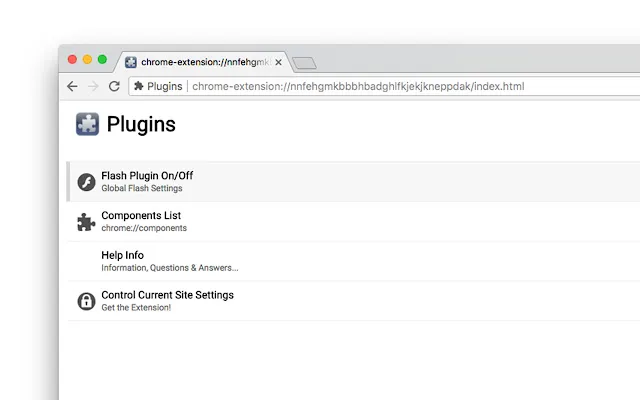
The “better discord” button will access the Better Discord folder. You’ll find additional directories in the folder, such as “blob storage,” “Cache,” “Code Cache,” and others. There is a “plugins” subdirectory as well.
To access the BetterDiscord plugins folder, click “plugins.” All of the plugins that you’ve added to Discord are visible whenever you access the plugins folder. One or more of your plugins are to blame for the BetterDiscord crash. As a result, you must remove the plugins responsible for the problem in order to fix the Better Discord crashing issue.
Most frequently, library plugins are the blame for crashes. “0BDFBD” and “ZeresPluginLibrary” are examples of this. You must remove any library plugins if you have any. If you simply have one or two plugins, though, you can remove them all.
Right-click on the plugins you wish to remove, then select “Delete.” Make a backup copy of the folder beforehand if you wish to delete all of your plugins.
You need to download the Better Discord installer once you’ve removed the problematic plugins to solve the Better Discord crashing error. Then, you will need to repair Better Discord using the installer. The BetterDiscord installer will then be downloaded after you click “Download.” The BetterDiscord installer should then be launched.
Fix 3. Run & Repair Better Discord

The Better Discord installer will launch once you have completed downloading time. You must first accept the license agreement. Click the Next button to move on to the following step. You should select an action after clicking on the next button.
There are 3 possible actions for you to select. Installing, fixing, and uninstalling Better Discord are all included in this. To fix the Better Discord crashing issue, click the “Repair BetterDiscord” button. Click Next to move on to the following step.
You must choose your Discord version after choosing the “Repair Better Discord” option. There are three different Discord versions available. Discord, Discord PTB, & Discord Canary options are included in this menu. You should choose “Discord” because you are utilizing it. After that, click “Repair” to begin fixing BetterDiscord.
Fix 4. Restart Discord & Reinstall Better Discord

BetterDiscord will begin fixing itself as soon as you select “Repair.” A pop-up message will then show up on the screen. It states, “You must reinstall BetterDiscord after fixing. Do you want to do that right now? To reinstall BetterDiscord, select “Yes.” BetterDiscord will be reinstalled when you select “Yes.”
A second pop-up notice will then show up on the screen. It reads, “Please manually relaunch Discord to complete the correction.” To complete the reinstallation procedure, click “OK”. You must restart Discord after Better Discord has been reinstalled. First, if you haven’t already, exit Discord. Check to see if it is not operating in the background. Press “CTRL + ALT + DEL” on your keyboard to accomplish this.
Find the Discord application and select “End task” from the context menu. This will remove Discord entirely from your PC. Finally, you must restart Discord to finish the fix. Better Discord will be fixed once Discord is opened. A notification may appear requesting that you update a plugin.
Update the plugin with caution because it can make Better Discord crash once more. Wait until the plugin is updated to address the Better Discord crashing issue instead.
Fix 5. Restart Your Device

Better Discord crashing issues can be fixed as a last option by restarting your computer. This is a good choice to take into account for a variety of problems that you can run into when using Better Discord, or any other application, for that matter. Like any mechanism, computers are prone to malfunction, and in some cases, such problems require a restart.
Fix 6. Contact Technical Support

The dedicated report channel can be used to seek immediate technical support if the BetterDiscord if you are unable to resolve your issue. All complaints and technical issues are handled on BetterDiscord’s official Discord channel. Be sure you have tried all of the methods above before deciding to escalate your issue to the support channel.
The procedure for reporting a problem is simple. You can explain your problem to live agents and engineers by chatting with them.
Wrapping Up
This was how to fix the Better Discord crashing issue. Try all these above-mentioned fixes and get your Better Discord fixed in no time. Gosh, this article went long. I am tired, guys. Do share this article with your fellow Better Discord users, and enjoy. Bye, guys.
Thanks for reading…




