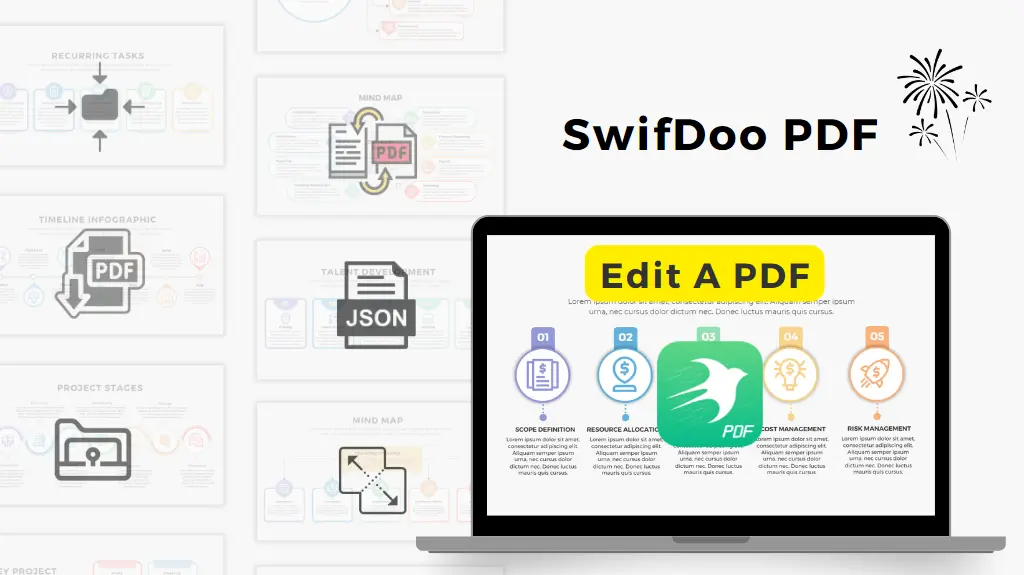PDF is the abbreviated form for Portable Document Format. It is a type of file format that allows you to easily exchange the document from one person to another. It is deemed a safe and secure method of transferring documents because the person you are sharing the document with can’t easily modify the documents.
The editors give users, businesses, and students the ability to modify and edit protected documents. There are also browser-based PDF editors that cannot use the capabilities of a desktop editor.
This guide provides an overview of one of the best free PDF editors for Windows that you can install on your computer to make your PDF management easier.
In This Article
SwifDoo PDF Overview
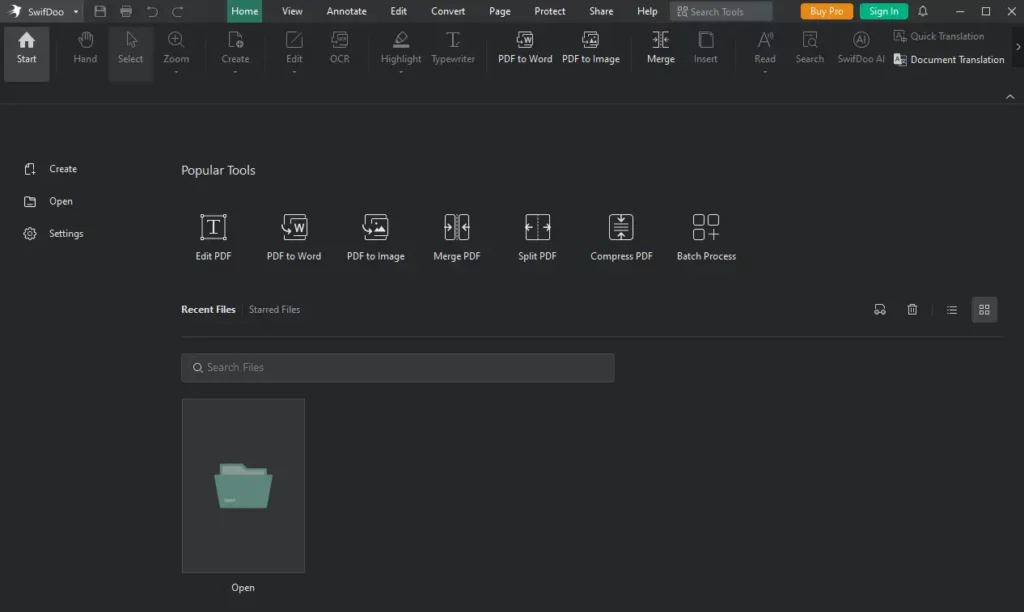
SwifDoo PDF is a PDF software for viewing, editing, and creating PDF documents. It is one of the tools that is known for its user-friendly features. SwifDoo PDF allows you to quickly create PDF files from a scanner, images, txt, or rtf files. It also includes file editing tools such as importing PDF text, deleting and moving pages, importing pages, or inserting black pages.
SwifDoo PDF also allows you to summarize and export comments, convert to PDF from different file formats, support extended document signing, security profiles, and improved online PDF converters. The program allows you to recognize OCR text from scanned documents, spell check, bookmark support export, etc.
For online PDF editing, you can use an alternative. SwifDoo PDF, in this regard, does not include the online PDF editors at the moment.
The Main Benefits of SwifDoo PDF
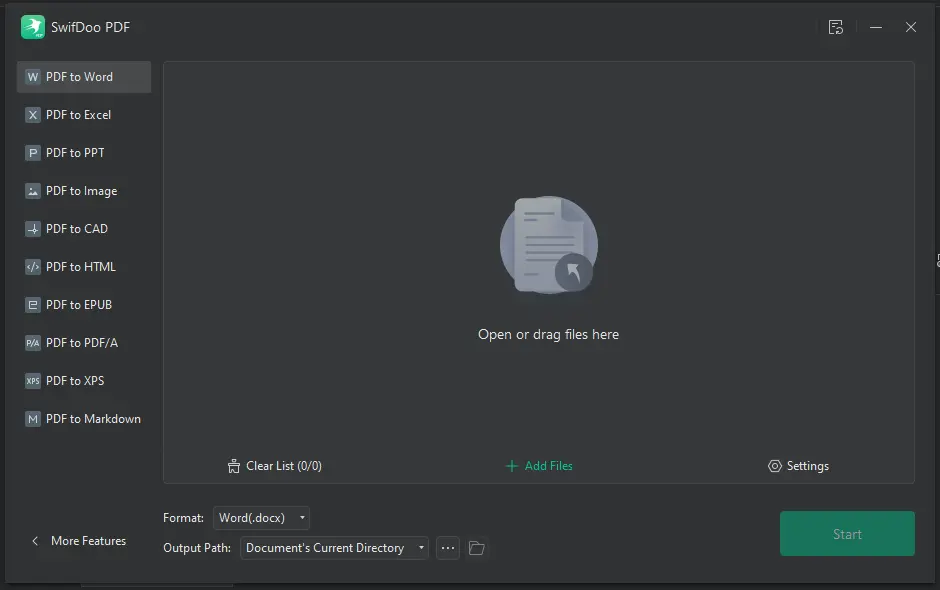
SwifDoo PDF is a powerful PDF program tool that offers many benefits to its users. They include:
1. Easy to Use
SwifDoo PDF is easy to use, even for beginners, and has many features that enable you to create professional-looking PDFs. It is a user-friendly app. Both beginners and professionals can use it without any trouble.
2. Flexible
SwifDoo PDF is a versatile tool that allows you to create PDFs in a variety of formats and with many features. The versatility and the flexibility it offers make it unique and distinctive from the rest of the tools in the business.
3. Comprehensive
SwifDoo PDF is a comprehensive tool that allows you to create PDFs. It also allows you to convert and compress the PDf files. It can be used as a potential online converter tool as well.
SwifDoo PDF Pro
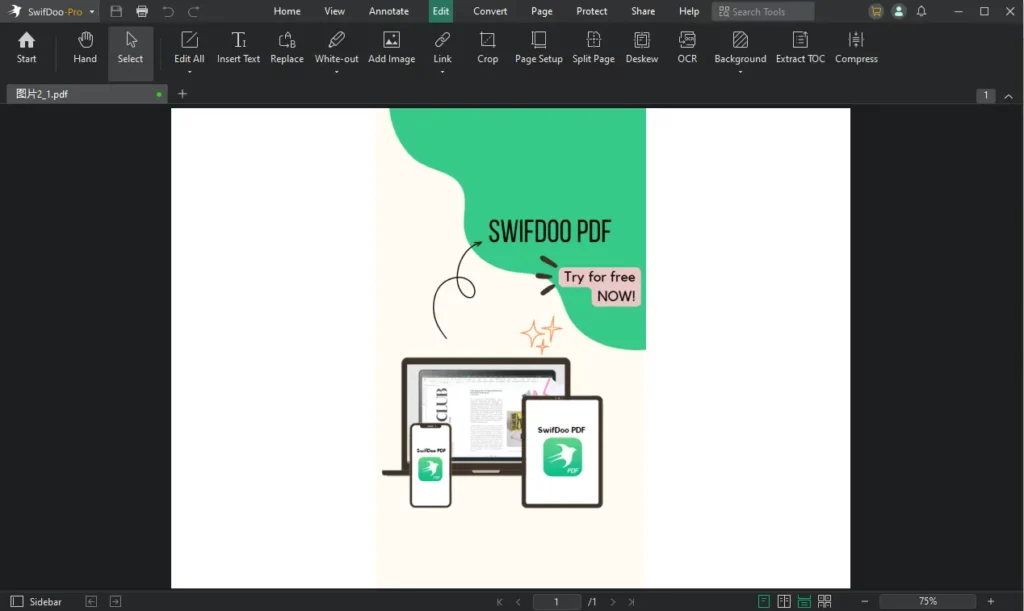
SwifDoo PDF PRO is the ultimate PDF solution. This is a suite package that combines three of the best applications that a PDF program produces.
1. Easy-to-Use Option
SwifDoo PDF is a popular option for creating and processing PDF files. Its built in PDF tools are available, as well as functionality to convert and edit as you wish.
You can combine the available features to create your own PDFs from billions of possibilities. SwifDoo PDF is compatible with large PDF files and can also handle huge numbers of files at once- batch conversion is its strength.
2. One License, Many Users
Being available in the form of a floating license, it, therefore, is a tool that aptly meets the user customer expectations. The option of one incense allows many users to use the tool on the same license, depending on your needs. You don’t need to opt for a different license for different purposes.
This solution makes SwifDoo PDF editor a tool that supports not only the work of personal users, but the entire team, giving the opportunity to view projects, among others, technologists or managers of specific PDF documents.
3. System Requirements
| PC | iOS | Android | |
| Operating system | Windows 11, 10, 8, 7, and XP iOS 14.0 or later Android 6.0 or later | Apple iPhone; iPad; iPod touch | Android Phones |
| Processor | 1 GHz or faster | iOS 13.0 or later;iPadOS 13.0 or later. | Supports Android 6.0 or later |
| RAM | 1 GB RAM | / | / |
| Hard drive | 150 MB available space | / | / |
| Internet connection | Needed for most of the pro features | Needed to download updates | Needed to download updates |
Use SwifDoo PDF on Mobile Phones
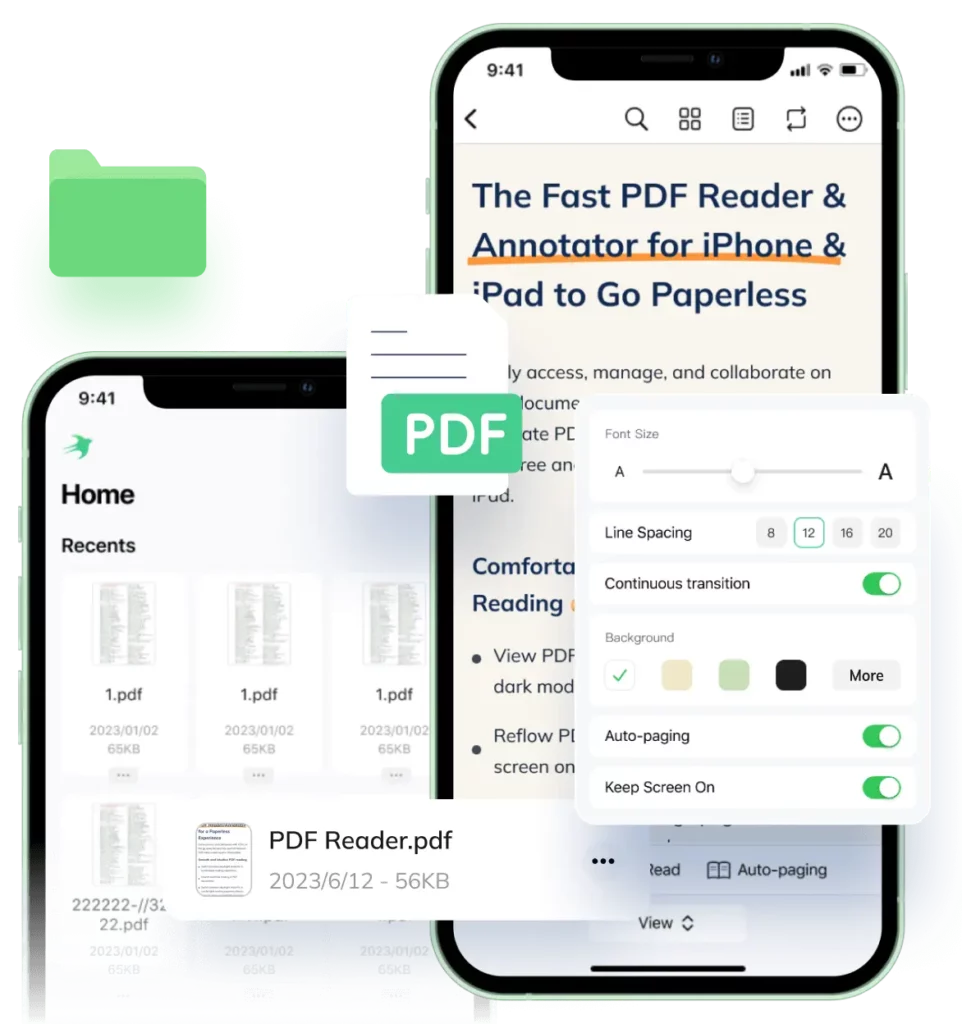
In an era, when smartphones can be used to do a number of tasks. And, yes you can use install SwifDoo PDF mobile version, it will help you to have a quick access to your documents and you can conveniently view your content any time at any location.
Free Trial
You can use SwifDoo PDF Pro for a free trial period of 7 days without paying even a penny. The free trial will allow you to get educational material that will allow you to take full advantage of the software’s capabilities.
What Makes SwifDoo PDF Stand Out?
You might be wondering what makes SwifDoo PDF stand out from the other tools available. Here are some the features that make SwifDoo PDF unique and distinctive from the rest.
1. Intuitive and friendly user interface
2. Handling prices and subscriptions are optional
3. Precision of PDF conversion
4. Very easy to create and correct documents, corrections, inventory, and markdown
5. Support for OCR feature
6. A visual document editor for designing your own print templates
7. Work at multiple positions, user rights, operation of any number of independent warehouses
8. Import and export of data from PDF format support
Upon Review
Adobe Reader is one of the most popular PDF readers that has ruled the space for some time now. However, there is a tendency to abandon Adobe Reader owing to its sluggish behemoth filled with unnecessary functions. Users look for a tool that is small, simple, and focused primarily on effectively viewing files, not editing them.
SwifDoo is one such tool that meets all your needs. It offers a huge number of configuration options. You can go through the tool and analyze its various features to check if it fits your requirements or not.