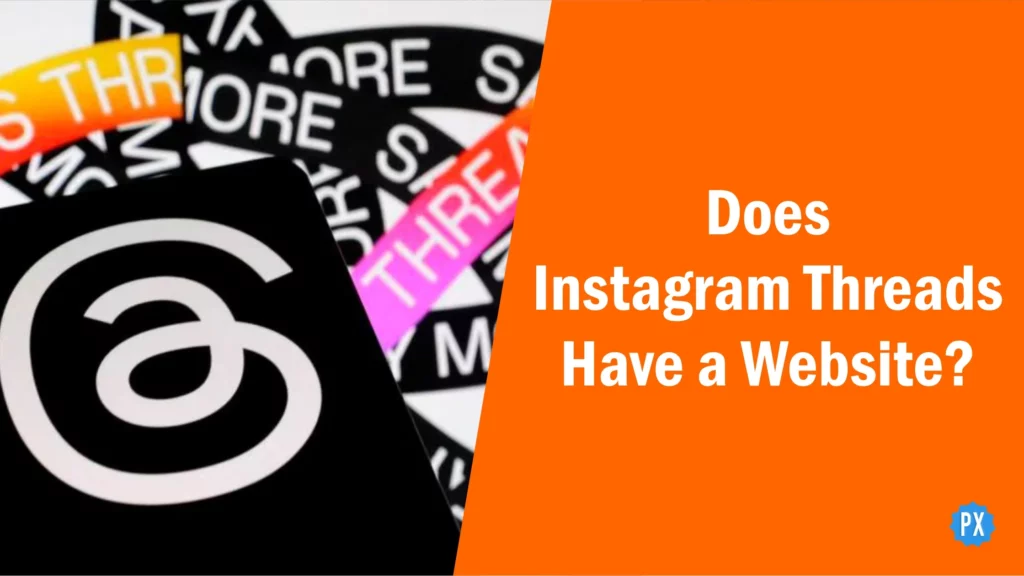Hey there, folks! So, I’m pretty sure you’re familiar with Instagram Threads, right? It’s a fresh social media app that lets you share photos, videos, messages, and stories. But does Instagram Threads have a website? Let’s find out.
Threads just dropped a few hours ago, and you have already unraveled what exactly Threads is, how to fix those pesky “Threads not permitted” issues, and how it stacks up against Twitter and whatnot. But, there’s still so much we’re yet to discover, you know?
Maybe you are wondering if you can use Threads on your computer or browser. Does Instagram Threads have a website that you can visit and log in? In this article, I am gonna answer that question for you. So sit tight, keep reading, and get ready for all the juicy deets!
In This Article
Does Instagram Threads Have a Website?
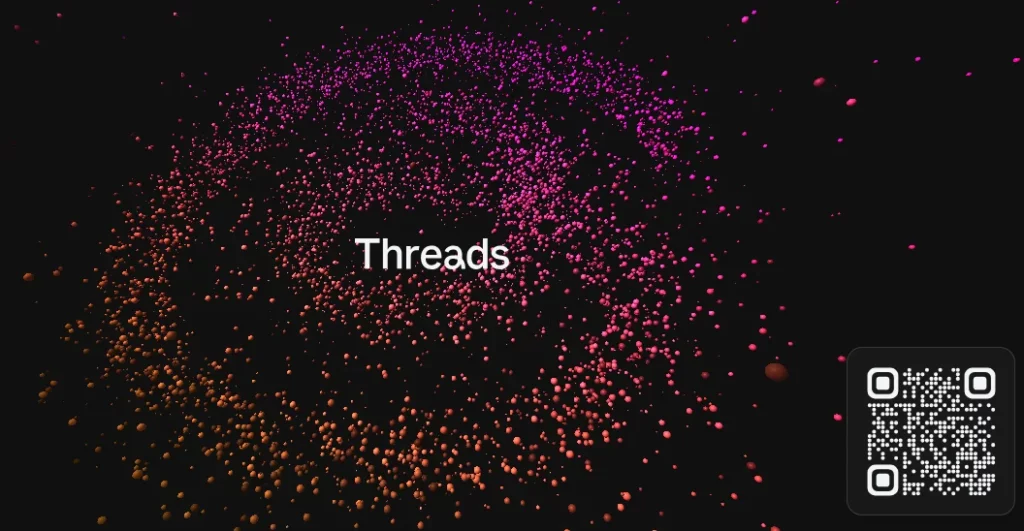
Alright, let’s clear up the confusion about using Instagram Threads on your computer or browser. Can you do it? Well, the answer to “Does Instagram Threads have a website” is not as simple as you might think. Here’s the deal.
So, does Instagram Threads have a website? Well, technically yes, but it’s not a website in the traditional sense. It’s more of a landing page with links to download the app for iOS and Android. There is also a QR code that you can scan to download the app.
Threads is a mobile-only app; unlike Instagram or Facebook, Threads does not have a website that you can login to from your computer or browser to access your Threads account directly. At least, not yet.
Why is Threads Not Available on Desktop?
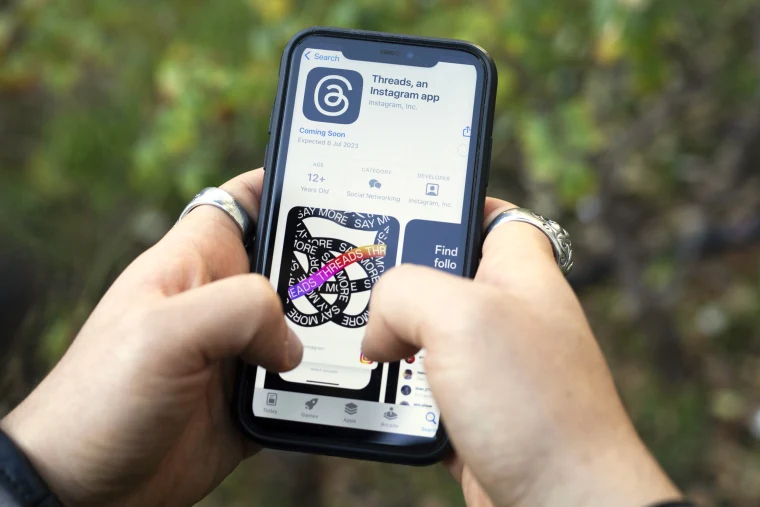
So, here’s the deal on why Threads isn’t available on desktop. First of all, Threads is brand-spanking new, like just dropped a few hours ago. So, it makes sense that they wanna focus on nailing the app’s core features before tackling the bigger screen. Gotta take it one step at a time, you know?
But there’s another reason in the mix. Instagram, the parent company of Threads, wants to reel in that massive userbase first. There are way more people out there who love scrolling through their smartphones and using those snazzy app interfaces than those who prefer browsing on a desktop. It’s all about reaching the masses and giving them the best experience possible.
How to Use Instagram Threads?
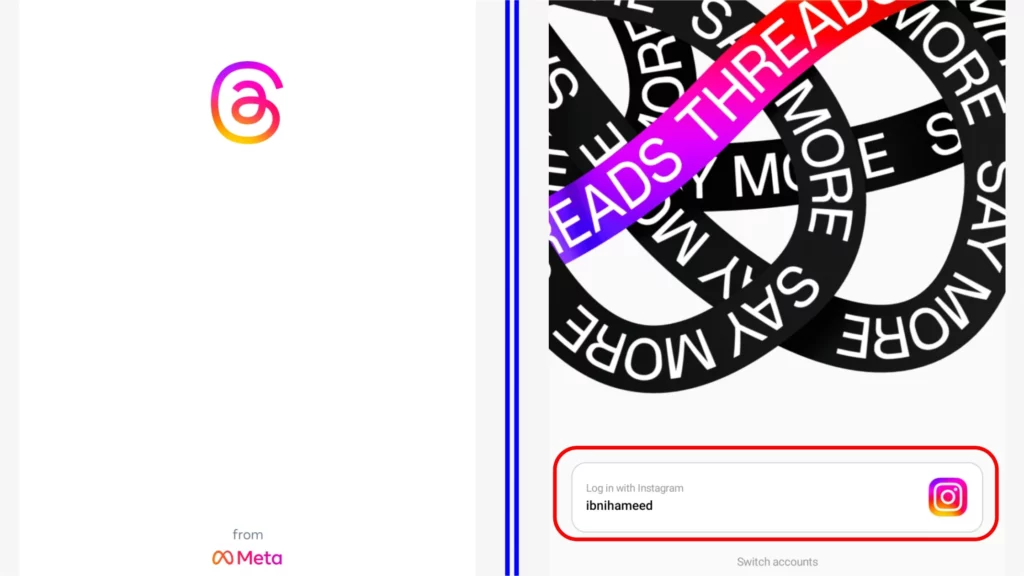
Alrighty, let’s get you started on using Instagram Threads! It’s a breeze, I promise. Here’s what you gotta do:
Step 01: If you don’t already have an Instagram account, no worries! Just create one and get yourself all set up.
Step 02: Head on over to your app store, whether it’s Google Play or App Store, and search for Threads, an Instagram app, so look out for that.
Step 03: Once you’ve found it, hit that download button (Get/Install) and let the magic happen. Let the app work its way onto your device.
Step 04: Open the Threads app and get ready to have some fun!
Step 05: Look for your Instagram username at the bottom of the screen. Tap on it, and let the app guide you through the setup process. Just follow the instructions, and you’ll be good to go!
And that’s it, my friend! You’re all set to use Instagram Threads. It’s as easy as pie, and guess what? The app rocks the same design as Instagram, so you’ll feel right at home. Get ready to explore and connect in style!
Wrapping Up
And that’s a wrap on the question, “Does Instagram Threads have a website.” I hope I’ve shed some light on the topic and provided you with the information you were looking for.
If you’re hungry for more Threads-related articles and insights, make sure to stay tuned to Path of EX. We’ve got you covered with all things Threads and more.
Frequently Asked Questions
1. Does Instagram Threads have a website?
Yes…and no. There’s a website called threads dot net, but it just redirects to the app store pages.
2. Can I access Threads on my computer?
Not yet, but it’s possible that Instagram will release a website for Threads in the future or develop Thread dot net let you access your account from there.
3. How do I download Threads?
You can download Threads from the App Store or Google Play.