We all have been fascinated by those cute furry friends in those animated movies that make our hearts melt. I am sure all of you have wondered what will my dog look like in an animated movie, and you won’t believe that you can finally put your thoughts into reality using artificial intelligence. The Disney Pixar Dog Trend is quite a buzz all over the internet, as everyone is busy turning their furry babies into a character from a Disney movie. Let us further explore how to do the Disney Pixar AI Dog trend with Microsoft’s Bing image creator.
The Disney Pixar dog trend is a popular social media challenge, originating on TikTok and swiftly spreading to various other platforms. Users are using various AI tools to turn their paw friends into popular animated characters straight from Disney World. This charming trend invites pet lovers and art enthusiasts to transform their dogs into beloved characters from Disney Pixar’s beloved animated films.
Keep scrolling to find out more about the Disney Pixar dog trend and get to turning your dogs into famous animated characters in some easy steps.
In This Article
How to Make Disney Pixar Dog Trend Using Bing Image Creator?
Transforming your beloved pet into a Pixar-inspired character through the Disney Pixar dog trend is a delightful and imaginative application of AI. Using Bing Image Creator, you can effortlessly produce a personalized poster featuring your canine companion in the iconic Pixar style.
To fashion a Disney Pixar dog poster using Bing Image Creator, follow these steps:
1. Visit the Bing Image Creator website and log in with your Microsoft account.
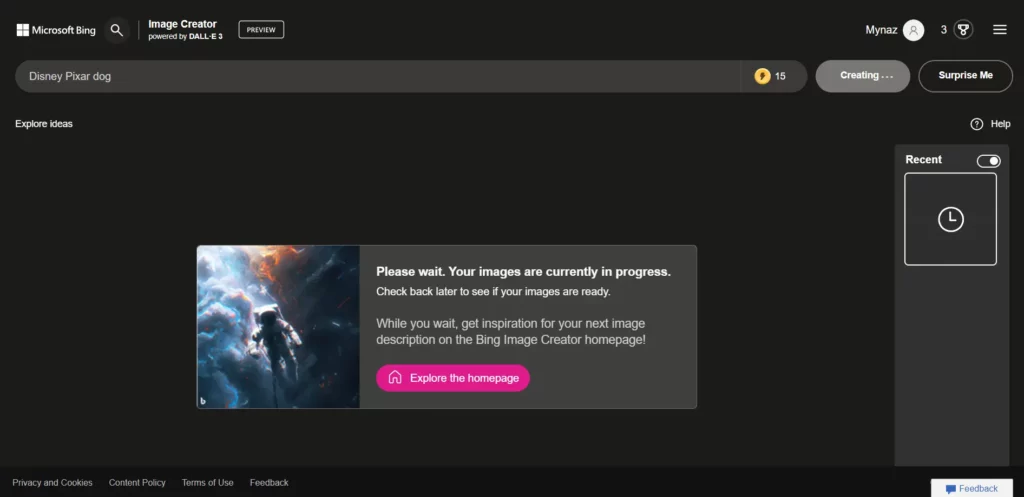
2. Enter “Disney Pixar dog” into the search bar and hit the Create button.
3. Upload an image of your dog. Bing Image Creator will then generate an assortment of AI-created dog images in the Pixar aesthetic.
4. Choose the image that appeals to you the most and click on the Customize button.
5. You have the option to personalize your poster by incorporating text, altering the background color, and introducing other design elements.
6. Once you are satisfied with your poster, click the Download button to store it on your computer.
How to Make Disney Pixar Dog Trend Using DALL-E 2?
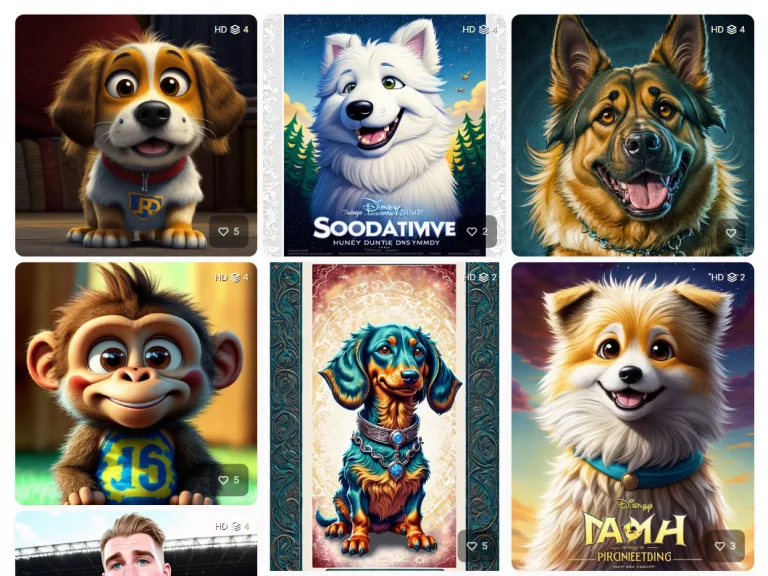
Here are the steps for creating a Disney Pixar-style dog image using DALL-E 2:
1. Visit the DALL-E 2 website and set up an account.
2. Select the Create Image option.
3. In the Provided input field, enter a description like “A Pixar-themed poster featuring my dog.” You can write your dog’s name too.
4. Optionally, you can enrich your description by including additional details, such as your dog’s breed, personality, or favorite pastimes.
5. Click the Generate button.
6. DALL-E 2 will produce four images based on your description. You can opt to keep one of these images or experiment with a new description for generating different images.
How to Make Disney Pixar Dog Trend Using AI Pixelizer?
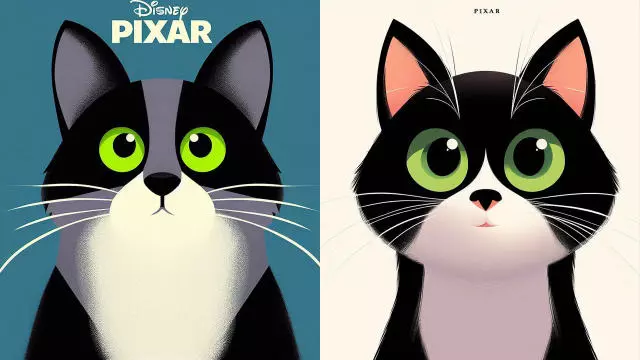
To make the Disney Pixar dog trend using AI Pixelizer, here are the steps that need to be followed:
1. Select a Disney Pixar dog image.
2. Import the chosen image into AI Pixelizer. This web-based tool simplifies the process of transforming images into a Disney Pixar-style format.
3. Customize the settings to your preferences. You have the flexibility to modify parameters like pixel size, color palette, and other settings to achieve the desired visual effect.
4. Save the pixelated image. When you are satisfied with the outcome, you can save the image to your computer.
5. Share your artwork on social media. Utilize the hashtag #DisneyPixarDogTreand to share your creation with others and contribute to the emergence of a new trend.
More AI Tools That Can Be Used to Create Disney Pixar Dog Trend

Here is a list of AI tools for creating the Disney Pixar dog trend:
1. Imagen
2. Artbreeder
3. PixAI
4. Cartoonify
Wrapping Up
In conclusion, The Disney Pixar Dog Trend offers a fun way for pet lovers to use special computer tools to make their dogs look like characters from Disney Pixar movies. There are different tools like Bing Image Creator, Imagen, and Dall-E 2. You can even use Artbreeder and PixAI to get creative. With these tools, you can create cool Disney Pixar-style pictures of your dogs, starting a fun and exciting trend that celebrates the magic of animated art.
Frequently Asked Questions
1. What is the Disney Pixar Dog Trend?
The Disney Pixar Dog Trend is a creative trend where people use various AI tools and apps to transform their pet dogs into characters that resemble those from Disney Pixar animated films.
2. How can I create Disney Pixar-style dog art?
You can create Disney Pixar-style dog art by using AI tools like Bing Image Creator, DALL-E 2, Imagen, Artbreeder, or PixAI. These tools can generate images of your dog in the iconic Disney Pixar Style.
3. Are the AI tools used to create Disney Pixar Dog Trend free to use?
Some AI tools, like Bing Image Creator, offer free access, while others may require a subscription or access to limited users, such as DALL-E 2. It is essential to check the specific tool’s pricing and availability.
4. Can I edit or enhance the generated Disney Pixar Style dog art further after using the AI tools?
Yes, you can further edit or enhance the generated artwork using image editing software like Photoshop or free online editing tools. This allows you to add personal touches or adjust the final image to your liking.




