By and large, all anime lovers are aware of the Crunchyroll streaming app. However, if you’re relatively new to watching anime series or films online, you might have some issues while navigating through Crunchyroll. Don’t worry, I’ve got your back! If you’re wondering how to resolve Crunchyroll stream limit error, you can go through this piece!
Crunchyroll has offered exclusive benefits for premium subscribers. However, non-premium users can also enjoy watching exciting content on this platform. As you’d expect from any other paid streaming service platform, the free subscription account on Crunchyroll has certain limits.
One common issue is the Crunchyroll stream limit error. Don’t panic if there’s a problem, there’s a solution to that problem, too! I’ll let you in on why you’re getting the Crunchyroll stream limit error and how to resolve it easily. You can read and learn how to fix Crunchyroll stream limit error
In This Article
What Are The Causes of Crunchyroll Stream Limit Error?

You may get a Crunchyroll stream limit error on your account, because of the current subscription plan. It’s possible that your current Crunchyroll subscription plan does not support multiple streaming. But, there are other reasons which may cause this issue too.
The Crunchyroll app is free to download. However, the free subscription plan of this streaming service has certain limitations. I’ll discuss in detail what causes Crunchyroll stream limit errors through the following points.
1. Account Signed in on Multiple Devices
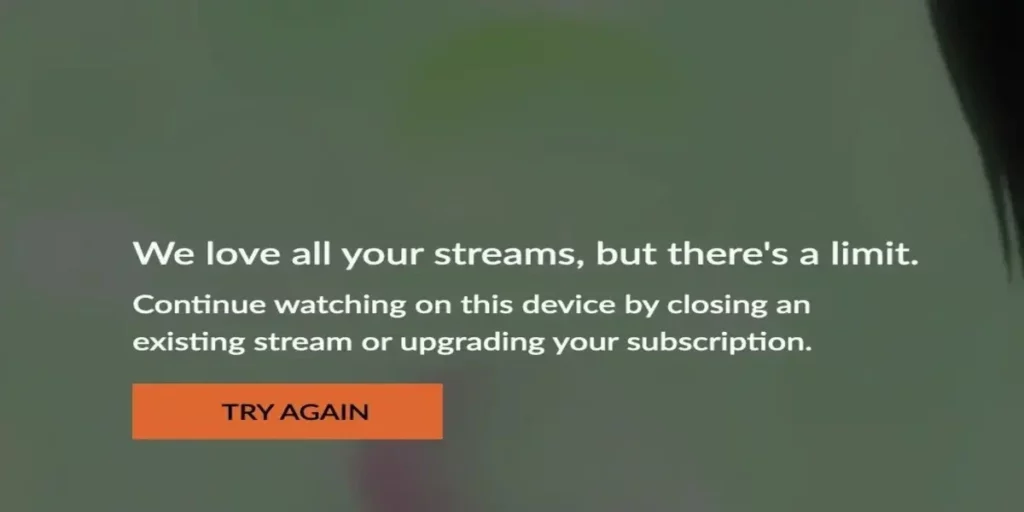
It’s Possible that your Crunchyroll account is signed in on multiple devices. This could be the prime reason for getting Crunchyroll stream limit error.
2. VPN Activated on The Browser
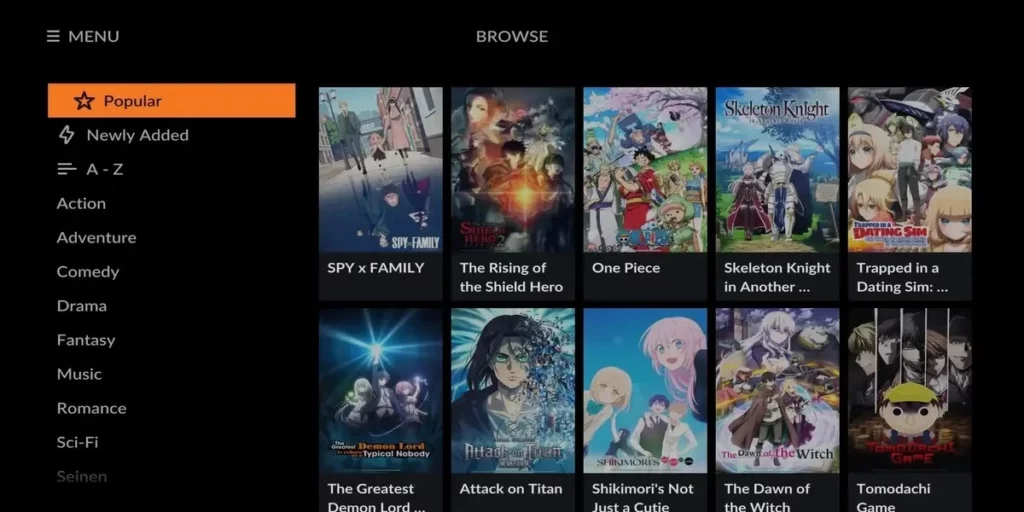
Crunchyroll offers exclusive content that is only accessible in certain locations. In other if you’re currently located in America, you may be able to access specific anime series that are only available in your country. Changing the current location by using a VPN may cause the Crunchyroll to stop functioning properly.
3. Not Subscribed to Mega Fan Plan

If you’re not subscribed to the mega fan plan on Crunchyroll, then you can only stream the online content on your first device. However, if you’ve already paid for the mega fan plan and the subscription is still active on your account, you may have exhausted the device limit.
How To Resolve Crunchyroll Stream Limit Error?
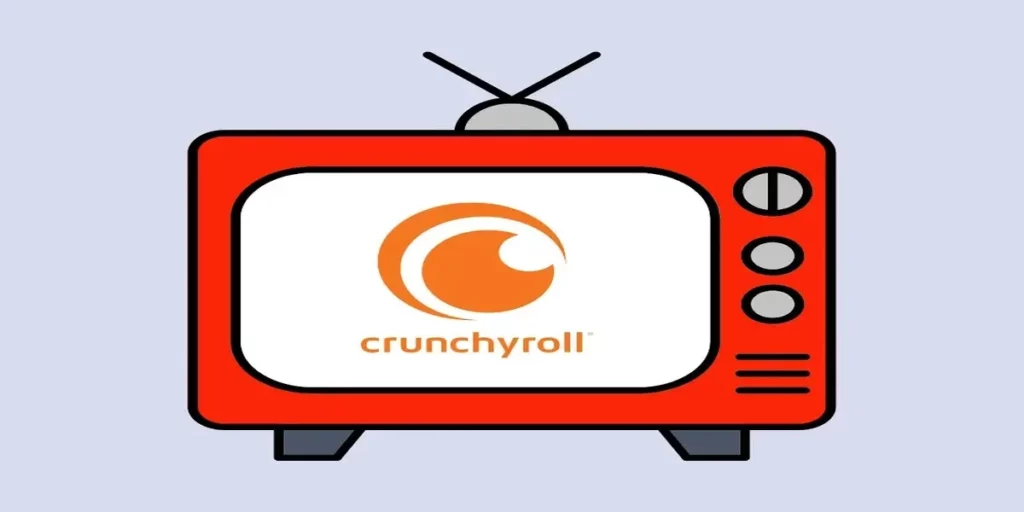
You have gone through the reasons for getting the Crunchyroll stream limit error. This is a common issue for new users on streaming platforms who need to be made aware of the perks and restrictions. However, as I’ve already explained the causes, I’ll tell you how to fix it. So, let’s discuss how to resolve the Crunchyroll stream limit error.
1. Signed Out of Extra Devices
If you’re signed out with the same Crunchyroll account on multiple devices, you need to sign out from the extra devices. The “Ad-supported free plan” and the “Fan” subscription plan on Crunchyroll allow you to stream on the first device only. Thus, if you’re not subscribed to the plans that allow you to stream on multiple devices at the same time, you need to ensure that you’re actively streaming on one device.
2. Disable Any Active VPN Connection

If any VPN service is currently active on your device or browser, you need to disable it. You must access the device’s app settings and manually disable the VPN app. Otherwise, if you’re streaming on Crunchyroll through a web browser, you need to turn off the VPN extension on the browser.
3. Subscribe to Mega Fan/ Ultimate Fan Plan On Crunchyroll
Only the “Mega Fan Plan” and the “Ultimate Fan Plan “permit you to use the same Crunchyroll account on multiple devices at the same time. The “Mega Fan plan “on Crunchyroll is currently priced at $14.99 and permits you to use six devices for streaming through the same account. However, this plan is only available in America as of now.
If you’re currently located outside of America, you can’t go for the “Mega Fan Plan.” This will allow you to stream your favorite anime on Crunchyroll on four devices at the same time. Apart from that, there are other perks available as well.
Wrapping Up
In conclusion, I’ve shared how to resolve the Crunchyroll stream limit error. This is a common issue for the users who are subscribed to Ad-Supported free plans on Crunchyroll. However, this issue can be easily fixed by upgrading or subscribing to a premium-tier plan on Crunchyroll.
I’ve listed the popular subscription plans that will allow you to stream anime on this platform on multiple devices at the same time. You can check the price and then select the subscription which is suitable for you. If you want any other information regarding Crunchyroll stream limit error, you can leave a reply below.
Frequently Asked Questions
1. Is Crunchyroll Free To Download?
Yes, Crunchyroll is free to download.
2. Can I Get The Crunchyroll Ultimate Fan Plan in America?
Yes, you can subscribe to the Crunchyroll “Ultimate Fan Plan” if you’re currently located in America. This plan is priced at $14.99 per month as of now. Apart from that, the “ultimate Fan Plan “is only available for users living in the United States as of yet.
3. How to contact the Crunchyroll Support Team?
You can contact the Crunchyroll help center through the official website. Otherwise, you can call the Crunchyroll support team at (415) 796-3560




