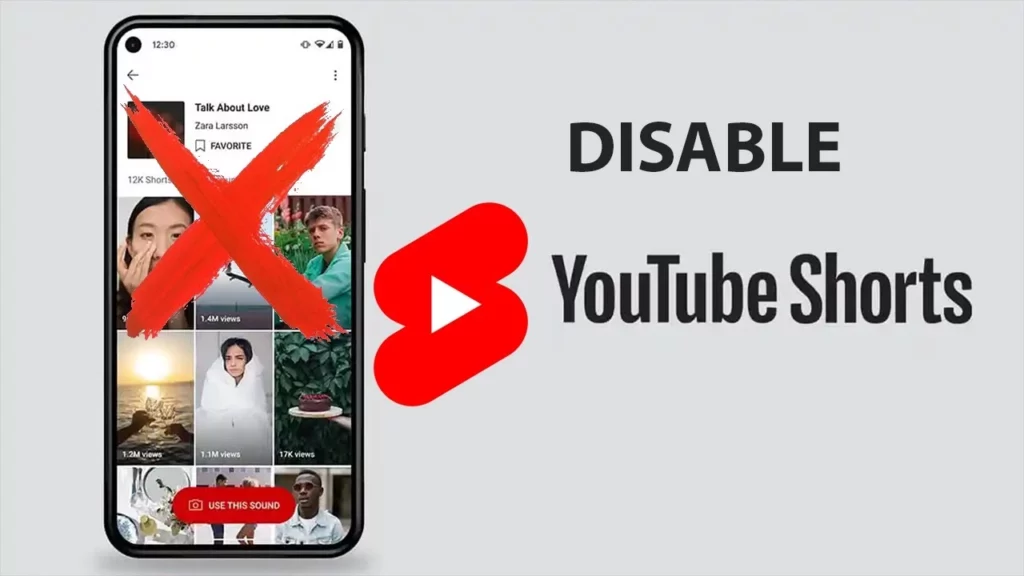YouTube is the go-to destination for all your video needs and demands. You can easily hop on to any topic of your desire on YouTube and have an immersive YouTube experience with videos. As short-form videos have taken over the social media world, YouTube also launched its own short-form videos called Shorts. However, many users don’t like the feature and want to disable YouTube Shorts. To learn can you disable YouTube Shorts and how to disable YouTube Shorts, go through this blog thoroughly.
YouTube Shorts is short-form video-based content that is easy to create and consume for consumers, making it engaging and bringing a lot of views; that is why YouTube loves to promote them. But with YouTube’s aggressive promotion of the feature, users have found it a little difficult to enjoy YouTube in the old way.
So, without further ado, let’s dig in to learn about can you disable YouTube Shorts and how to disable YouTube Shorts.
In This Article
Can You Disable YouTube Shorts?

Much to the delight of a user, YES, you can disable YouTube Shorts on the platform to get a non-disturbing experience of YouTube.
While there is no particular way to disable YouTube Shorts easily, you can do it with the workarounds mentioned in this article.
There can be many reasons why you want to disable YouTube Shorts; the most common reason is that users find YouTube Shorts annoying and not informative. While YouTube Shorts may be viral, they can lead to the vicious circle of doomscrolling.
How to Disable YouTube Shorts?

Now that we have understood that a user can disable YouTube Shorts, it is time to dig in and learn the ways to do it. In the below-mentioned guide, I have explained the methods to disable YouTube Shorts.
1. Telling YouTube: You’re Not Interested!
The basic and the most effective way to disable YouTube Shorts is to let YouTube know that you are not interested in the small pockets of entertainment. In order to do that, follow the given steps.
- Launch the YouTube app on your device.
- Head to the YouTube Shorts video on your feed.
- Select the vertical ellipses (three dots) on the top right corner of the YouTube shorts on your home feed.
- A menu will appear on the screen; tap the first option, “Not interested.”
- Now, you need to repeat the same process to each YouTube Short video on the app to disable YouTube Shorts on the platform.
2. From the YouTube App Settings
Another method that you can try is by changing the YouTube app settings on your device. However, it is to be noted that the method works for selected devices only. In order to disable YouTube Shorts from the app settings, follow the given steps.
- Launch the YouTube app on your device.
- Tap on your Profile Picture and head to your profile page.
- Select settings on the page and then the first option, General.
- You will see the option called Shorts, it will have a button next to it that you can simply click to permanently turn off the Shorts from your YouTube app.
3. Downgrade Down to an Older Version
Since YouTube Shorts is a relatively new feature, you will have to use the older version of the YouTube app in order to get rid of the YouTube Shorts. YouTube Shorts feature was rolled out from YouTube 14.13.54 (1413542300), which means downgrading to YouTube 14.12.56 (1412563300) can easily get you far away from the YouTube Shorts.
In order to get the older version of YouTube, all you need to do is head to the link here and download it. Once you do that, disable the auto-updates on your YouTube app to enjoy the platform without Shorts.
Note: The link mentioned above is safe, and you can easily use it on your device.
4. Uninstalling All the Updates.
Another method that is pretty straightforward that you can try is uninstalling all the updates. Using the older version of YouTube is one way to get rid of YouTube Shorts, but another method is just uninstalling the updates on your device. In order to do that, follow the given steps.
- Head to Settings on your device.
- Choose Apps or Manage Apps there.
- Now, choose the YouTube app. On this page, tap the three vertical dots.
- Here, select the Uninstall Updates option, and that’s it.
- Head back to the YouTube app, and you will see the app free from YouTube Shorts.
Wrapping Up
YouTube is one of the most popular video streaming platforms. Every other day, the platform updates its app in order to keep up with the needs of its audience. I hope all your doubts regarding can you disable YouTube Shorts and how to disable YouTube Shorts are clear. Now, don’t forget to share it with your friends.
For more trending stuff on Technology, Social Media, and Gaming, keep visiting Path of EX. For any queries, comment below, and we will get back to you ASAP!
Frequently Asked Questions
1. Can I stop watching YouTube Shorts?
Yes, you can stop watching YouTube Shorts by disabling it in the YouTube app. Head to your profile picture > Settings > General > Shorts and turning off the “Show Shorts” toggle.
2. Can you keep YouTube Shorts private?
Yes, you can keep your YouTube Shorts private, Sign in to YouTube Studio. From the left menu, select Content. Click the video you’d like to edit. Click the Visibility box and select Share privately.
3. Can YouTubers see who watched their Shorts?
YouTube creators cannot see individual user data of their YouTube Shorts.