Are you influenced by a post and want to repost it from your own account on Instagram? If so, I am here with information on some amazing repost app options that you can choose from. I have brought the list of the top 5 Instagram repost apps that you can use while reposting a post.
Instagram today is the world’s most-used social media platform, with 2.35 billion active users per month. With tons of content uploaded on Instagram every day, it is very common for people to get influenced and want to repost stories and posts from their accounts. For this purpose, there are many Instagram reposts apps without watermarks too.
In this blog, I have brought the 5 best free Instagram repost apps for you. Read the blog till the end to extract the complete knowledge.
In This Article
5 Best Instagram Repost Apps
To make this Instagram repost app thing smooth, after a lot of research and analysis, I have brought a list of the best free Instagram repost apps that you can use to make reposts on Instagram.
1. Repost for Instagram

Repost for Instagram is one of the most famous and widely used repost apps. This app is highly rated by the users. It can access any post regardless of if it belongs to a private or public account. This app gives you access to add an overlay or change its attributes. It is undoubtedly one of the best free Instagram repost apps.
Features
It has an immense number of features that you would want to know before using it. Here are some features mentioned as below:
- It allows you to save, archive and download a post from Instagram.
- It can download content from private accounts even.
- You have amazing editing options like using overlays, changing the color of overlays.
- You can change the position and the link of the Watermarks.
Pros and Cons
Below in the table, I have given the pros and cons of the Repost for Instagram app that you must know-
| Pros | Cons |
| It allows you to repost a post from a private account. | Some users have reported infinite bugs and errors. |
| It is a relatable and easy-to-use platform. | You may have to face annoying ads in the free version. |
| There are many customizable options. | |
| You can deal with watermarks accordingly. |
Pricing
It is available for free, but there is an in-app purchase begins from $0.99/-
2. Reposta
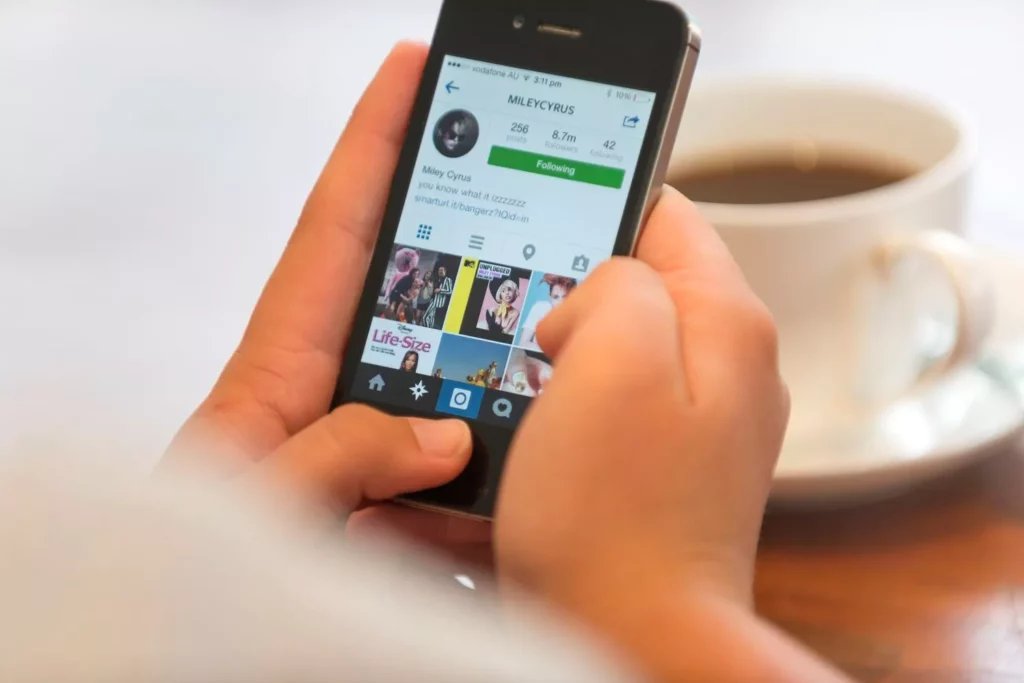
Reposta is a perfect app for people who just want to straightforward jump on a reposting on Instagram. It does not have any special features or attributes but has the best essential ones. It is very simple and time-saving and Instagrammers can use it as a rapid repost Instagram app.
Features
Here are the features of Reposta mentioned as below:
- It has essential features that are superior
- It is a very direct and straightforwardly convenient app to use.
- It has a very user friendly interface.
- The app has an amazing pickup feature that gives it great speed.
Pros and Cons of Reposta
To make things very clear and more understandable for you, here are some pros and cons of the Reposta app mentioned below in the given table.
| Pros | Cons |
| It is not complex and is mess-free. | It limits the customization features. |
| It gives you option to copy the caption to your clipboard. | You can only manually repost the original post. |
| It provides its users with a direct set of instructions from the beginning till the end. | It can be used on Androids only. |
Pricing
It is available for free for Android users. You can download it by clicking on the link below.
3. Repost for Video, Story, Photo
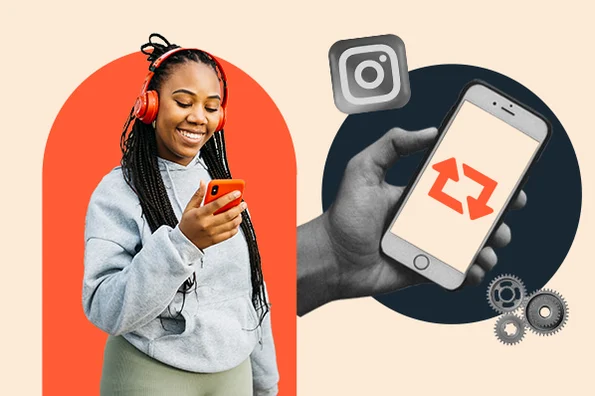
Repost for Video, Story, Photo is an app that is extremely simple to use among all Instagram repost apps. Before reposting anything on Instagram using this app, you’ll need to log in to your Instagram account. You can make some limited changes and alterations to the watermarks on the pictures. It will be great to choose this app as a repost app Instagram.
Features
Here are some amazing features of Repost for Video, Story, Photo.
- It has divided its interface into two categories: Active and Reposted.
- It detects the links that you copy links on Instagram.
- It has an extremely friendly and simple user interface.
- This app can access almost any type of content on Instagram that you want.
Pros and Cons
For you, I have mentioned the pros and cons of the Repost for video, story, photo in an organized table below:
| Pros | Cons |
| It has a convenient user interface. | It has a few customization limitations. |
| Reposting is done in a few easy steps. | The app can be buggy sometimes. |
| It can access any type of content to repost on Instagram. | Non-pro users may have to deal with ads. |
| You will need to pay to deal with watermarks. |
Pricing
It is available for free, but its in-app purchase starts from $4.99.
4. Repost for Instagram #Regrann
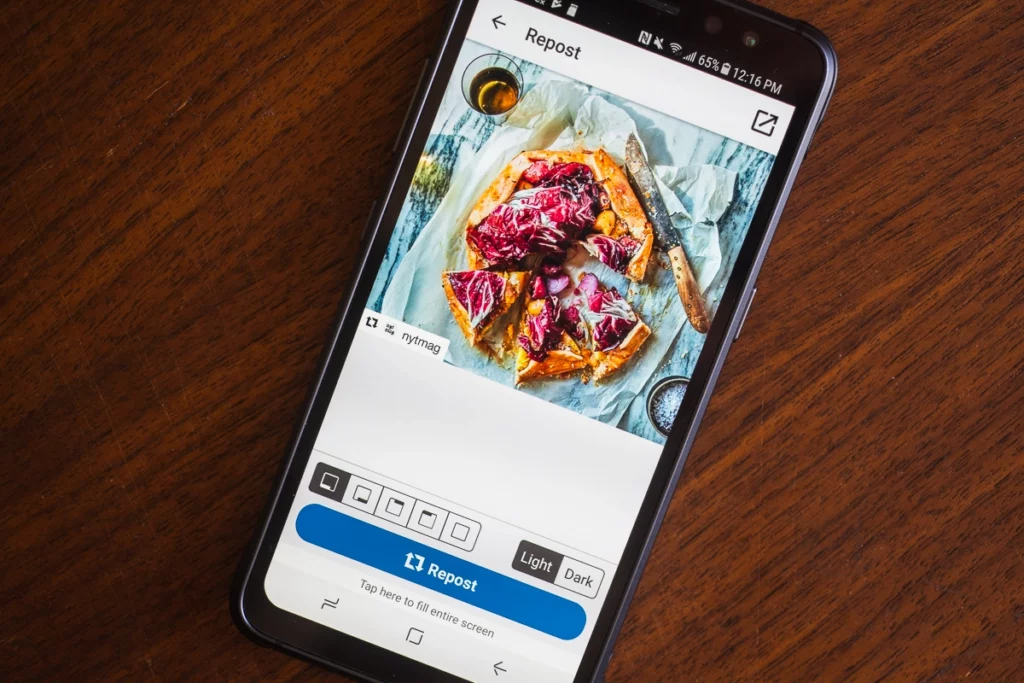
This app is also a great choice among Instagram repost apps. This app is very great for first time users. This app opens with a guidance tutorial that turns out to be very useful for users who are clueless about the repost Instagram apps.
Features
This app has amazing features that a user happily uses while trying rapid post Instagram. Here is the list of amazing features that you need to know about:
- This app has four to try for users for free.
- You can access to a quick post on Instagram directly.
- Regrann allows users to share their posts to their stories, save or share later.
- You also have the ability to replace or custom a watermark.
Pros and Cons
To make things very sound and clear, here are some pros and cons mentioned in an organized manner.
| Pros | Cons |
| You can revive through the tutorial it you forget anything. | You cannot copy-paste multiple posts. You need to post them manually. |
| It has a quick save mode that will save content quickly to your phone. | |
| You can insert text or apply filters to the pictures in the editing phase. | |
| You can also have the option to edit and alter the captions. |
Pricing
It is available for free and has a subscription worth $5.
5. Reposter for Instagram: Download and Save
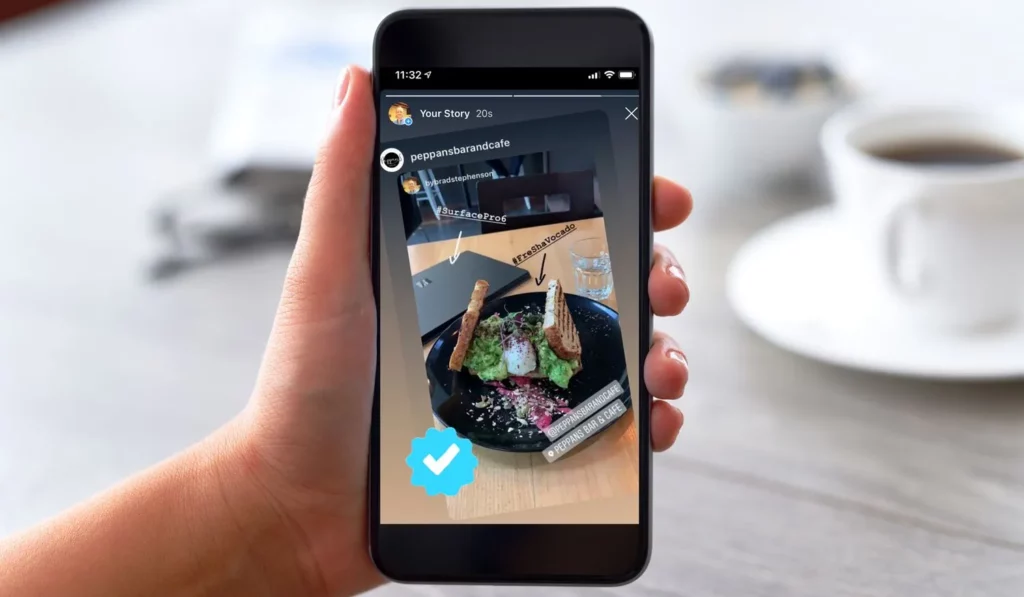
Reposter for Instagram: Download and Save is a very unique and great Instagram repost app that has an amazing ability to let you explore tags, explore and search user’s posts directly. You can then choose to post now or later, according to your own convenience only in this app among Instagram repost apps options.
Features
Some main eye catching features that this rapid Instagram repost app has are as follows.
- You have access to search the post of the user directly here.
- You can choose the time according to your own convenience.
- You can also load the post by directly copying the URL.
Pros and Cons
To view things from a more magnified view, here are some pros and cons mentioned in the table below:
| Pros | Cons |
| You have access to edit, filter and crop the image. | The Subscription pop-up may repeatedly appear if you are a free user. |
| You can choose the timings of your own to post a repost. | Annoying ads may also cause interruption. |
| URL can also directly help you in loading and reposting. |
Pricing
It is available for free but has subscription plans available too, starting from $1.99.
Wrapping Up
In this blog, I have listed the top 5 Instagram repost apps that you can use to repost content on Instagram. I hope this information will serve you well and in the right direction. If you have any suggestions or queries, leave a comment below in the comment box. To read more such informative blogs, keep visiting our website, Path of EX.
Frequently Asked Questions
1. Which app is best for Instagram repost?
The best app for Instagram to repost is Repost for Instagram. It has everything that a user requires from a repost app. Most importantly, it is convenient to use and pocket friendly.
2. Is there a free repost app for Instagram?
Yes, there is an app called Jared Co. It allows you to repost photos and videos without adding any watermark! It is 100% free of cost and also gives you access to save the pictures.
3. What is the easiest way to repost on Instagram?
Here are the guide steps that you need to follow to repost on Instagram:
1. Take a Screenshot of the Instagram photo that you want to repost.
2. Tap on the new post button at the top right corner.
3. When presented with the different content format options, choose “post.”
4. Choose the image from your gallery.
5. Resize the image using Insta’s resize frame before posting.
6. Tag the original poster in the photo, then clearly credit them again in your Instagram caption.
4. Can I get sued for reposting on Instagram?
Reposting somebody’s original content can lead you or cause serious copy copyright lawsuits. Even after you give them credits to the copyright owners. Copywriters hold exclusive rights to claim, distribute and display their own content. According to the laws they can sue anybody who they think might have stolen or used their content against their will.



