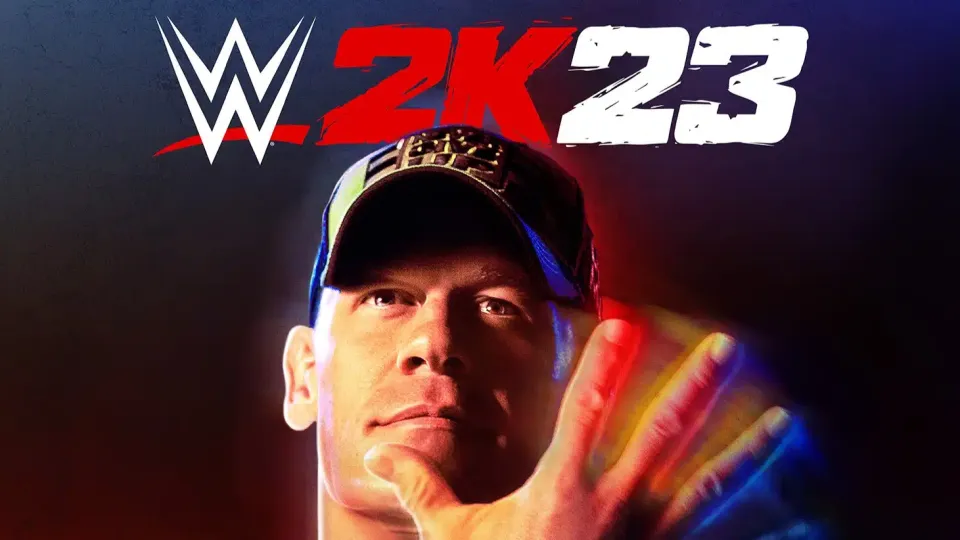WWE Fans! This article wholly belongs to you. WWE 2K23 Slider series is a sure shot element that upscales your game and updates certain aspects of the game in every way possible. And, here we have all about WWE 2K23 Sliders. Scroll down.
WWE 2K23 is on our doors, and all we can look for is the WWE 2K23 Trophy guide, Game modes, and Locked Rewards. WWE 2K23 Sliders really vows to work on your AI settings and window timings for the players.
Head on through this article and get a detailed guide on WWE 2K23 Sliders. Mark the best slider settings and see how it will upgrade your characters and game in the best way possible. Dig in!
In This Article
WWE 2K23 Sliders Explained

WWE 2K23 Sliders are the settings that overlook our gameplay experiences and keep a check on the success rate of opposing wrestlers. It vows to introduce us to realistic experiences and improvise our gaming sessions all along.
Following are the four sliders settings that are majorly updated in WWE 2K23:
- Presentation Sliders: On-screen settings
- Balancing Sliders: AI actions
- Gameplay: Ancillary Settings
- Targeting Sliders: Target opposing players
WWE 2K23 Sliders | WWE 2K23 Best Sliders Settings

Wish to make your game more realistic and fun? WWE 2K23 Sliders is what you need. Using these settings, your characters will feel more alive and responsible, and the AI enemies will be more balanced than ever.
These WWE 2K23 Sliders are the best option if you have limited time in managing the settings yourself.
In order to update your WWE 2K23 Sliders settings, you would need to Open your Settings > head on to your balancing sections > and update the following best slider settings in WWE 2K23:
- A.I. Standing Strike Reversal Rate: 48/100
- A.I. Standing Grapple Reversal Rate: 25/100
- A.I. Ground Strike Reversal Rate: 35/100
- A.I. Ground Grapple Reversal Rate: 25/100
- A.I. Finisher Reversal Rate: 10/100
- A.I. Foreign Object Attack Reversal Rate: 15/100
- A.I. Grab Breaker Rate: 30/100
- A.I. Combo Breaker Rate: 30/100
- A.I. Combo Rate: 20/100
- A.I. Submission Rate: 20/100
- A.I. Dive Rate: 25/100
- A.I. Springboard Rate: 30/100
- A.I. Grapple Rate: 35/100
- A.I. Strike Rate: 35/100
- A.I. Limb Targeting Rate: 35/100
- A.I. Running Attack Rate: 25/100
- A.I. Block Rate: 35/100
- A.I. Dodge Rate: 35/100
- Entrance Run-in: 2/10
- Mid Match Run-in: 2/10
- Post Match Run-in: 2/10
- Referee Down Time: 90/100
- Basic Reversal Windows: 45/100
- Ground Attack Reversal Windows: 65/100
- Signature & Finisher Reversal: 35/100
- Weapon Reversal: 50/100
- Stamina Cost: 50/100
- Stamina Recovery Rate: 60/100
- Stunned Recovery Rate: 25/100
- Rollout Frequency: 25/100
- Rollout Duration: 25/100
- Stun Gain: 45/100
- Stun Duration: 65/100
- Vitality Regen Cooldown: 50/100
- Vitality Regen Rate: 60/100
- AI Difficulty Damage Scaling: 35/100
- Drag Escape Difficulty: 25/100
- Carry Escape Difficulty: 25/100
If you are having a tough time with AI, you can head on to advanced settings > submission mini-game > and update all the AI sliders to 35/100.
How to Change WWE 2K23 Slider Settings?
Following is how you change WWE 2K23 slider settings:
- Open the Options tab on the main screen.
- Click the Gameplay option.
- Head on through the four options > adjust settings with D-Pad or left stick.
Watch WWE 2K23 Sliders
Wrapping Up
This was all about WWE 2K23 Sliders. Check out the above guide and see how you can make the most of your slider settings in your WWE League. Gear up for an amazing ride.
Path of EX is an open space. Come along if you have any doubts, and we will get back to you asap.