Recently many users have complained about TikTok following page not showing. Users cannot access their following list and have voiced out that a pop-up message “no more results” is being shown as they try to check their following page. In this article, I will tell you, Why is My TikTok Following Page Not Working and how to fix the glitch.
To enhance your growth on TikTok, a user needs to know about their audience and what kind of content their audience demands. To know who you are following and who follows you back is basic information that a user needs to know on TikTok.
The temporary glitch has hindered the proper functioning of the app. The new glitch is not allowing the following page to update to recent content, and it has left the users frustrated. So, without further ado, let’s dig in to know why is my TikTok following page not working and how to fix the glitch.
In This Article
Why is My TikTok Following Page Not Working?
TikTok users have voiced their complaints about TikTok following page not showing on platforms like Twitter and Reddit. They urged TikTok to fix the issue as early as possible as the “No more results” message is quite annoying.
The most common reason why TikTok following page is not working is because of a temporary glitch at the server’s end or an error in the TikTok app.
Users have said that the last video appearing on their page was posted hours ago. So far, TikTok has not commented on the issue, but you can follow the guide in the article to fix the issue of the following page not working at your end.
How to Fix TikTok Following Page Not Working?
Since TikTok has not officially commented on the following page not updating glitch. The error message that pops up when a user tries to go following page shows “no more results.” You can follow the fixes given below and resolve the issue from your end.
Method 1: Fix TikTok Following Page Not Working By Updating TikTok App
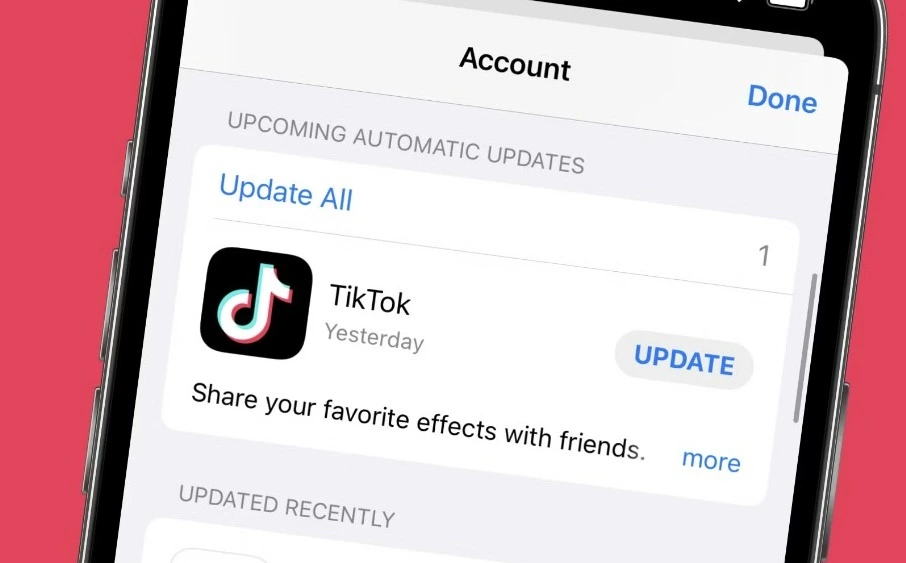
The most common reason why a user might face temporary glitches on TikTok is that the TikTok app might not be updated to the latest version. App updates are important in order to enhance performance and fix bugs on the platform. To update the TikTok app, open the Play Store or App Store on your Android or iOS device, type in TikTok, and update your TikTok app.
Method 2: Fix TikTok Following Page Not Showing By Clearing Cache
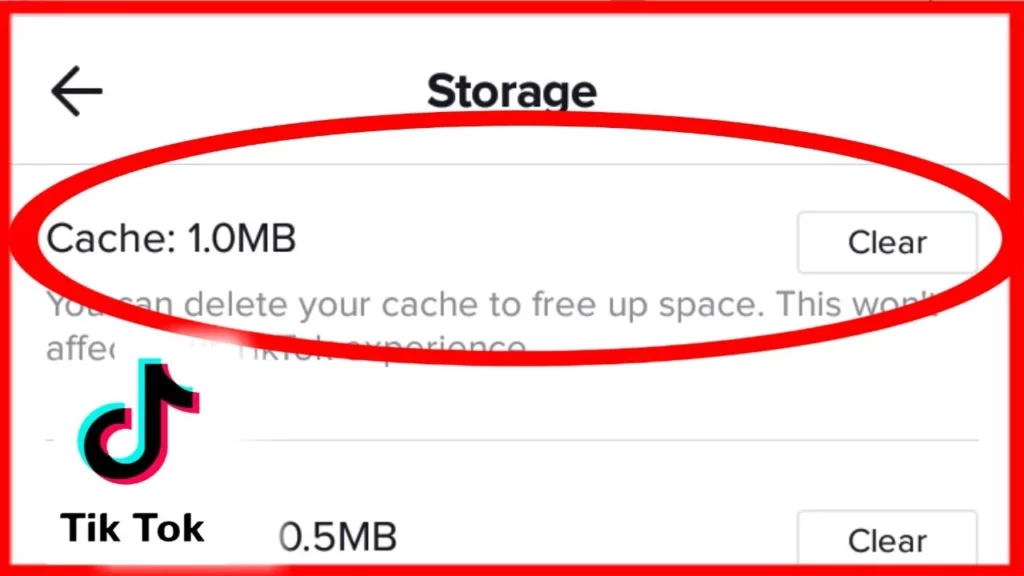
Clearing excessive cache is an excellent way to fix the issue. When you clear the unwanted files in the app, it helps the app to run smoothly. This is helpful as it removes any software that stops you from liking the platform. To clear the cache, follow the given steps.
1. Open your device.
2. Go to Settings.
3. Head to the App section.
5. Go to TikTok.
6. Tap on clear cache.
After clearing the excess cache check if the issue is fixed.
Method 3: Fix TikTok Following Page Not Working By Checking For Stable Internet Connection
Make sure you are connected to a stable internet connection. Try switching from WiFi to cellular data or vice versa to resolve the temporary issue of your TikTok app.
Method 4: Fix TikTok Following Page Not Working By Reporting the Issue to TikTok Support Team
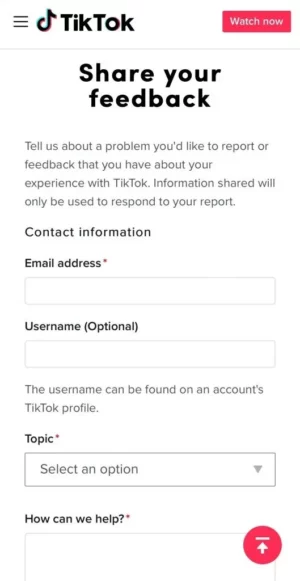
If none of the fixes work, then you need to report the issue to TikTok support team. In order to report the issue to the TikTok support team, you need to follow the given steps.
- Launch TikTok on your device.
- Tap on the profile icon at the bottom right of the screen, and you will be directed toward your profile page.
- At the top right corner of your profile page, tap on the three horizontal lines and select settings and privacy.
- In the settings and privacy option, tap on Report a problem.
- Select appropriate categories in the Report a problem section and then select “Need more help?”
- Explain your issue regarding the following list not working, and then tap on Report.
After you submit our report, TikTok will contact you within 1-3 business days and solve your issue. The TikTok support team is also active on Twitter, so you can contact them on Twitter as well and explain your issue. In order to do so, follow the given.
- Head to Twitter on your device.
- Tap on compose a tweet. In your tweet, explain your issue regarding the error message and then tag @TikTokSupport.
- Publish the tweet and wait for the team to get back to you.
- Use hashtag TikTokDown in your tweets in order to get attention more attention to your concern or query.
Watch Why is My TikTok Following Page Not Working
Wrapping Up
TikTok is known for its ever-changing trends and challenges. Every creator and brand wants to know who they are following and who follows them back. Recently, many users have complained that they can not have access to their following list. To know, Why is My TikTok Following Page Not Working and how to fix the glitch, read the entire article and share it with your friends. For more trending stuff, keep visiting Path of EX.
Frequently Asked Questions
1. Why is My TikTok Following Page Not Working?
The most common reason why TikTok following page is not working is because of the temporary glitch at the server’s end or an error in TikTok app.
2. How to fix TikTok Following Page Not Working?
1. By checking for a stable internet connection.
2. By updating TikTok app.
3. By clearing cache.
3. How to know if the TikTok app is down?
Check on the Downdetector website whether or not the TikTok app is down or not. You can also check on Twitter.




