Instagram reels are the best attraction of the app. People throng the app to watch the incredible reels. The platform has also enhanced the features of the reels in its recent version. Hence, you also have to get your IG app updated. Most users are not able to find the template feature and are searching the internet, Where to Find Free Instagram Reel Templates.
So, after getting to see so many queries, I designed an updated article on how to look for the template. I am sure the process mentioned below would help you to get what you require. I would love to hear your feedback in the comments below. Till then happy Instagramming!
In This Article
Where to Find Free Instagram Reel Templates?
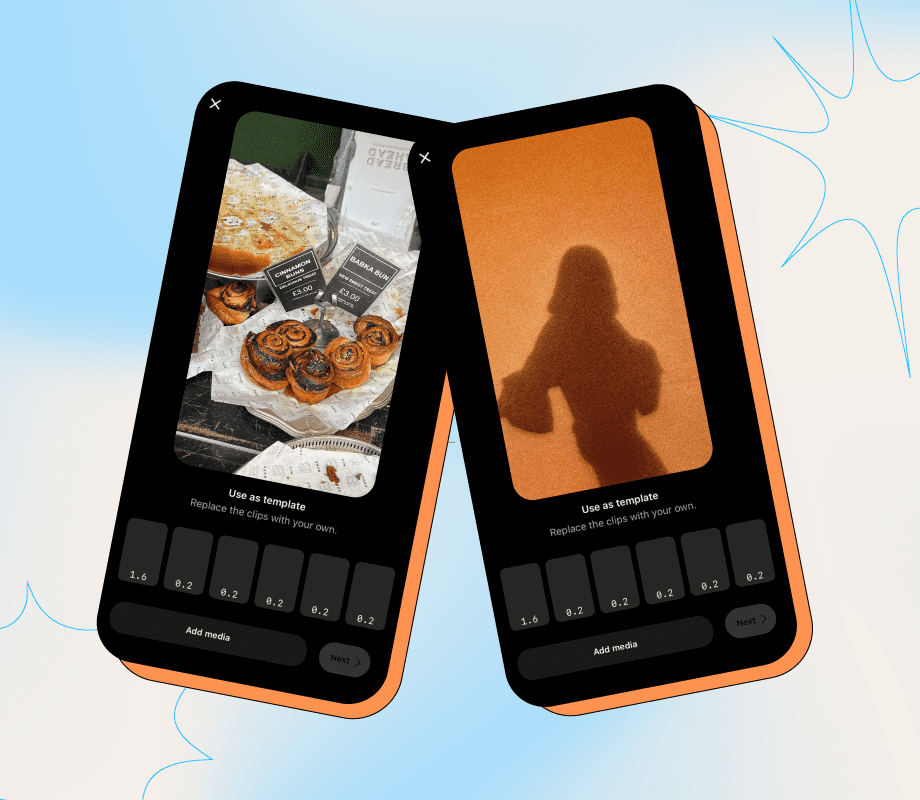
You can premake a template, get the old music and timing found earlier, and replace the videos and photos used earlier. Instagram reels with music and three clips can be used to make a template. You can sync the timing and music of the reel with the help of a template. Then you can use your own photos and videos and do not worry about adjusting the clip manually.
Earlier you had to adjust the video and reel outside Instagram and check whether they have the same timing with the music. Now an Instagram template makes things much simple. The process is streamlined with the photo and video holder and the pre-loaded audio.
Steps to Create Free Instagram Reel Templates

Always ensure that you have the latest version of Instagram as it is a new feature and you may not be able to use the feature without the latest version. All the reels will not have the same option. It is mandatory to have three clips and one music to use the template. Let’s get to know where to find free Instagram reel templates.
1. Launch Instagram on your device.
2. Click on the reel icon.
3. Select the camera icon.
4. Go to templates.
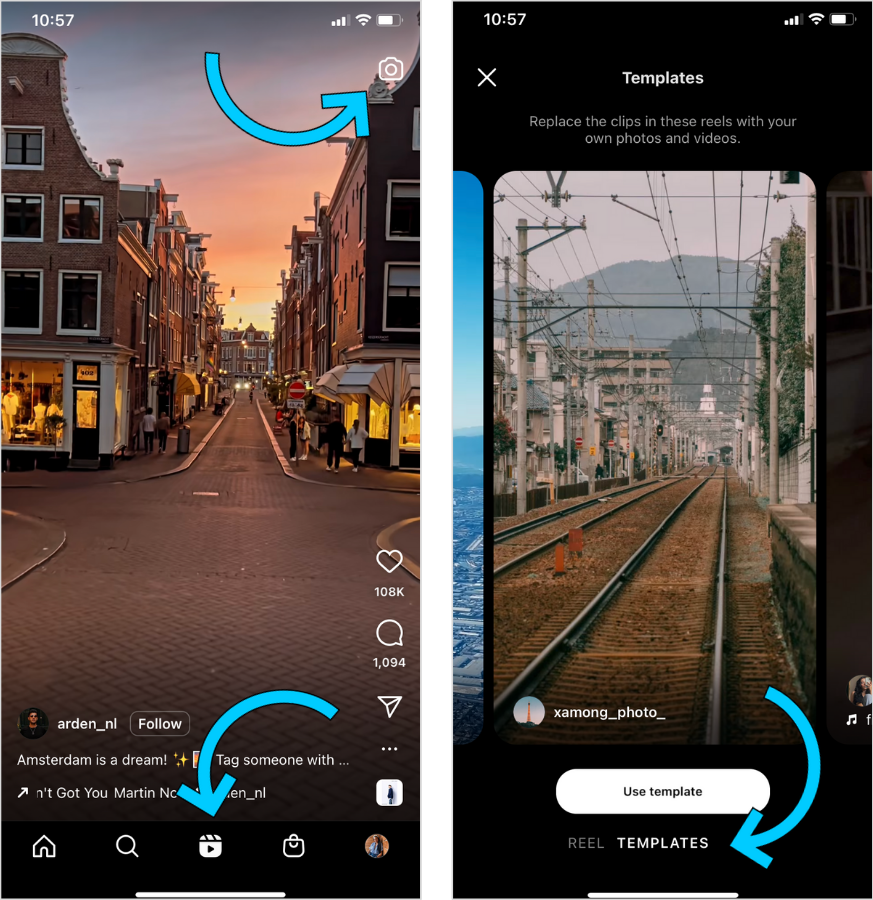
5. See the available templates and click on “use template“.
6. At the bottom you will find placeholders along with the duration of each clip.
7. Click on each placeholder and add a photo or video.
8. After completing click on next.
9. You can preview the reel.
Note: You can see the cover and can edit it by clicking on “edit cover.”
10. Click on the share button and your reel will be shared on Instagram feed.
Wrapping Up
Now you can make your own free Instagram reel template. It is quite easy and straightforward. I am sure if you follow the steps mentioned above then your work would become quite smooth and you can easily finish the process within a few minutes. Subscribe to Path of EX our website for more information on Instagram.
Frequently Asked Questions
Where to find free Instagram reel templates?
You can find the free Instagram reel template when you have three clips and one music then your Instagram reel template appears on the app.
I also use the Instagram app but can not find the reel template?
You have to update the app to get the reel template option on your Instagram app.



