Are you striving to know what is Vsync in Minecraft? Well, this is it. Here, we will discuss everything you need to know about Vsync in Minecraft. Minecraft is known for its epic gameplay that can be playable on different ranges of graphics hardware; however, players might face occasional glitches throughout the usage. This is where Vsync comes in handy.
Some players may experience screen tearing when using higher resolution or refresh rate monitors. When a game draws a screen frame and displays multiple frames, small lines of distortion appear on various parts of the screen, sometimes off-center with the rest of the display.
This is frequently caused by a difference in refresh rates between the game and the monitor. Fortunately, we have VSync graphical settings to quickly mend some uninvited bugs in Minecraft. Today in this article, we will discuss what is Vsync in Minecraft and how to use Vsync in Minecraft.
In This Article
What Is Vsync In Minecraft?
Vsync is a tech-based graphical setting in Minecraft that helps synchronize the frame rate with the refresh rate of your monitor. Assume you’re playing Minecraft and your GPU consistently provides 200+ frames per second. But your monitor only has a refresh rate of 120Hz.

In this case, all those extra frames will be lost because your monitor can only display 120 frames per second. Hence, Vsync comes into play at this point. It locks your frame rate so that your FPS never exceeds your monitor’s refresh rate.
Is Vsync Good In Minecraft?

If you’re experiencing input lags in Minecraft, Vsync is a great option for you to mend those bugs. Games like Minecraft are usually expected to get a great benefit from this, where the FPS is less important.
It assists you in removing screen tearing and lag issues and further adjusts the brightness level of your monitor to a certain degree. If you don’t care about gaming at high frame rates, using Vsync in Minecraft can be handy.
How To Enable/Disable Vsync In Minecraft?
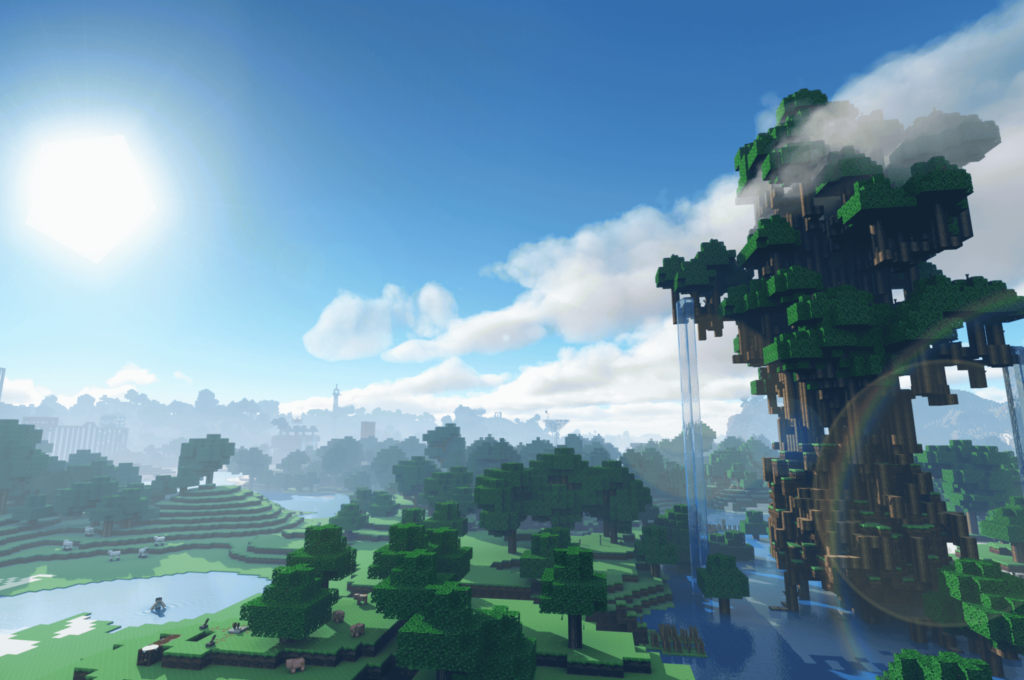
Vsync can be easily enabled or disabled in Minecraft by heading to the settings menu and making some updates. Usually, Vsync is disabled by default to increase FPS during gameplay. However, if you’re experiencing random screen tearing, you can prevent it by turning on Vsync.
Steps To enable Vsync in Minecraft –
- Press the Esc key on your keyboard to access the game menu.
- Click on Options.
- Once you’re in the Options screen, click on Video Settings.
- Click on VSync: OFF button to turn it on.
- Click Done.

Your Minecraft will now have the Vsync feature enabled. Although, in some cases, you may need to enable Vsync in Minecraft graphics card settings for it to work properly.
Steps To enable Vsync on your graphics card –
- Click the small arrow icon in the upper right corner of the taskbar.
- Click the “NVIDIA Control Panel” icon.
- Select the “Manage 3D Settings” option under 3D settings.
- Scroll down until you see the “Vertical Sync” option and select it.
- Change the setting option to “On” from “Use the 3D application setting,”.
- Click Apply.
This forces Vsync to be enabled on your graphics card. However, it is only applicable to devices that use an Nvidia graphics card. If you have an AMD video card, you may need to use a different program.
Should You Use Vsync In Minecraft?
Now that you know what Vsync is and how it is used in Minecraft, you must be in a dilemma as to whether you should use it in your gameplay.
Well, that is entirely up to you and the type of gameplay you wish to enjoy. While disabling this feature will give you more FPS, it will only help if you have constant lags.
However, if you’re not experiencing lags or screen tearing even when this feature is disabled, you can even leave it alone and enjoy gaming at higher frame rates.
Turning on Vsync in Minecraft, on the other hand, frees up resources for content creators who use streaming or recording software.
So, think about how you want your Minecraft to be and make a choice wisely.
Wrapping Up
So, that was all about What is Vsync in Minecraft. After following these instructions, I guess you will be able to turn on Vsync in Minecraft very easily. Also, many articles are available on Path of EX about Minecraft gaming. You can check them out one by one. And stay tuned to Path of EX for more such updates! Happy gaming!
Frequently Asked Questions
1. Should I Turn VSync On Or Off In Minecraft?
VSync is useful if you want to avoid screen tearing, but it limits your FPS to your monitor’s refresh rate. If you notice screen tearing, it’s recommended to keep VSync enabled. To turn it off in vanilla Minecraft, go to Options > Video Settings, and set “Use VSync” to “OFF”.
2. Are There Disadvantages Of Vsync?
The one disadvantage of Vsync is that it drops your frame rate by a significant amount. So if you’re playing games that demand more FPS, it is probably better to turn it off.
Since all modern games come with high-quality graphics, it is already difficult to get more frame rates, so turning on this feature can affect your gameplay badly.




