Year over year Apple steps up the game of their technology, challenging other competitors to catch up. But till the time some competitor reaches a certain point, Apple takes another step towards innovation showing the market who is the definite best. Recently, it was water mode on the Apple watch, and now I wonder to ask you if you have heard what is Adaptive Mode in AirPods and the incredible features that it offers.
Users of the AirPods are very surprised to experience the power of this feature, as it is so perfect for anyone who loves to track Apple wearables. There are no other earphones on the market that offer the same extent of features with such perfection in technology.
This article will be dedicated to learning with our tech enthusiasts about what is Adaptive Mode in AirPods. You will also find out which devices are equipped with this mode and all its features that can be very helpful to you in day-to-day.
In This Article
What Is Adaptive Mode In AirPods?
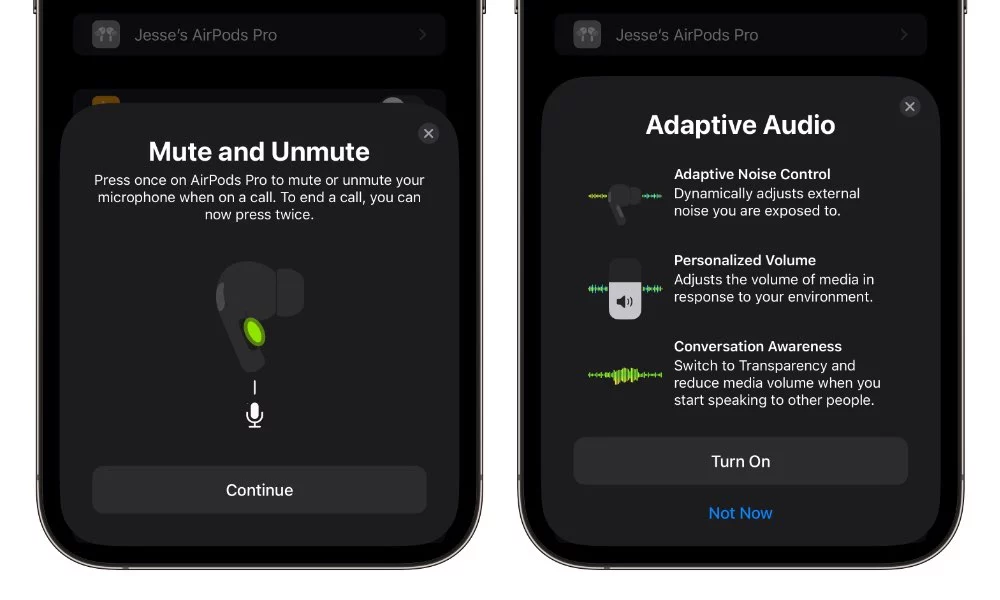
Adaptive Mode in AirPods, in a gist, is a mix of Transparency Mode and Active Noise Cancellation. To choose between the two modes, the AirPods use machine learning so the user does not have to switch between modes each time manually. This blend of ANC and Transparency mode is not only an example of innovation but also a great feature for safety and social situations.
With Adaptive mode added to AirPods, there is nothing that the AirPod user needs to do even amidst the change in the environment around them. A runner can run without needing to control the AirPod’s volume every time a car or another runner passes by; a student can switch his attention between online lectures and offline conversations without the panic that usually shows up in such situations, and much more.
However, if you are totally new to the concept of ANC and Transparency Mode, read below to know exactly what these two terms mean.
1. ANC (Active Noise Cancellation)
Active Noise Cancellation is a technology that is equipped mostly in sound systems to block the outside and unnecessary noise that interferes with the listening experience of the user.
2. Transparency Mode
Transparency Mode, on the other hand, is the opposite of active noise cancellation mode as it ensures that the user can listen to the outside surrounding noises in a more amplified and filtered manner.
How To Use Adaptive Mode In AirPods?

To use the new Adaptive Mode in AirPods to get the most out of it, you have to make sure that Adaptive noise control, Personalised volume, and Conversation Awareness are switched on in your device settings. Given below are the steps that will guide you through the whole process to make sure that you can use Adaptive Mode to its best:
1. Turn On Adaptive Noise Control

To turn on Adaptive Noise Control, You have to:
- Open the Settings for the device that you are using.
- Locate AirPods or the name you have given your AirPods.
- In the Noise Control settings on the same page, select Adaptive.
2. Turning On Personalised Volume
Turn on Personalised volume by:
- Opening Device Settings and locate your AirPods.
- In the screen that appears next, Locate Audio options, and under that section, you can switch on the Personalised Volume option.
3. Switch On Conversation Awareness Option
To switch on the conversation awareness option, you will have to:
- Open the Control Center on your Apple device.
- Press and hold the volume button.
- Then tap Conversation Awareness to turn on the feature in your device.
Wrapping Up
Now that you know what is Adaptive Mode in AirPods, you can use it to its best potential, as this feature is worth the hype. Even on community forums, users are surprised by the accuracy that this feature has, and the way that it has offered a difference in the way of living to its users. Apple, in my opinion, does deserve appreciation for this feature. Without a doubt, Apple has many more in its quiver that we are yet to find in the new year.
Frequently Asked Questions
Q1. What Is Adaptive Mode In AirPods?
Adaptive mode is a blend of active noise cancellation and transparency mode in which AirPods use machine learning to switch automatically between both modes to provide comfort to the user as per their environment.
Q2. Is Adaptive Mode Available In All AirPods?
No, Adaptive mode is only available for AirPods Pro 2nd generation. No other AirPods variants have it yet.
Q3. How To Turn On Adaptive Mode On iPhone?
Go to settings > Open Airpods settings > Switch to Adaptive mode under noise control.




