I was trying to post this article on Instagram since my WordPress was acting up. But when I tried to publish it, I got this message saying, “Couldn’t post…”. And that got me thinking, what the heck is the limit on the number of characters on Instagram? If you are someone like me with the same question, let me clarify you the “Instagram character limit” together in this article.
Instagram is totally one of my favorite social media platforms! I mean, it’s got everything — fun, features, filters, and don’t even get me started on the Reels. But, let’s be real, sometimes it does not work as per our expectations and makes us wonder about its limitations. Like, have you ever seen that scary message saying, “We limit how often you can do certain things on instagram”? Or, when you try to unfollow a bunch of people, and it’s like, “Nah, too many unfollows for you.”
And what’s the deal with having a super short bio, username, and stuff like that but then trying to send a long DM? It can be confusing, right? Well, fear not, my friends. I’m here to give you information on what the Instagram character limit is and how it varies depending on what you’re doing on the app. So, let’s get started!
In This Article
What is the Instagram Character Limit?

If you’re an avid Instagram user, you know that the Instagram character limit for captions, bios, hashtags, and usernames differs. But don’t worry; it’s not like Twitter, where you have to cram all your thoughts into 280 characters or less. Instagram is a little more lenient when it comes to captions, DMs, and comments, giving you plenty of space to get your message across.
Let’s check all fields individually.
01. Instagram Character Limit for Captions
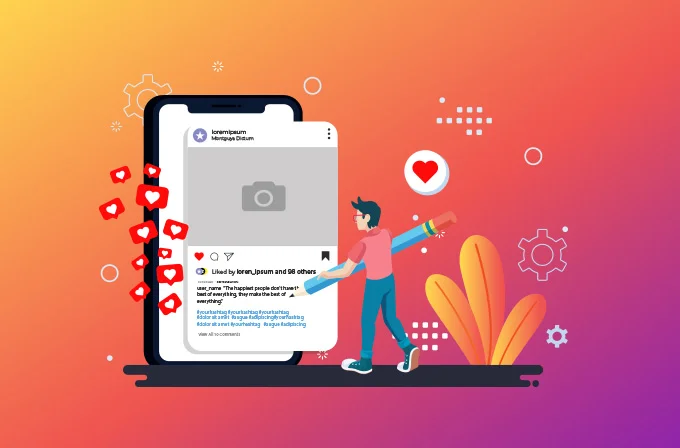
Alright, let’s start with captions. You know, those little short descriptions you write under your photos that describe what’s going on or how you’re feeling. Well, on Instagram, there’s an Instagram character limit of 2,200 characters for captions.
Now, compared to other social media platforms, that might not seem like a lot. But don’t worry; there are ways to make the most of those 2,200 characters. First off, to write your Instagram captions, make sure your captions are engaging and tell a story. Use emojis, questions, or even call-to-action phrases to encourage your followers to engage with your content.
And, if you really need to say more, you can always break up your caption into smaller paragraphs. Just make sure it’s still readable and doesn’t look like a jumbled mess. Lastly, use hashtags to get your post seen by more people. But remember, there’s a limit of 30 hashtags per post, so choose wisely!
02. Instagram Character Limit for Bio
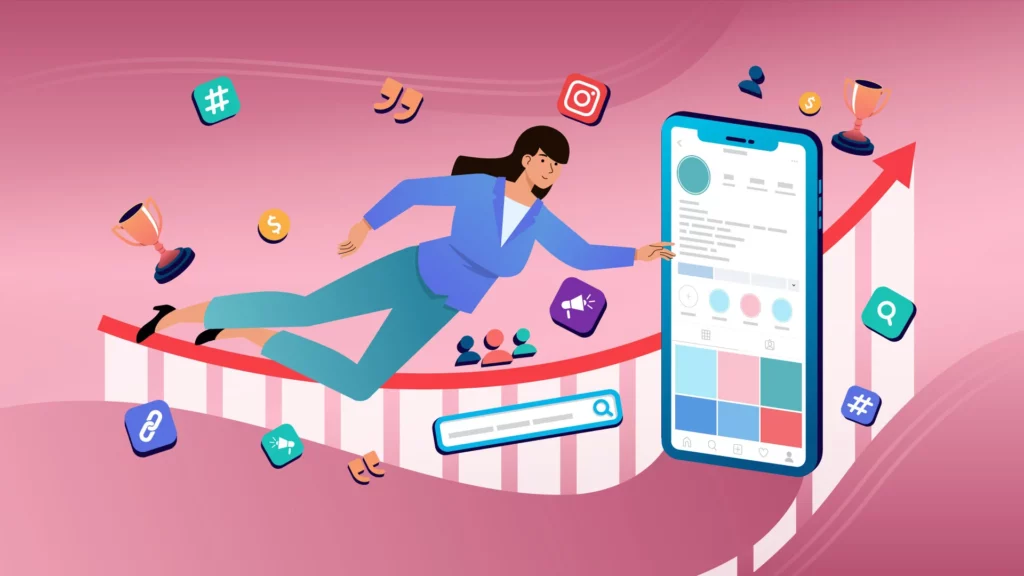
Alright, let’s talk about Instagram bios. You know, that little short description at the top of your profile that tells people who you are and what you’re all about. Well, on Instagram, you only get 150 characters to make it happen.
Now, compared to other social media platforms, that’s not a whole lot. But don’t worry; you can still make a killer bio with that 150 Instagram character limit. The key is to be concise and to the point. Use keywords that describe what you do or what you’re interested in. If you represent a business, you can use these bio ideas. And, if you have a website or a blog, make sure to include a link so people can check it out.
Another tip is to use emojis to add some personality to your bio. Just make sure you’re not overdoing it and using too many. And, if you’re feeling really stuck, you can always check out some other Instagram bios for inspiration. You can also use these bio quotes to express yourself.
03. Instagram Character Limit for Username

Now, let’s talk about usernames. You know, that handle that people use to tag you in their posts or to find you on the platform. Well, the Instagram character limit for usernames is only 30 characters.
Compared to other social media platforms, that’s… on an average level. There are ways to choose a username that fits within the Instagram character limit. First off, keep it simple and easy to remember. Use your name or a variation of it, or use a keyword that describes what you do or what you’re interested in.
Another tip is to make sure your username is consistent with your brand or your overall message on Instagram. And, if you’re feeling really stuck, you can always use a username generator to come up with some ideas. You can also use Instagram username checkers to see if your username is available beforehand.
Just remember, your username is how people are going to find you on Instagram, so make sure it’s something that represents you and your brand accurately. And, if you ever need to change it, you can always do that too.
04. Instagram Character Limit for Comments

Alright, let’s talk about Instagram comments. You know, those little notes you leave on someone’s post to show your love and support. Talking about the Instagram character limit for comments, you 2,200 characters to make it happen.
Compared to other social media platforms, that’s actually pretty generous. But it’s still important to be concise and to the point. Use your words wisely, and make sure your comment adds value to the conversation. And, if you’re feeling really passionate, you can always break your comment up into multiple parts.
Another tip is to use emojis to add some personality and to break up your comment into smaller chunks. Just make sure you’re not using too many and overwhelming the post.
05. Instagram Character Limit for Direct Messaging

Now, let’s talk about direct messages on Instagram. You know, those private conversations you have with your friends and followers. The Instagram character limit for DMs is not 1,000 words, as you may find this number everywhere on the web. It has a similar character limit to comments and captions. Yes, the Instagram character limit for DMs is 2,200 characters.
If you feel this limit is short, there are ways to send longer messages using the Instagram platform. First off, you can break up your message into multiple parts and send them as separate messages. Or, you can use the voice message feature to send a longer message without worrying about the character limit.
Another tip is to use other apps to send longer messages. For example, you can use the Notes app on your phone to type out a longer message and then copy and paste it into your Instagram DM.
Just remember, the character limit is there for a reason. It’s to keep conversations concise and to the point. So, make sure you’re using your words wisely and getting your message across effectively.
06. Instagram Character Limit for Hashtags

Alright, let’s talk about hashtags on Instagram. You know, those little words or phrases you add to your posts to make them more discoverable. On Instagram, you get up to 30 hashtags per post, and each hashtag can be up to 30 characters long.
Compared to other social media platforms, Instagram is pretty abundant with its hashtag limit. But it’s important to choose effective hashtags that fit within the character limit. Make sure they’re relevant to your post and your audience, and don’t be afraid to mix it up and try new hashtags to see what works best.
Another tip is to use a mix of popular and niche hashtags to increase your post’s visibility. Popular hashtags like #love or #instagood might get your post seen by a larger audience, but niche hashtags like #veganrecipes or #selfcaretips can help you reach a more targeted audience. Similarly, business hashtags on Instagram will help you grow.
07. Instagram Character Limit for Stories, Notes, and Reels
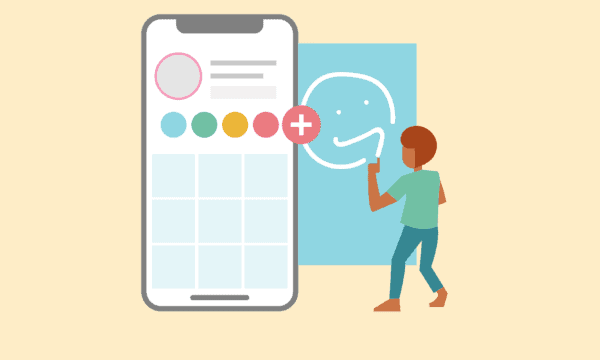
The Instagram character limit for Reels falls under the category of captions, which is 2,200 characters for Reels’ captions. Similarly, for Stories, the character limit is the same as for captions, although it’s not recommended to post a Story that’s 2,200 characters long because it can look messy. Instead, it’s better to keep your Stories between 200 to 400 characters to make them look awesome!
Talking about Notes, which appear on the top of your Instagram DM page, it’s 60 characters limit. Here are some awesome ideas for Notes.
Compared to other social media platforms, these numbers are neither low nor too high. But it’s important to use your words wisely and make sure your text adds value to your video. Use clear and concise language, and don’t be afraid to break up your text into multiple frames if necessary.
How Far Can You Go with 2,200 Characters on Instagram?

Now you know the Instagram character limit for different features, you may be wondering how much text you can fit into 2200 characters. Well, the answer to this question depends on several factors, such as the use of spaces, punctuation, and emojis.
If you’re writing a caption, 2200 characters can be quite lengthy. This amount of characters can fit about 300-375 words if you use spaces. However, if you’re adding punctuations or emojis, the number of words can vary. So, if you’re looking to write a long and engaging caption, 2200 characters should provide you with enough space to convey your message effectively.
When it comes to direct messages, 2200 characters can be used to compose a more detailed message than usual. With spaces, you can write around 300-350 words in a direct message. However, it’s important to remember that Instagram has a limit on the number of messages you can send in a day. Therefore, it’s better to use the available characters wisely.
If you’re using hashtags, 2200 characters can be used to include up to 30 hashtags in your post. Instagram allows users to include up to 30 hashtags in a post, and each hashtag can be up to 30 characters long. So, with 2200 characters, you can include up to 30 hashtags with captions, spaces, and punctuation.
Overview of Instagram Character Limit for Different Features
To help you stay within the Instagram character limit, I have put together a handy table outlining the character limits for some of Instagram’s most popular features. Take a look!
| Feature | Instagram Character Limit |
|---|---|
| Caption | 2,200 characters |
| Comment | 2,200 characters |
| DM | 2,200 characters |
| Reel Caption | 2,200 characters |
| Story | 2,200 characters |
| Notes | 60 characters |
| Bio | 150 characters |
| Username | 30 characters |
| Hashtag | 30 characters |
Wrapping Up
Well, that wraps up the discussion on the Instagram character limit. As we have discussed, the character limits vary depending on the feature you are using. While captions, comments, and Instagram direct messages have a limit of 2200 characters, usernames and hashtags have their own unique character limits. Bio, Stories, and Notes also have specific character limits that you need to keep in mind while posting content on Instagram.
I hope this article has helped you understand the Instagram character limit and provided you with useful tips to create engaging content within the character limit. If you have any questions or queries, feel free to drop a comment in the section below. Also, don’t forget to check out Path of EX for more interesting articles related to Instagram, other social media platforms, technology, and gaming.
Frequently Asked Question
What happens if I exceed the Instagram character limit for captions?
If you exceed the Instagram character limit for a caption which is 2200 characters, you won’t be able to post your caption. The character limit is in place to ensure that captions remain concise and engaging.
How many hashtags can I use on Instagram posts and stories?
You can use up to 30 hashtags on Instagram posts and up to 10 hashtags on Instagram stories. However, it’s important to use hashtags strategically and not overdo them, as this can come across as spammy.
Can I edit my Instagram username after I’ve created it?
Yes, you can edit your Instagram username after you’ve created it. However, you should keep in mind that changing your username can impact your brand’s recognition and visibility. And you may lose your username forever to someone else if you switch to a new one.
Why does Instagram have character limits for comments and DMs?
Instagram has character limits for comments and DMs to ensure that users engage in meaningful and concise conversations. This also helps to prevent spam and abuse on the platform.
Can I use emojis and special characters to save on character count in my Instagram bio?
Yes, you can use emojis and special characters to save on character count in your Instagram bio. However, you should use them sparingly and make sure they enhance your bio’s overall message.



