Are you looking for Dark mode on the Instagram Thread? Not even a day has passed, and people are all over the Threads app are exploring the possibilities. But many have noticed that a basic yet important feature of Dark Mode is nowhere to be seen on Instagram Threads. If you also looking for the option in the menu but didn’t find it, this article is for you. I will tell you how to switch the appearance of the app and view Instagram Threads in Dark Mode. So come along!
Instagram has finally launched its Twitter-like app, Threads, where you can share textual posts and can even add pictures, videos, and links to it just like on Twitter. To use Threads, you don’t need to create a separate account; just sign in with your Instagram account and follow people. You can also link your Instagram account with Threads to follow also those you already follow on Instagram in one tap.
So without further ado, let’s jump into the article, and I hope you now know how to view Instagram Threads in Dark Mode. Why wait, then? Let’s begin!
In This Article
How to View Instagram Threads in Dark Mode?
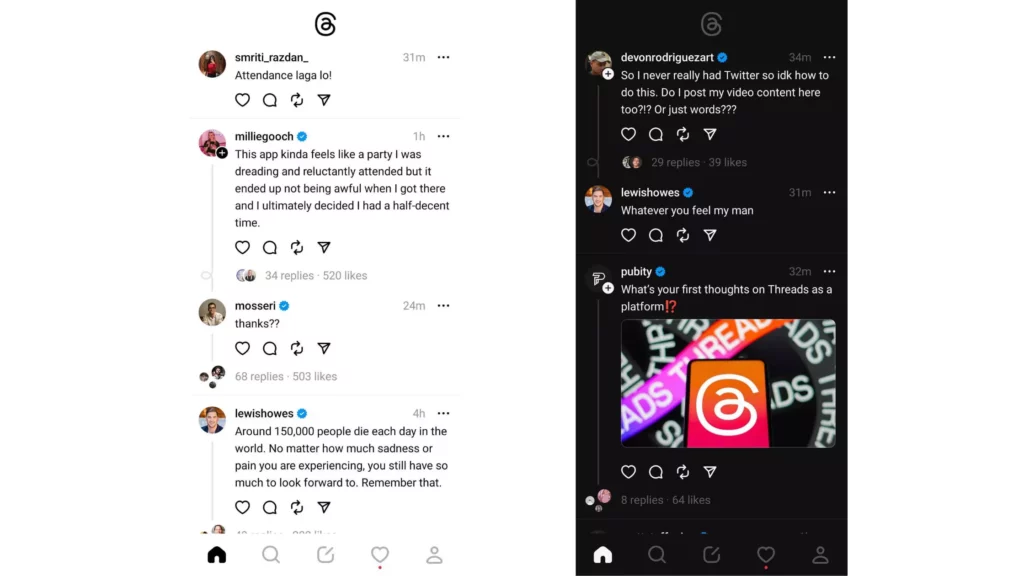
Unlike Instagram, the option to change the appearance of the Threads app from light mode to dark mode is not available on the app as of now. But that doesn’t means you cannot view Instagram Threads in Dark mode. To view Instagram Threads in Dark mode, you just need to switch to Dark mode on your device, and the Thread app will adjust your appearance based on your device’s system.
So head to your device’s Taskbar and turn the Dark mode on by taping on it. But in case you don’t find the option to switch to Dark mode in the Taskbar, head to Settings in your device, and under Display and brightness option, you will find the option to switch to Dark mode. And once you turn on Dark mode, you will find that your Threads app appearance is also turned to Dark mode.
Wrapping Up
With this, I come to the end of this blog, and I hope you now know how to view Instagram Threads in Dark Mode. So go ahead and switch to Instagram Threads Dark mode by turning Dark Mode On on your device. And yeah, for any further queries related to Threads and its features, you can comment in the comments section below.
So, guys, that is it for today. Take care! And keep visiting our website, Path of EX, for more such queries related to Social media, Gaming, and Technology. Till then, Bye! Bye!
Frequently Asked Questions
1. Can you view Instagram in dark mode?
Yes, you can view Instagram in dark mode.
2. How do you access threads on Instagram?
To access Instagram Threads, you need to download a new app named Threads from the Play Store. You can use Threads on the Instagram app, though you log in to Threads with your Instagram account.
3. Can I still use Instagram threads?
Yes, you can use Instagram Threads once again with the release of the new app by Instagram.



