Are you curious about boosting your Threads profile’s authenticity on Mastodon? Well, you are in luck. In this article, I will show you how to verify your Threads profile on Mastodon. It not only adds a green checkmark but also solidifies your online presence.
Threads, the innovative creation by Meta, is steadily embracing the ranks of the fediverse. With its recent launch and growing popularity, Threads is carving its niche as a robust alternative to Twitter. Like other Meta social media platforms, Threads and Mastodon promise secure usage and an increasing number of satisfied users.
If you’re on both platforms, you can now amplify your Threads presence on Mastodon. I’ll walk you through the steps, ensuring that your Threads profile gains a verified status on this decentralized platform. Let us learn how to verify your Threads profile on Mastodon!
In This Article
How to Verify Your Threads Profile on Mastodon?
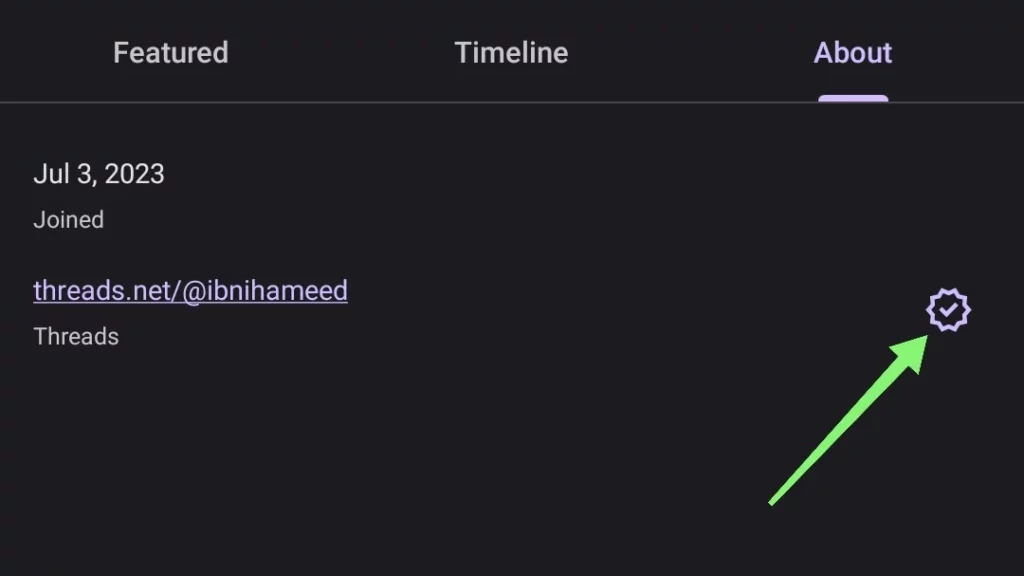
Verifying your Threads profile on Mastodon might seem like a complicated task, but worry not — I have got you covered with a step-by-step guide. The process is pretty simple, it only involves two phases. First, you need to add your Mastodon link to your Threads bio. Then, you need to integrate the Threads app into your account. Here is how to verify your Threads profile on Mastodon:
Phase 1: Add Your Mastodon Profile Link on Threads
While Threads does not offer extensive app customization, it is worth noting that certain adjustments, like blocking users or refining your bio link and description, require a visit to Instagram. However, Threads conveniently allows you to tweak your bio link and description from the app directly. So, if you are wondering how to add a Mastodon link on Threads to verify your profile on Mastodon, let me walk you through it:
Step 01: Open the Threads app on your device.
Step 02: Tap on the profile icon located in the bottom right corner.

Step 03: Click on the Edit Profile button.

Step 04: Tap on the Link field.

Step 05: Paste your Mastodon link into the field. If any link is already added, you need to replace it with your Mastodon link.
Step 06: Tap the ✔️ checkmark icon in the top right corner.

Step 07: Tap Done in the top right corner.

You are all set now. In case you are unsure about your Mastodon link, go to your Mastodon profile, tap on the share icon, and then copy the link.
Phase 2: Verify Your Threads Profile on Mastodon
Adding a link to your Mastodon profile might seem a tad puzzling, but I have got it all broken down for you. Just stick with these steps to verify your Threads profile on Mastodon without any fuss:
Step 01: Open your Mastodon Instance app on your device.
Step 02: Tap the profile icon located in the bottom right corner.

Step 03: Click on the Edit Profile button.

Step 04: Tap the ➕ plus icon next to Add Row.

Step 05: Paste your Threads profile link in the Content field, and type Threads in the Label field.

Step 06: Tap the Save Changes button on the right side under your banner image.

Step 07: Close the app and wait for a while, then relaunch it.
Step 08: If you are browsing through the web, you will see the Verified Threads link with a ✔️ checkmark in a green background. If you are using the app, navigate to the About tab on your profile page, and you will see “Threads Verified” along with a checkmark.


Please note that sometimes removing the Mastodon link from Threads might turn your Threads link back to normal. If you are unsure about your Threads link, visit your Threads profile and tap the “Share Profile” button. Then, copy the link from there.
Wrapping Up
And there you have it, the simple guide on how to verify your Threads profile on Mastodon! As you can see, the process is a piece of cake. Do not forget to share this guide with your pals, and of course, make sure to verify your profile first!
For a dose of thrilling content on social media, tech, gaming, and much more, dive into our website, Path of EX. Our squad is all set to keep you in the loop and bring some entertainment your way!
Frequently Asked Questions
1. What is the point of verifying my Threads profile on Mastodon?
Verifying your Threads profile on Mastodon adds a layer of authenticity, showing others that the profile indeed belongs to you.
2. Is Threads part of the Fediverse?
Not yet! But Threads is planning to join the fediverse family, promising a decentralized social media experience.
3. Does this verification work on both app and web?
Yes, whether you are using the app or browsing through the web, you will see the checkmark for a verified Threads link.




