Those days are long gone when you had to face numerous rejections to learn to communicate the right way. These days an app can write for you in a way that your partner would not be able even to sniff the game. RIZZ app is the friend you need close to keep your dating life smooth. If you know how to use RIZZ app properly, then there is no doubt that you can get the best out of it for your dating life.
RIZZ app is the friend that you need when you are out of charming replies while talking to your possible match. It tends to learn your style of texting and mixes its own charm in those texts to help you leave a mark on whoever you are talking with. Not only charing, the RIZZ app also generates texts for you to win an argument, send a savage text to a friend, and much more.
In this article, you will find out how to use RIZZ app and leave the best impression on the person you are talking with. Read till the end to avoid missing anything.
In This Article
How To Use RIZZ App?
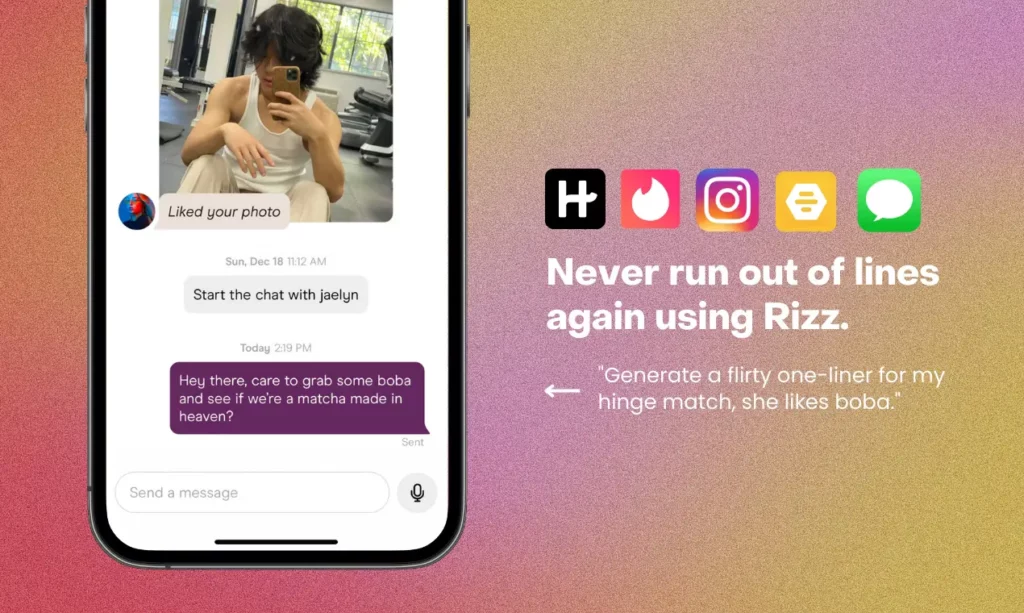
You can use the Rizz app on your iOS or Android device by downloading it from the store. The language model of the RIZZ app uses its intuition to help you come up with the best replies or even conversation starters. Not only on the RIZZ dating app but you can even use the RIZZ app’s conversation support tool for other apps. Below is the step-by-step guide on how to use RIZZ app:
- Download the RIZZ app from the Google Play Store or iOS App Store.
- Once the app has finished downloading, open the RIZZ app and click the Sign Up button.
- Submit the required information and press Continue.
- You will then be logged into the Rizz app. On the main page, press the Upload a Screenshot button or Enter Text Manually option as per your preference.
- If you upload a screenshot, then the app will automatically start generating replies. On the other hand, if you enter text manually, you can generate replies specifically for the text you want.
- After you are done with the input, press the Gimme RIZZ button in the center of the screen, and the app will start generating texts for you.
Is The RIZZ App Free To Use?

RIZZ app allows its new users a free trial to get to know the app. As soon as the points given for the free trial are over, you will have to pay for the app subscription. The RIZZ app offers all its services and benefits in a $10 per month fee package. But there is a twist that will help you use RIZZ app for free. The RIZZ app offers you weekly points renewal, which will help you get free points for more replies. If that is too much wait, then you can get mini-games available on the RIZZ app, play them and earn additional points.
Wrapping Up
There are a number of places and experiences that help you learn the communication skills needed for each situation. But now, even that is not necessary as even apps that can stimulate a situation are available on the internet. Now that you have learned how to use RIZZ app, there will be no need for you to ask your friends to write great replies on your behalf, as you will be the one they approach. It is fun to use and very easily interactive, so I hope you have a great time using the RIZZ app.
Frequently Asked Questions
Q1. Is RIZZ App Free?
New users can use the Rizz app for free until they are out of points. After that, you will have to purchase points to generate texts.
Q2. How To Use Rizz App?
Download the App > Sign Up > Upload a Screenshot/Start Chat Manually > Press the Gimme Rizz button.
Q3. How To Get RIZZ Points For Free?
You have to wait for the points to renew or play mini-games available on the RIZZ app to earn points.




