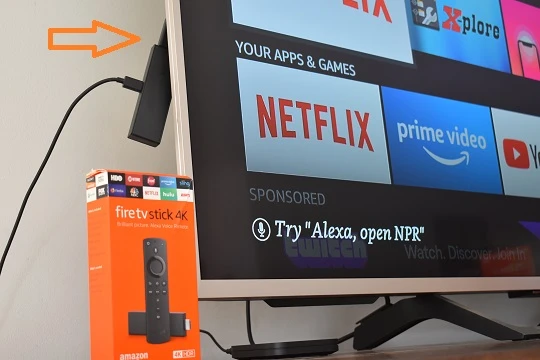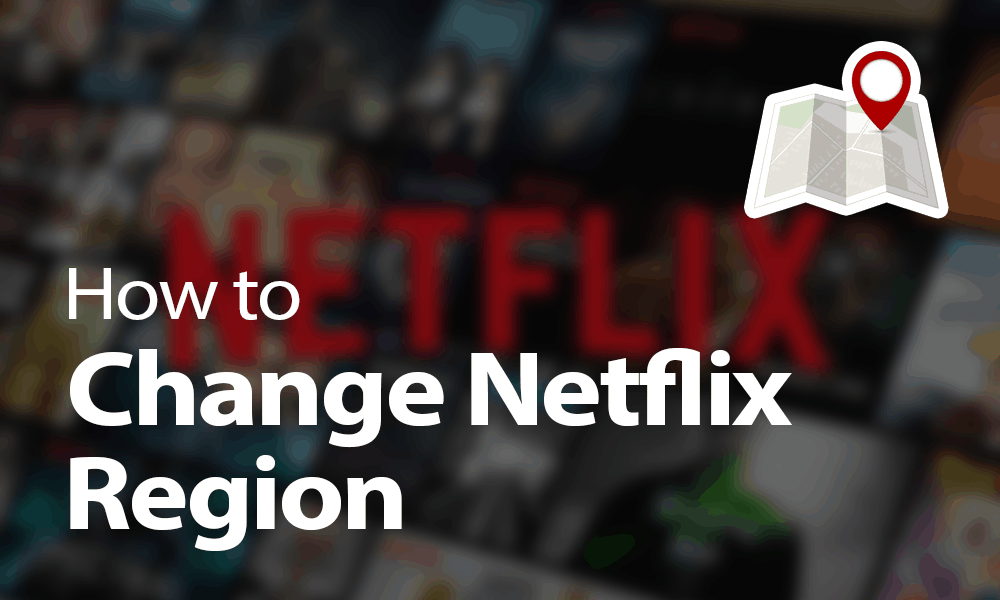Willing to watch Netflix on a Smart TV but don’t have one? Don’t worry! This is the place to know how to use Netflix without a Smart TV. With the advent of OTT streaming platforms, we have multiple devices to watch Netflix. Although there are iPhones, Web Browsers, Mac Books, Android devices, Gaming Consoles, etc., you can watch Netflix on your regular TV also, even if it is not a smart TV.
The fanbase for Netflix has propelled in recent years, motivating families, students, working professionals, and senior citizens to purchase devices equipped with Netflix and further purchase subscription plans. Netflix is an amazing OTT platform coming up with originals and streaming new and old shows and movies. The content is superb, and it has equally inflated the sales of smart TV and firesticks.
So, who said you could not watch Netflix without a smart TV if you are not equipped with all those fancy devices and plans? Here, I have listed all the possible ways to tell you how to use Netflix without a Smart TV.
In This Article
How to Use Netflix Without a Smart TV?
There is a solution to everything. If you do not have a smart TV, let us make things work for you and convert them into one so you can enjoy streaming Netflix.
1. Turn your TV to a Smart TV with Amazon Firestick

The Amazon Firestick is the best thing you can do for your regular TV set. You simply need to purchase a firestick from Amazon and fix it on your TV. Now, install Netflix on your firestick loaded TV and watch Netflix besides other amazing content and channels that firestick offers.
2. Stream Netflix on Apple TV

Apple TV is another way to watch Netflix without a Smart TV option. Apple TV is a streaming media player for listening music, watching videos, and much more.
The channels related to Apple TV are PBS Kids, Bloomberg, Flickr, Trailers, and many more. There are various versions of Apple TV; some have pre-installed Netflix, while in some versions, like Apple TV 4 or Apple TV 4K, you need to install the Netflix App from the App store.
3. Stream Netflix on your TV with Roku

Netflix can also be streamed on Roku. To watch Netflix on Roku, follow the steps.
1. Navigate to the Roku homepage.
2. Select streaming channels.
3. Now, select Movies and TV from the menu.
4. Choose Netflix and select Add Channel.
5. You can watch Netflix movies or shows on Roku now.
4. Watch Netflix on your Android/ iPhone without a Smart TV
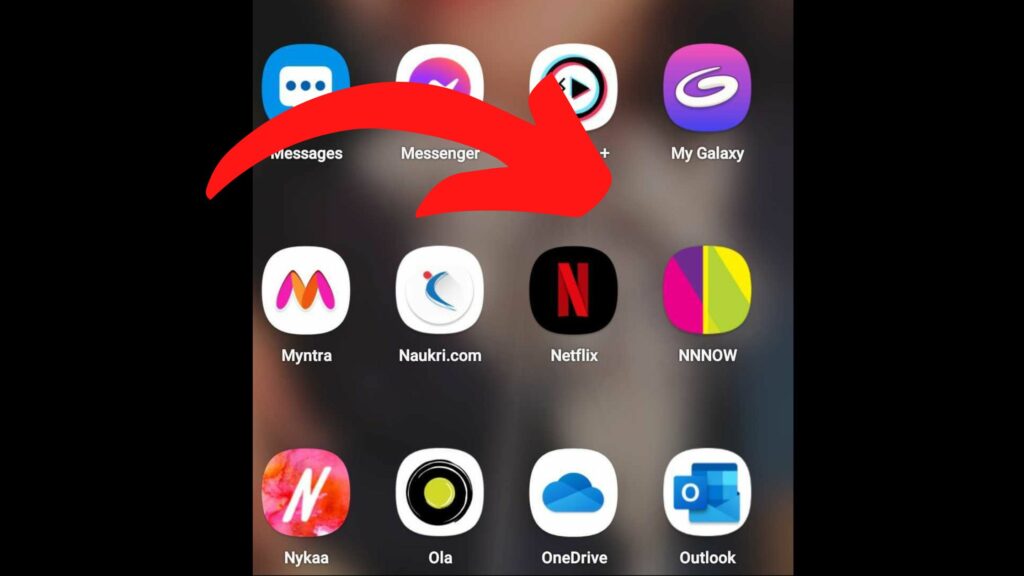
Your Android-enabled smartphone or your iPhone can always offer you the benefit of watching Netflix if you don’t have a Smart TV. Simply download the Netflix app on your phone from the Play store or App store. Sign in, choose your subscription plan, and this is how you can use Netflix without a Smart TV.
5. Stream Netflix on your TV with Gaming Consoles

Most gaming consoles like Xbox One, Xbox 360, PS3, and PS4 are compatible with Netflix. So, if you have them, you can access the Netflix app and enjoy streaming your favorite shows, movies, or web series.
For Play station, select TV & Video on the home screen, and choose Netflix so that it is downloaded for streaming. For Xbox, select Apps in the Microsoft store, search for Netflix, and click Install.
6. Connect HDM1 Cable to your Laptop to Stream Netflix
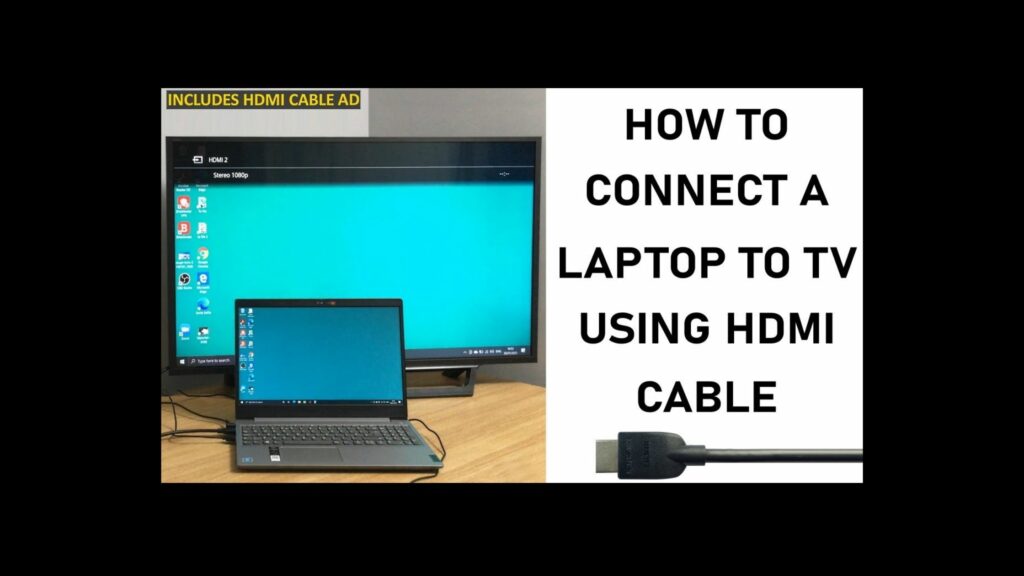
You can connect an HDMI cable to stream Netflix on your Non-smart TV. Before moving further, you must install and launch Netflix on your Laptop. Once done, connect the HDM1 cable to the laptop, and you can watch Netflix. As simple as that! Remember, your laptop must be equipped with HDMI output, and your TV must have HDMI input.
How to Use Netflix Without a Smart TV? Watch the Video Now
Wrapping Up
Nowadays, smart TV is not the only thing to watch on a particular streaming device. People have multiple approaches and fix to solve a concern. So, now you know how to use Netflix without a Smart TV. You can choose any of the options listed above and enjoy your Netflix weekend binge-watching with your partner, kids, or family, as Netflix is all hearts for every genre and every age group.
Frequently Asked Questions
How to use Netflix without a Smart TV?
You can use Netflix without a smart TV by installing a firestick.
Can I use gaming consoles to watch Netflix?
You can use Netflix without a smart TV by installing a firestick.
I am unable to watch Netflix due to poor Internet. How can it be fixed?
You can download your favorite content and watch it later under the saved downloads.