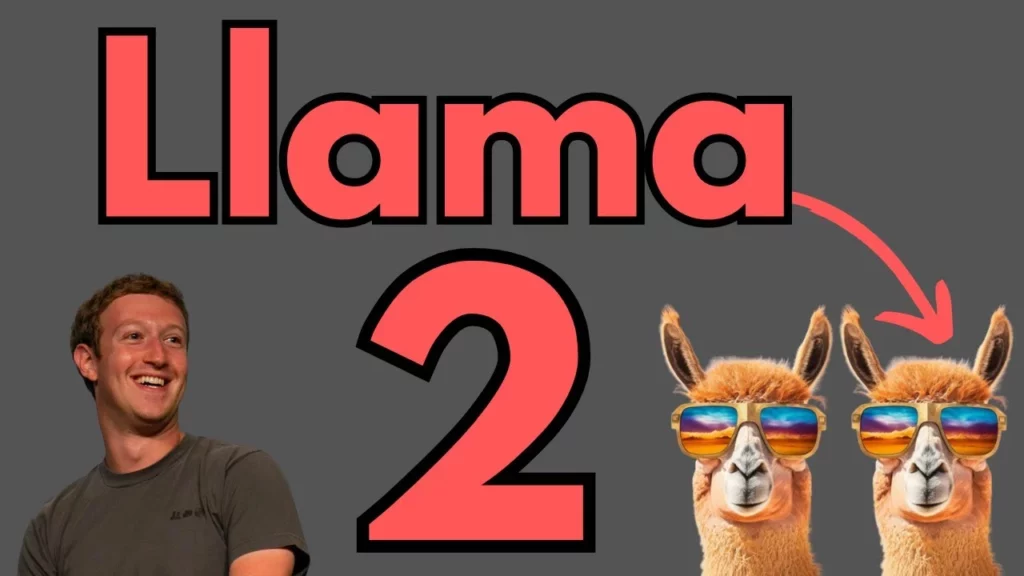The world of Artificial Intelligence is becoming dynamic day by day. And new actors keep on making entries to the fore every other day. And LLaMA 2 is one of the latest entrants to the space. LLaMA 2 is an open-source Large Language Model launched by Facebook with an aim to stimulate innovation, as claimed by the CEO of Facebook, Mark Zuckerberg. It is important to know how to use LLaMA 2. In this article, we are primarily concerned to find out the ways and methods to use LLaMA 2. If you want to know more about it, stick around to know.
LLaMA 2, unlike OpenAI and Google, challenges the restrictive practices of the big tech competitors and thereby freely releases the code and data behind LLaMA 2. It enables the researchers to build upon and improve the technology. “Open-source drives innovation because it enables many more developers to build with new technology,” Zuckerberg said in a Facebook post. It is deemed a new dawn in the field of technology wherein small actors can play a vital role by relying on this resource.
After getting to know this much about LLaMA 2, its features, and so on, the question that strikes one’s mind is how to use LLaMA 2. Let us dive in to find out.
In This Article
How to Use LLaMA 2?

Owing to its open-source nature, there are several ways to interact with LLaMA 2. Here are some of the easiest ways to begin with it and experiment with LLaMA 2.
1. Interact With the Chatbot Demo
To visit llama2.ai is the easiest to way to use LLaMA 2. It is a chatbot model demo. Ask the model questions on any given topic you want, or you can even request creative content by using a specific prompt. You can ask questions ranging from “Who is the President of England” or ask to write a poem for you on any topic.
In order to suit your preferences, you are allowed to change the chat mode. The chat modes are balanced, creative, and precise. Choose the one that suits your preferences.
2. Download the LLaMA 2 Code

Another viable way to use LLaMA 2 is t download it. You can download it from platforms that share AI models. Once you download it, you can run LLaMA 2 on your own machine and even modify the code. However, You can find the installation instructions and documentation on the LLaMA 2 repository.
3. Access Through Microsoft Azure
Another option to access LLaMA 2 is through Microsoft Azure. Microsoft Azure is a cloud computing service that offers various AI solutions. Go to the Azure AI model catalog, and you will find LLaMA 2. You can browse, deploy and manage AI models from this catalog. This model is helpful for advanced users.
4. Access Through Amazon SageMaker JumpStart

With the help of Amazon SageMaker JumpStart, you can experiment and deploy LLaMA 2. It is one of the popular and widely used hubs for models, solutions, and algorithms. SageMaker JumpStart simplifies the process of building, training, and deploying machine learning (ML) models with just a few clicks. In order to use this service, You need to have an Amazon Web Services account and subscription.
5. Try a Variant at LLaMA.perplexity.ai
Perplexity.ai, a web crawler, uses ML to generate general answers to your questions. It then offers a series of website links. LLaMA.perplexity.ai combines the power of both LLaMA 2 and Perplexity.ai and provides you the general answers. All you need to do is, visit llama.perplexity.ai and type a query in the search box. LLaMA 2 will provide you with a short answer, and then there is a list of links that can be used to explore further.
Wrapping Up
With the launch of LLaMA 2, Meta has tried to take AI to the developer worldwide. It is seen as a significant development in this way forward. The developer has started to customize and build upon this new model. And a surge and increase is expected in innovative AI applications in the near future. It can be handy in the field of businesses and organizations and can be used to develop custom AI solutions. It could range from advanced chatbots to data analysis tools, thereby making LLaMA 2 a powerful tool.
I hope this article will be of some help to you and you might have known how to use LLaMA 2 In case something is missing. You can let us know by writing in the comments section. We also look forward to your valuable feedback. You can visit our website for content like this and much more.
Frequently Asked Questions
Q 1: What is the difference between LlaMA 2 by Meta and ChatGPT by Open AI?
Ans: LlaMA 2 is an open-source large language model by Facebook which allows you to release the code and data from behind freely. Whereas, ChatGPT by Open AI is not open source Large language mode. They have adopted restrictive practices.
Q 2: Can LlaMA 2 be used for business purposes?
Ans: Yes, you can customize it accordingly and use it for business purposes. It could range from advanced chatbots to data analysis tools.
Q 3: How to use LlaMA 2?
Ans: It can be used in multiple ways, like interacting with the Chatbot demo, downloading the LlaMA 2 code, trying a variant at LlaMA.perplexity.ai, and many others.