iOS 17 is set to be released in 2023, and it is expected to roll out many new features. One of the many features that is set to there with the release of iOS 17 is Live Voicemail. It will allow iPhone users to view a live transcription of their phone conversation. This is expected to bring a lot of ease, comfort, and convenience to the lives of iPhone users. Do you know how to use live Voicemail in iOS 17? Stick around to know the ways to use it.
Live Voicemail is one of the important features that is set to be rolled out with the release of iOS 17. Live Voicemail allows you to display the spoken words of your caller on your iPhone’s screen in real time. Live Voicemail allows you to view a live transcription of your phone conversation and pick up the phone while the message is being left. Live Voicemail is one of the most exciting and interesting features that bring ease and comfort in replying to calls.
Having said that, do you know how to use Live Voicemail in iOS 17? If you don’t, stay around. I will let you know in this article.
In This Article
How to Use Live Voicemail in iOS 17?

In case you are in a fix and unable to make a decision whether to pick up a call or not. In such a case, Live Voicemail comes in handy as it allows you to preview the messages and screen the call before you decide to make a call.
The Live Voicemail feature is quite helpful for those who suffer from hearing impairment and resort to visual information instead of hearing.
Once you download iOS 17 on your iPhone, Live Voicemail is activated by default. However, there is an option to deactivate and activate it as and when you want to do so, based on your preference.
Follow the given steps to use Live Voicemail in iOS 17 on your iPhone.
1. Open the Settings on your iPhone.
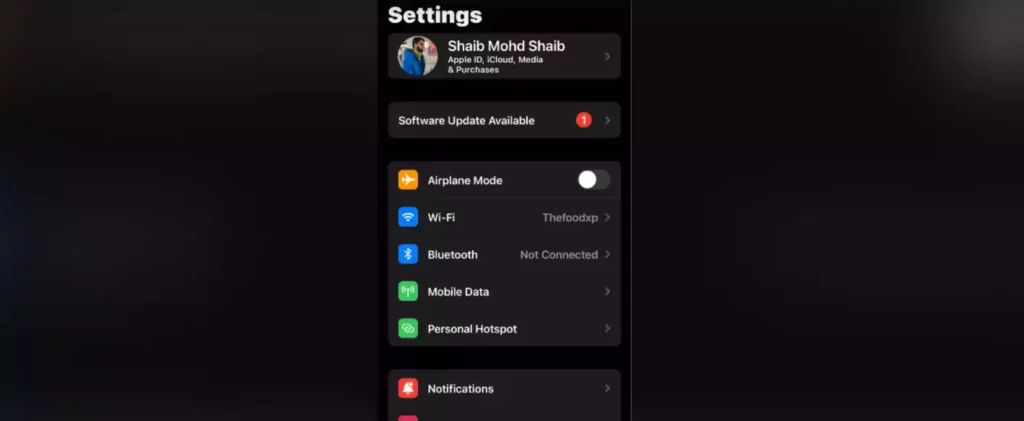
2. Scroll down to find the “Phone” app.
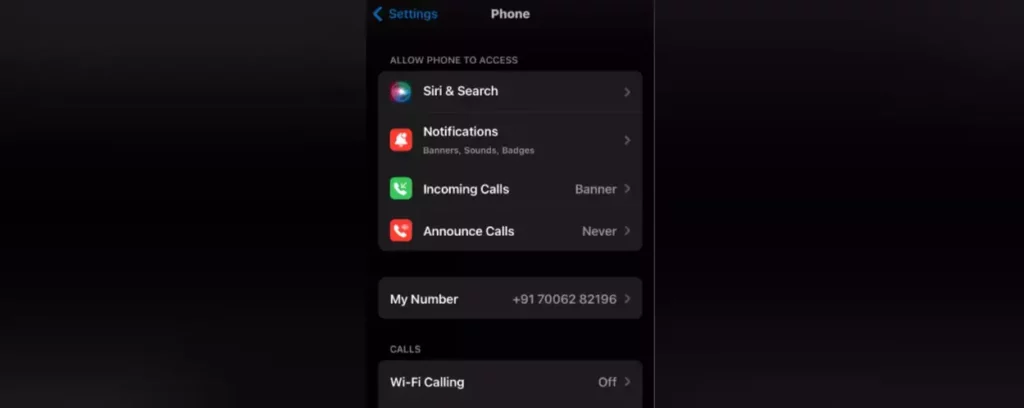
3. Tap on the Live Voicemail and turn the toggle on.

As the Live Voicemail is enabled, the real-time display of spoken words during an incoming call is shown on your iPhone. In addition, the buttons on the screen allow you to answer calls while the message is still being left.
This addition by Apple on its iPhone has been widely appreciated for the convenience it has brought to iPhone users.
Wrapping Up
iOS 17 seems to bring along a number of features that make iPhone usage more exciting and interesting, in addition to ease and convenience. One of the many exciting features is the Live voicemail feature in iOS 17. If you don’t know how to use Live Voicemail in iOS 17. This article provides you with a step-by-step guide on how to use the Live Voicemail feature on your iPhone.
I hope this article will be of some help to you. In case, something is missing, you can let us know by writing in the comments section. We also look forward to your valuable feedback. You can visit our website for content like this and much more.
Frequently Asked Questions
Q 1: Can I use the Live Voicemail feature on my iPhone?
Ans: Once, you have iOS 17 installed on your iPhone, you can use the Live Voicemail feature on your iPhone.
Q 2: What iPhone models support Live Voicemail?
Ans: All the iPhones that support iOS 17 support the Live Voicemail feature.
Q 3: What is the Live Voicemail feature in iOS 17?
Ans: Live Voicemail displays the spoken words of the caller on the screen of your iPhone in real-time. Live Voicemail allows you to view a live transcription of your phone conversation and pick up the phone while the message is being left.




