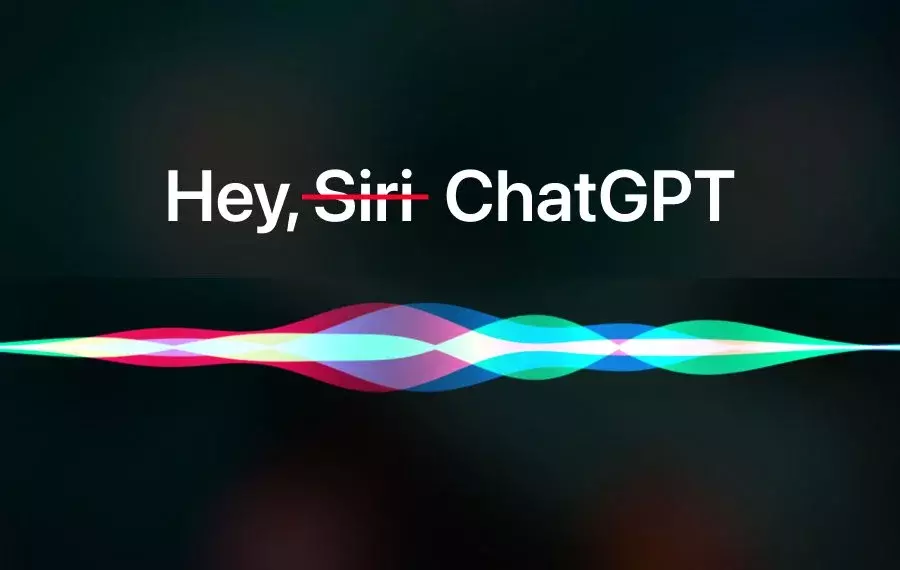Have you ever asked Siri for something simple like, “Hey Siri Can you play a good song for me?” Siri replied, “There is no song called good song on your phone.” Asking Siri for some information every day is a norm. Unfortunately, it is not uncommon to get an answer every once in a while from Siri that is totally unrelated to what you wanted to know or just vague. It all just makes us hope for a more intelligent Siri. Finally, the prayers have been answered, and a smarter Siri is there called SiriGPT. This article is about How to use ChatGPT With Siri on iPhone.
ChatGPT has completely revamped the traditional methods of our web search and is being anticipated as the New Google. The way it has taken everything by storm makes one wonder how far it is gonna go. Though I cannot answer this question right now, what I can say is that ChatGPT seems to be taking over everything slowly. As our devices are the primary tools used by us to search for various things on the internet or just scroll through our phones, the How to use ChatGPT with Siri on iPhones makes sense, Right?
As much as we rely on our phones for consuming information and other things like surfing the internet, listing to music, and even home automation, we equally rely on the voice assistants that our phones have for the same. Siri is an intelligent voice assistant that helps with any kind of information we want. Integrating ChatGPT with Siri is the next cool thing.
In This Article
How to Use ChatGPT with Siri on iPhone?

The first step to knowing How to use ChatGPT with Siri on iPhone is that you know how to install ChatGPT on your iPhone. Here is a step-by-step guide to help you through the process.
How to Install and Use ChatGPT with Siri on iPhone
1. Create an account at OpenAI.
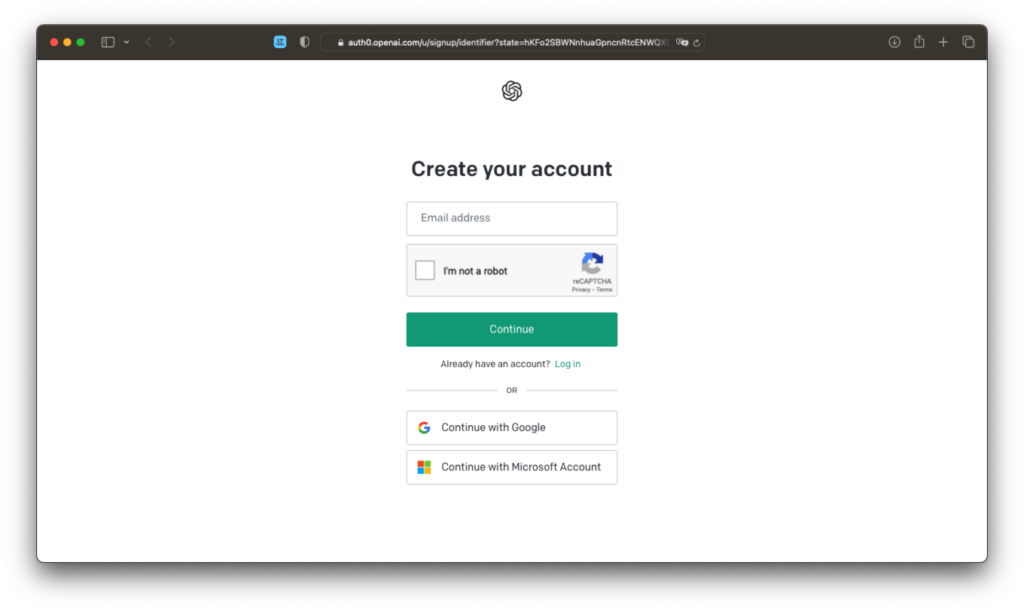
2. Now, log in to your account.
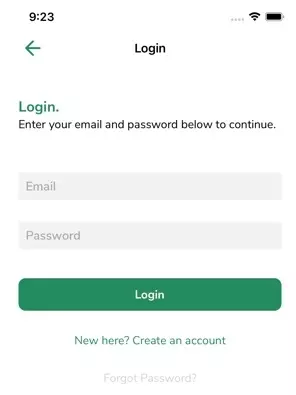
3. Click on your profile icon at the top right corner of your phone.
4. Tap on View API keys.
5. Create a new secret key.
6. Copy and paste this key into a new note.
7. In shortcuts, tap on SiriGPT.
8. Now allow SiriGPT to access your device voice recognition and validate the OpenAI connection request.
9. Add the SiriGPT shortcut to your screen, and you are ready to explore.
When you finally launch the SiriGPT shortcut, Siri voice assistant transcribes the query that you asked. ChatGPT will process that query and displays the answer to the query, and finally, Siri reads the context.
How to Configure a Command to Easily Access SiriGPT
First, Go to Settings > Accessibility > Touch > Touch the back of the device.
Now choose 2 or 3 times and then scroll down to select the SiriGPT shortcut.
With this, by double or triple tapping on the back of your device, you will be able to
Open commands of ChatGPT, and you will be able to ask it to do a task for you easily.
Can We Replace Siri with ChatGPT Completely?
Now that you have installed the New Cool Thing on your iPhone and after using it, you are completely blown away. It can perform for you the way Siri could never. Instead of listening to,” Here are some pages of the web, have a look,” you are directly getting answers to even the most complicated questions in a very digestible form. You wonder if you can completely replace Siri with ChatGPT. Well, the answer to this is No! As of now, you cannot do that. You might be able to do that in the future or near future; who knows?
Can SiriGPT be Used as a Smart Home Assistant

Recently, a video on YouTube surfaced where a developer had built a smart home assistant using SiriGPT. The smart home assistant follows commands and even gives solutions to problems, but it is not perfect. It still needs a lot of customization and research so it can be used as a smart home assistant. So, I would say partially it is possible to use SiriGPT as a smart home assistant if it is integrated with your smart home.
Wrapping Up
ChatGPT has definitely humanized the man-machine relationship to a great extent. The way we see it captures every sphere of our life; it won’t be wrong to say that we are looking at a whole different future of web search, internet browsing, and, overall, a whole new revolution.
We can now use SiriGPT and make our lives better by getting apt results and answers to our queries and searches. Hope this article helped you to know How to use ChatGPT with Siri on your iPhone.
Keep Hey Siri-ing!
Frequently Asked Questions
Is ChatGPT free?
Yes, ChatGPT is free as of now.
Can I use ChatGPT on my android phone?
Yes, you can use ChatGPT from the browser of your android phone.
Is ChatGPT on Play Store?
No, there is no app available for ChatGpt currently on the Play store.