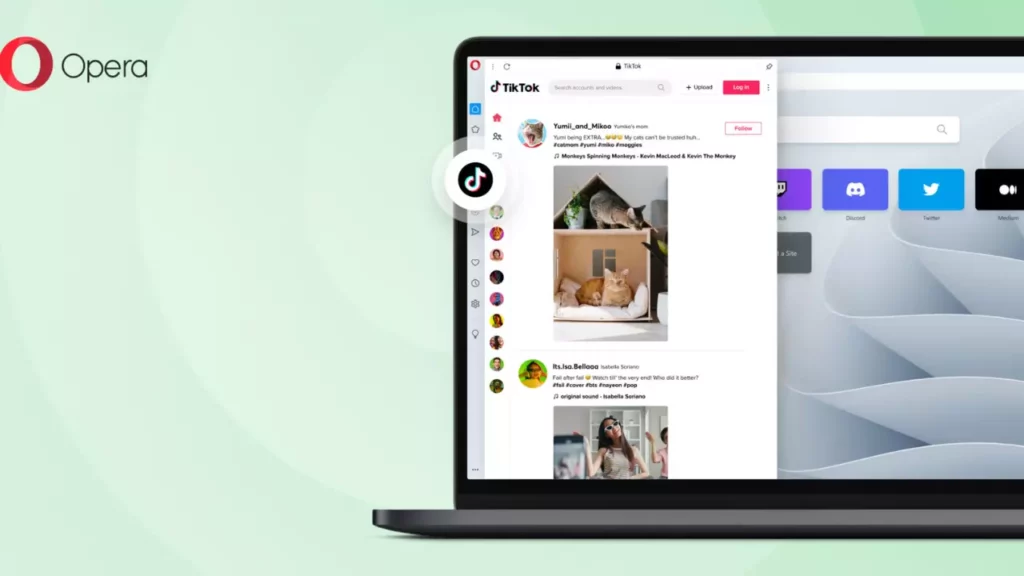ChatGPT is not leaving the ground for so long. Every single day there is one piece of news about ChatGPT, and the best part is it is about innovation and better user experience. Recently in a Microsoft event, Microsoft and ChatGPT merged. Microsoft created New Bing, which is AI-based. To give some extra convenience, New Bing search extension is also there. But, this time, Opera has added ChatGPT to its browser. If you are here to learn how to use ChatGPT on Opera, then read more.
Where everyone is adding an AI to the browser, Google is walking on a different path. For example, Google Bard AI is the new AI of Google that is soon launching on the Google browser. I know users are getting really confused about which is best to use. But, telling about the best is quite tricky, so the best idea is to experience first and decide.
If you are already using the Opera browser and know the benefits of ChatGPT, then you need to try ChatGPT on the browser so you can decide better. I have shared all the details in this post for how to use ChatGPT on Opera browser.
In This Article
How to Use ChatGPT on Opera Browser?
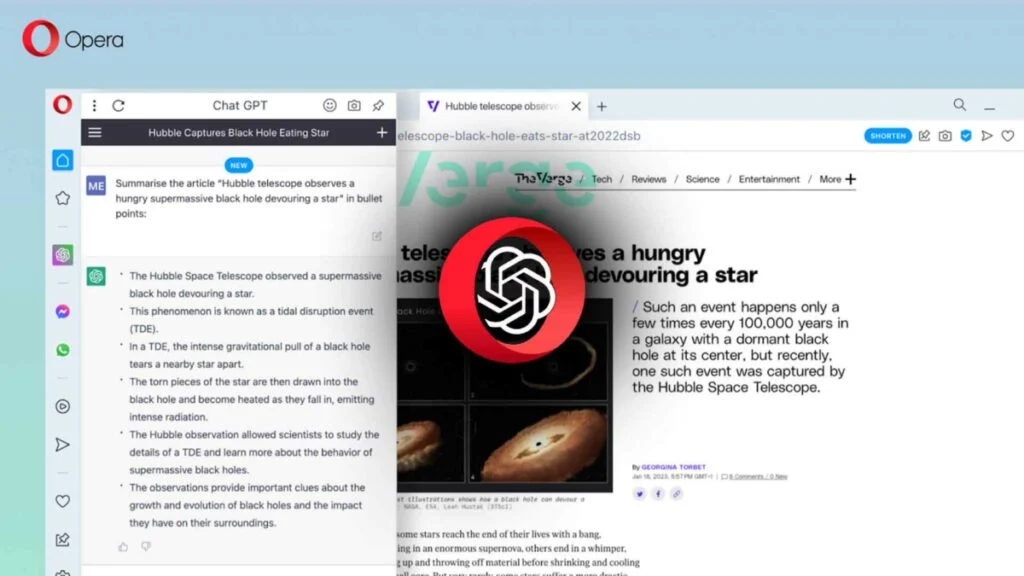
The OpenAI company has shared one demo video of ChatGPT’s new feature. There are many options available for the browsers, but if you are using Opera, you are lucky because you can use ChatGPT on the Opera browser. I have shared some easy steps below for how to use ChatGPT on Opera browser.
- Launch the Opera browser on your PC or laptop.
- Go to the right side of the address bar.
- Click on the Shorten button.
- After clicking on the button, the sidebar will shift to the left side.
- The browser will automatically summarize the web pages using ChatGPT.
How to Use ChatGPT on Opera Browser?
Wrapping Up
In this post, I have covered all about how to use ChatGPT on Opera browser. Yes, you can use ChatGPT on the Opera browser. Opera has added the shorten button feature on the browser that is for ChatGPT. I have shared some easy steps to use ChatGPT on it. Follow Path of EX for more updates. Have a great day!!!
Frequently Asked Questions
How to use ChatGPT on Opera browser?
You can use ChatGPT on the Opera browser by clicking on the Shorten button from the sidebar.
What does the Shorten feature do?
Using Shorten feature, you can use ChatGPT so the search results of webpages will be AI-based.