Zoosk is a popular social dating website that was launched in 2007. The platform has seen many changes after its launch. The main point distinguishing Zoosk from other platforms is that it is available in 25 languages in over 80 countries. However, sometimes, people wonder, how to unsubscribe from Zoosk dating site. Because, just like any other dating platform, the experience on Zoosk can be overwhelming at times.
If you’re thinking along the same lines, this article is for you. Zoosk gives you plenty of options to unsubscribe from the platform. For example, if your subscription is set to automatically renew, you can easily unsubscribe from the Zoosk dating site by going to the settings option on the app and canceling your subscription. You can cancel your subscription both from the website and the app.
If you want to learn how to unsubscribe from Zoosk dating site in more detail, then keep reading. In this article, we will decode the process for unsubscribing on the Zoosk app and website. So, without further ado, let’s dig in.
In This Article
How to Unsubscribe From Zoosk Dating Site (On Computer)

On the computer, you need to log in to the Zoosk website, and then only you can unsubscribe from the Zoosk app. To do the same, follow the given steps.
Step 1: Head to the official Zoosk website on your computer.
Step 2: Log in to your Zoosk account by providing your credentials.
Step 3: Now, navigate to Settings in the menu located on the left side of the screen.
Step 4: Click the menu Subscription on the right side, and you will be directed to your subscription page.
Step 5: Now, choose the Cancel Subscription option located at the bottom of the page.
Step 6: Select the Unsubscribe option and then choose your cancellation reason.
Step 7: Once the cancellation is successful, a confirmation screen appears with the end date of your subscription.
How to Unsubscribe From Zoosk Dating Site (On Smartphone)
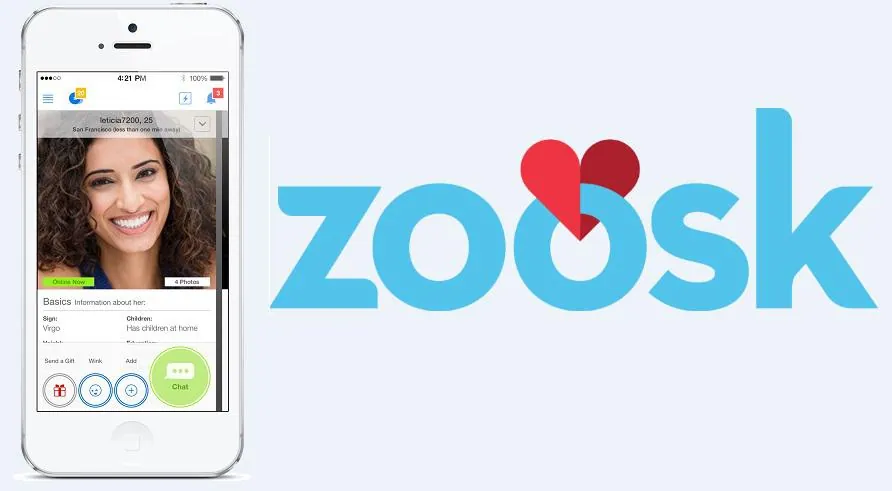
You can also easily unsubscribe from Zoosk on your smartphone through your Zoosk app. In order to do that, follow the given steps.
Step 1: Launch the Zoosk app on your device.
Step 2: Once logged in, on your profile, click the three lines located in the top left corner.
Step 3: Click the gear icon and head to your Settings.
Step 4: Select Subscription.
Step 5: Now, click on Cancel Subscription located at the bottom of the screen, and then follow the on-screen instructions. Zoosk will unsubscribe you, and this way, we have easily answered how to unsubscribe from the Zoosk dating site.
Wrapping Up
Alright, then with this, we have reached the crux of how to unsubscribe from Zoosk dating site article. Follow the guide in the article and will be able to unsubscribe from the service easily. Don’t forget to share this article with your friends who are on the platform. And for more trending stuff on Gaming, Technology, and Social Media, keep visiting Path of EX. If you have any questions or concerns, comment below, and we will get back to you ASAP!
Frequently Asked Questions
1. Can I pause my Zoosk account?
Yes, you can pause your account. Pausing lets you temporarily hide your profile from Zoosk and still keep your profile, connections, and message history for when you come back.
2. How do I unsubscribe from Zoosk emails?
If you want to unsubscribe from a specific email from Zoosk, you can click “unsubscribe” at the bottom of the email to stop receiving to Zoosk emails.
3. How do I permanently delete Zoosk?
To permanently delete Zoosk account, you need to contact Zoosk support team and they will confirm that the deletion has been processed.



