Lighting Rod Blueprint in MW2 is one of the most powerful and coolest weapons in the game, indeed. It is the most intriguing version of Kastov-74u and comes with blue color and lines on it. In this article, we will walk you through the ultimate guide on how to unlock this Lightning Rod Blueprint MW2. Head on!
Modern Warfare 2, one of the popular first-person shooter games, comes up with an extensive range of weapon customization options that enhance the gameplay experience to another level. And its massive weapon: Lighting Rod Blueprint, really serves us with the best gaming experience ever.
Read along with this masterpiece and learn how to unlock Lightning Rod Blueprint MW2, link Call of Duty account to YouTube & Twitch, and list of rewarded unlockable items. Dive in and see how you can make the most of it.
In This Article
How Can You Unlock Lightning Rod Blueprint MW2?
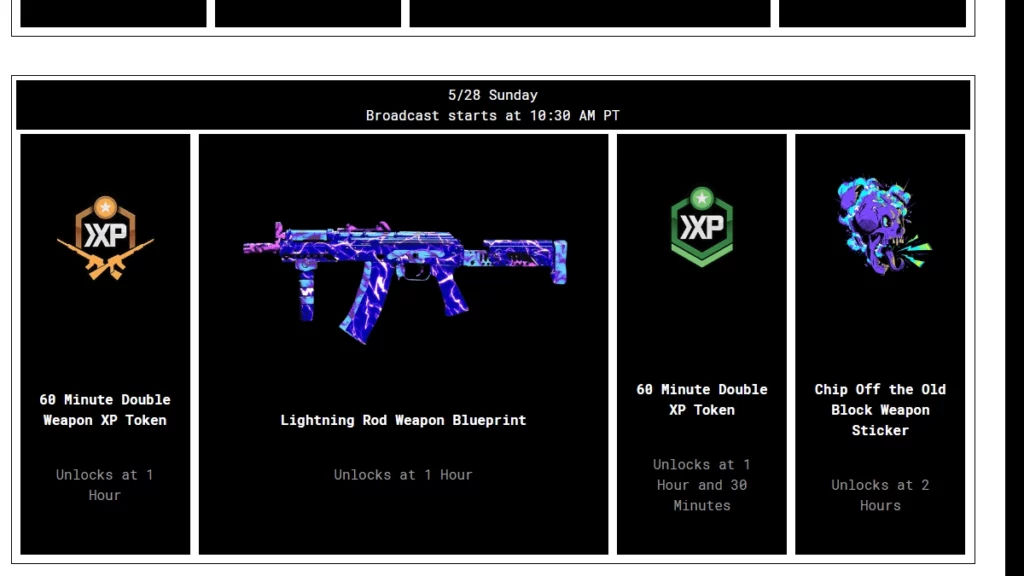
Lightning Rod Blueprint MW2 is one of the most dominating weapons in the game. In order to unlock such an amazing gun in MW2 free of cost, have a look further.
Watch one hour of CDL event beginning Sunday, May 28. 2023, at 10:30 AM PT / 1:30 PM ET / 6:30 PM BST on the Call of Duty YouTube and Twitch Channels. However, you must link your COD account to the specific platform you are planning to watch the event on.
Once you have watched the Call of Duty League live stream on the specified time for 1 hour, the blueprint will become eligible to be rewarded to your account. If you watch this event for longer, you will be rewarded with some of the best, worthy items.
Have a look below to learn how you can link your Call of Duty account with YouTube & Twitch and which rewards you can attain after streaming the CDL event.
How To Link Call of Duty Account to YouTube & Twitch?

To watch the CDL event and unlock lightning rod blueprint MW2, it is a must to have your Call of Duty account linked to either YouTube or Twitch. Continue to read to learn how you can link your Call of Duty account to YouTube and Twitch.
Follow the further steps to link Call of Duty Account to YouTube:
- Log in to your YouTube account.
- Tap on your profile icon at the top right corner of your screen > click Settings menu.
- Select the option Connected Apps.
- Spot the Activision ID at the top of the list > tap Connect option associated with Activision ID entry > and log in to your Activision account.
- Once you have logged in to your Activision account, your connection process will be completed.
Link Call of Duty Account to Twitch
- Visit Activision’s Website.
- Tap Log in option > enter the required information.
- Click on the Profile option at the top-right corner of your screen.
- You will be navigated to the account linking page > scroll down to the option ‘Social Media Linking’.
- Lastly, click on the option Link your Twitch Account and follow the prompt instructions on your screen to finish the linking process.
Rewards of Watching Hours to Unlock Lightning Rod Blueprint in MW2 | CDL Rewards

Below is the list of items rewarded after watching hours of CDL event to unlock Lightning Rod Blueprint MW2.
Rewards of Watching Hours to Unlock Lighting Rod Blueprint MW2:
- 60-Minute Double Weapon XP Token – 1 Hour
- Lightning Rod Weapon Blueprint – 1 Hour
- 60-Minute Double XP Token – 1 Hour and 30 Minutes
- Chip Off the Old Block Weapon Sticker – 2 Hours
Earn these rewards and make the most of them by unlocking the Lighting Rod Blueprint MW2.
Wrapping Up
This was all about how to unlock Lightning Rod Blueprint MW2. Check out the ultimate guide and watch the CDL event for hours to unlock multiple items and Lightning Rod Blueprint in MW2.
Path of EX serves you with all the latest updates on the events, how to unlock various weapons in MW2, and its list of rewards.





My son linked his accounts and watched for over an hour but still no lightening Rod blueprint.